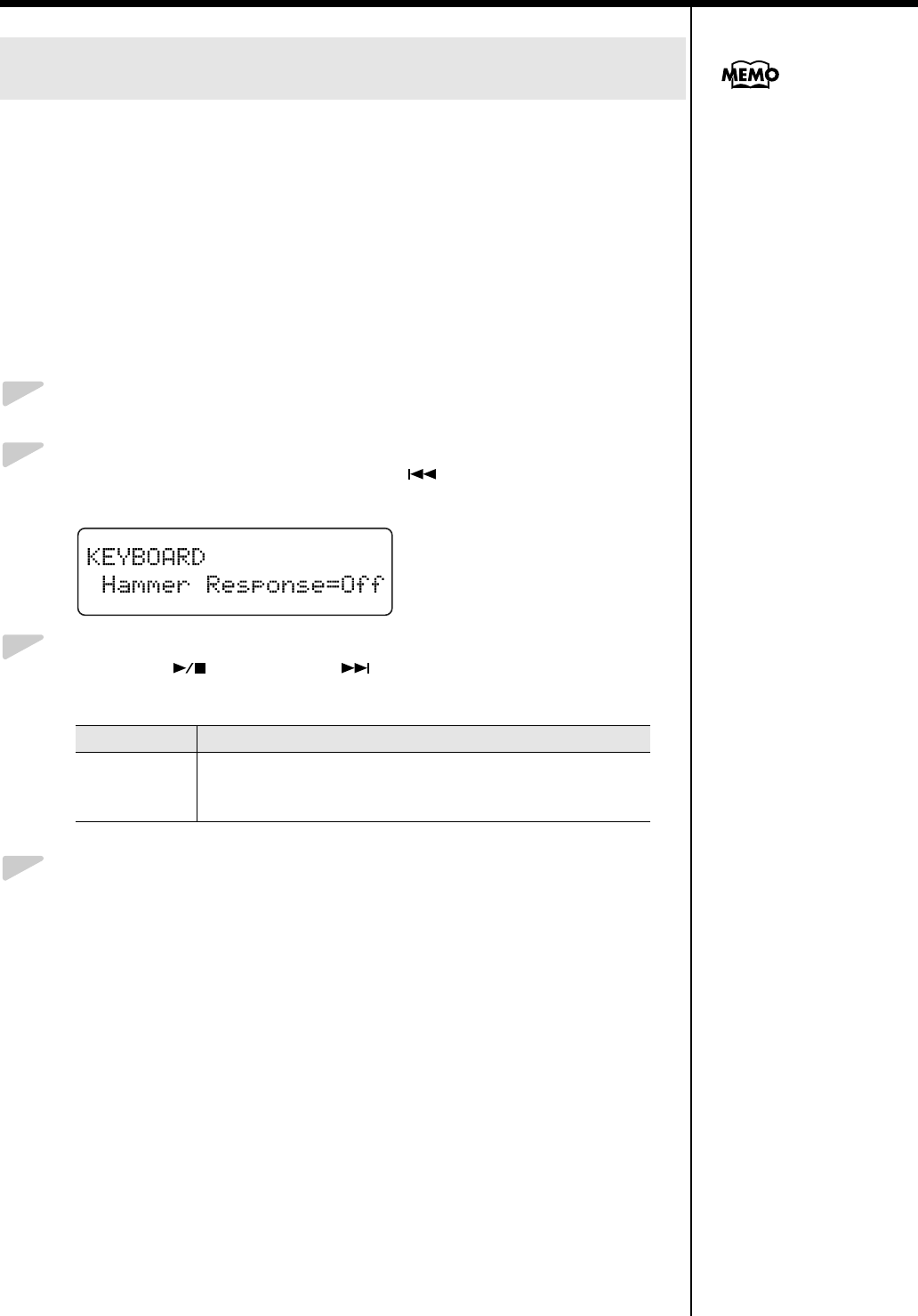
24
Performance
This adjusts how your playing strength will affect the timing at which the
note sounds. This is called the “Hammer Response” function.
On an acoustic piano, pressing a key moves a hammer, which strikes a string
to produce sound. If you press the key softly, the hammer will move slowly,
meaning that it will take slightly longer (in comparison to a strongly-played
note) from the moment you press the key until the sound is produced.
If the Hammer Response function is turned on, the time between the
moment you press a key until the sound is heard will change depending on
the strength with which you play. As you play more softly, this time will
become longer.
1
Press the [Function] (Exit) button, getting its indicator to light.
2
Press the [Song] (Select -) button or [ ] (Select +) button to
select “Hammer Response” in the KEYBOARD screen.
fig.03-060d
3
Press the [ ] (Value -) or [ ] (Value +) button to change the
value.
4
Press the [Function] (Exit) button so the indicator goes out.
Changing the Timing of Sounds According to the Force
Used to Press the Keys (Hammer Response)
Value
Description
Off, 1–10
Higher settings will produce slower response.
The Hammer Response function is not active when the value is
set to “Off.”
You can save this setting in
the RG-1’s memory using the
Memory Backup function
(p. 71).
RG-1_e.book 24 ページ 2008年4月8日 火曜日 午後2時36分


















