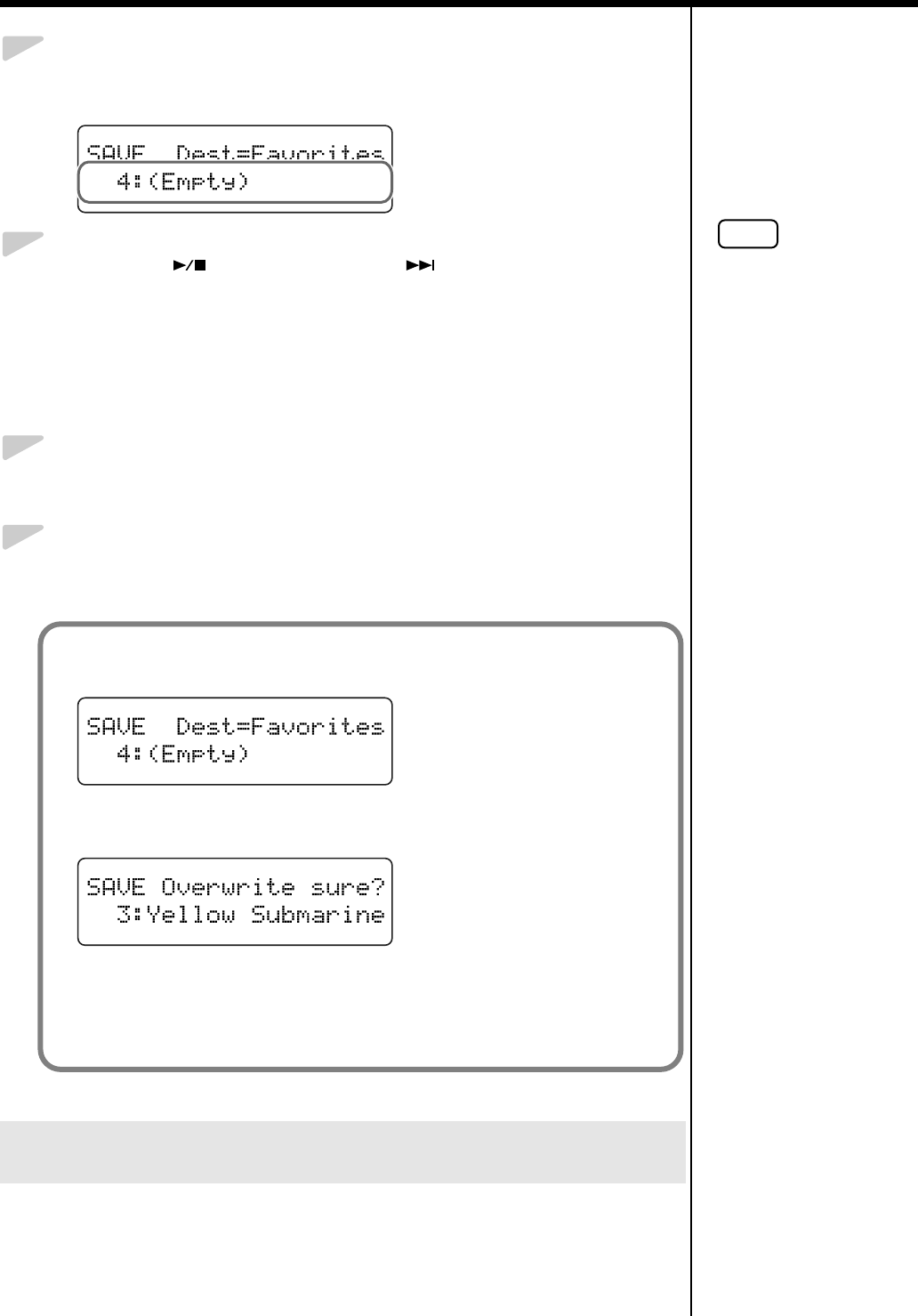
65
Recording the Performance
7
Press the [Enter] button.
Save-destination number will flash.
fig.04-090d
8
Press the [ ] (Value -) button or [ ] (Value +) button to
select the “save-destination number.”
When a performance has already been saved to a number, the name of the
performance is indicated.
When a number has no performance assigned to it, this is indicated in the
display in the following form: “4: (Empty).”
9
Press the [Enter] button.
The performance is saved.
10
Press the [Function] (Exit) button so the indicator goes out.
To delete performances saved to the “Favorites” or USB memory, refer to p.
60.
Deleting Performances Saved to the “Favorites” or USB
Memory
NOTE
When saving performances to
the USB memory, do not
remove the USB memory
from the External memory
connector until the save is
completed.
When a number has no song assigned to it, this is indicated in the display in the
following form: “4: (Empty).”
fig.04-100d
The following appears in the screen if you attempt to save a song to a number to
which a song has already been saved.
fig.04-110d
To delete the saved song and replace it by saving the current song, press the [Enter]
button.
If you do not want to delete the saved song, press the [Function] (Exit) button to
cancel saving.
RG-1_e.book 65 ページ 2008年4月8日 火曜日 午後2時36分


















