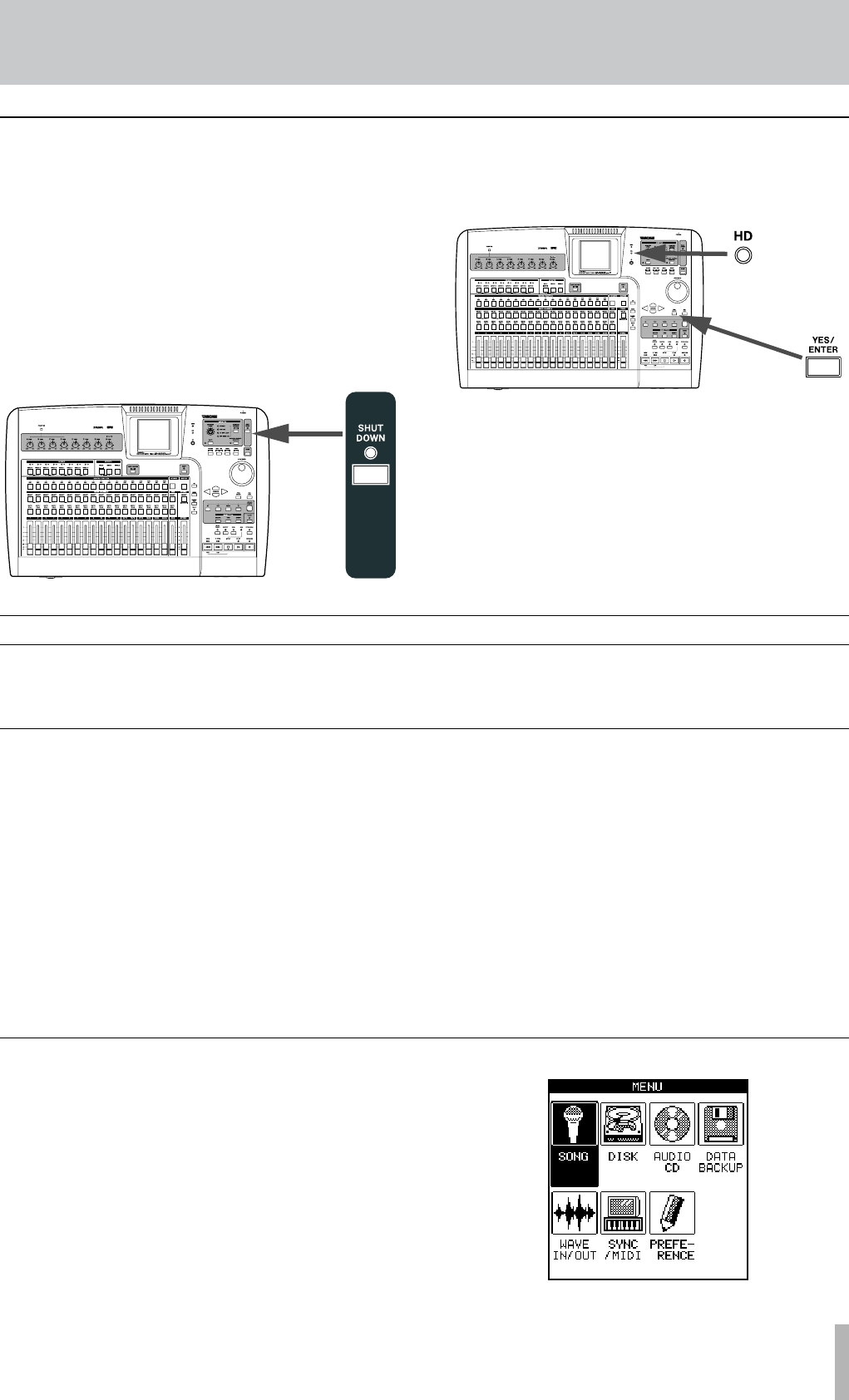
TASCAM 2488MKII 13
2 − Setting up and basic knowledge
Basic knowledge
Before using this unit, please read and understand the
fundamental principles explained in this section
This unit records audio data and other song information
on an 80GB internal hard disk that is divided into multiple
partitions. The so-called “FAT partition” is an 8GB parti-
tion in FAT-32 format dedicated to file exchange. This
partition is used to exchange files between the unit and
a computer connected by USB, and cannot be used for
recording or playback. This partition can only be accessed:
when using a USB connection for backup and restoration
operations, WAV file import and export, and SMF import.
The rest of the hard disk is divided into multiple partitions
for storing songs. Since these partitions use TASCAM’s
own format, they are named “TASCAM partitions.” The
sizes of these partitions are set when they are created.
The maximum number of TASCAM partitions is four (see
“Reformatting TASCAM partitions” on page 76).
Choose the partition that you want to work in by using the
SELECT item in the DISK menu. The selected partition is
the “active” partition. Only one partition can be active at a
time. Inactive partitions cannot be accessed until you make
them active.
Hard disk and partitions
Selecting the active partition
Select a partition using these procedures.
1 With the transport stopped, press the
MENU key.
The MENU screen appears.
You should always use the SHUT DOWN key before turn-
ing off the 2488MKII.
The 2488MKII contains a hard disk which is used to store
your song data. If you simply turn off the unit using the
power switch, there may be some data in the 2488MKII’s
memory which hasn’t been written to disk and you will there-
fore lose that data when you turn off the unit.
1 Press and hold down the
SHUT DOWN key for two
or three second. The red indicator lights, and the
display shows an message Are you sure? .
2 Press the YES/ENTER key.
The HD indicator (orange) flashes as data is written
to the hard disk (the display also shows this process).
When all data is written to the hard disk, the SHUT
DOWN indicator flashes red.
The display shows SHUT DOWN COMPLETE.
3 Use the power switch at the rear of the 2488MKII
to turn off the unit.
Shutdown


















