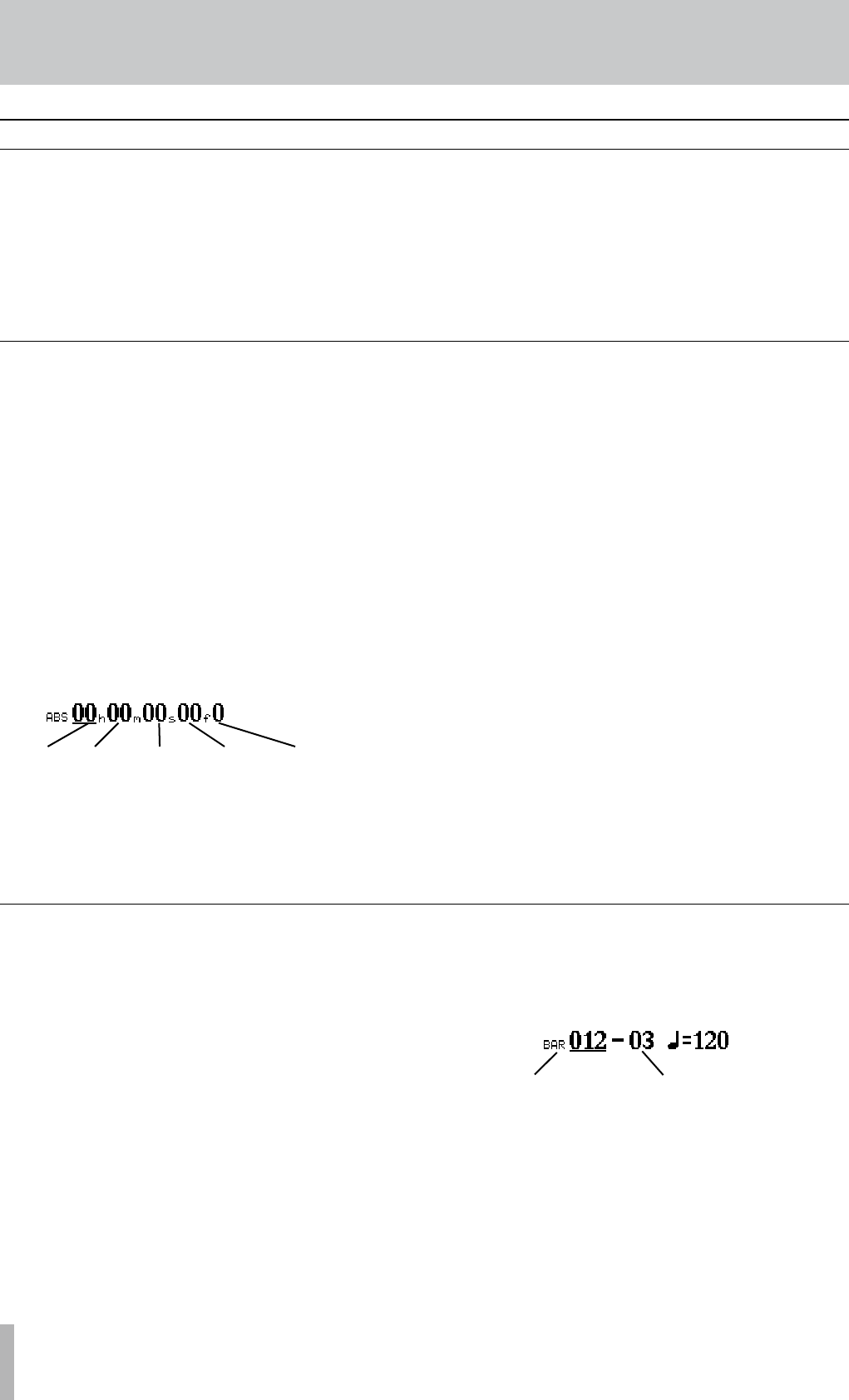
54 TASCAM 2488MKII
7 − Recorder
As well as the ABS and MTC timings just described, it is
possible to locate to a “musical” time, when the display
shows bars (measures) and beats, and the 2488MKII is
synchronized to a tempo map.
1
Make sure the transport is stopped. You cannot
perform this direct location when playing back
or recording.
2 If the “home” display is not shown, press the
HOME key.
3 There is an “underline” cursor at the top of the
screen. If the top left of the screen does not show
BAR (that is, it shows MTC or ABS), move the cursor
under the left field, and turn the dial clockwise
until BAR is shown.
4 Use the cursor keys to move the cursor to either of
the following: bars (3 digits), or beats (2 digits). The
tempo value cannot be altered here—it is set by the
tempo map.
Bar Beat
5 Use the dial to increase or decrease the number
over the cursor (in the illustration, the cursor is
under the “bars” value).
If you increase the
“beats” value past the maximum
number of beats on a bar at that point in the tempo
map, the number will “wrap round;” that is, the
“bars” value will increase by one, and the “beats”
value will be set to 01.
For the first two modes (ABS and MTC), the way to locate
directly is as follows:
1
Make sure the transport is stopped. You cannot perform
this direct location when playing back or recording.
2 If the “home” display is not shown, press the
HOME
key. There is an “underline” cursor at the top of the
screen. If the top left of the screen does not show
ABS or MTC (that is, it shows BAR), move the cursor to
under BAR, and turn the dial counterclockwise until
ABS or MTC is showing.
3
Use the left and right cursor keys to move the cursor
to any of the following fields: hours (h), minutes (m),
seconds (s), frames (s) or sub-frames (no indication
on the display, though the value is shown).
Hours Minutes Seconds Frames Sub-Frames
4 Use the dial to increase or decrease the number
over the cursor (in the illustration here, the cursor
is under the “hours” value).
If you increase a value past the maximum (for
example, if you try to increase the “seconds” value
over 59), the number will “wrap round;” that is,
the “minutes” value will increase by one, and the
“seconds” value will be set to 00.
5 When you change a value, the values on the top line
will start to blink and will continue to blink for a
few seconds.
6 Press
YES/ENTER while the values are blinking
to set the value, or PLAY to start immediate play-
back at that value. Also, if you do not press any keys
or turn the dial for a few seconds, the values stop
blinking, and the new time value that has been set
becomes the current playback position.
If you press the NO/EXIT key (or the STOP key) while
the values are blinking, the time value will be reset
to the previous value before you started to edit it.
Direct location
In this method, you use the cursor keys and the dial to
locate to a specified position.
There are three modes in which the time can be shown on
the home screen: ABS (the absolute time), MTC (MIDI Time
Code) and BAR. The BAR time display is based on an inter-
nal tempo source map, or such as a standard MIDI file (SMF).
See “Tempo and MIDI” on page 87 for details of these.
In the first two of these modes, you can locate to
sub-frame accuracy. There are ten sub-frames in a frame,
and the length of a frame depends on the frame rate set up
in the sync operations, but is between 1/30 and 1/24 of a
second. In the last mode, you can locate to beat accuracy.
Direct location (i)
Direct location (ii)


















