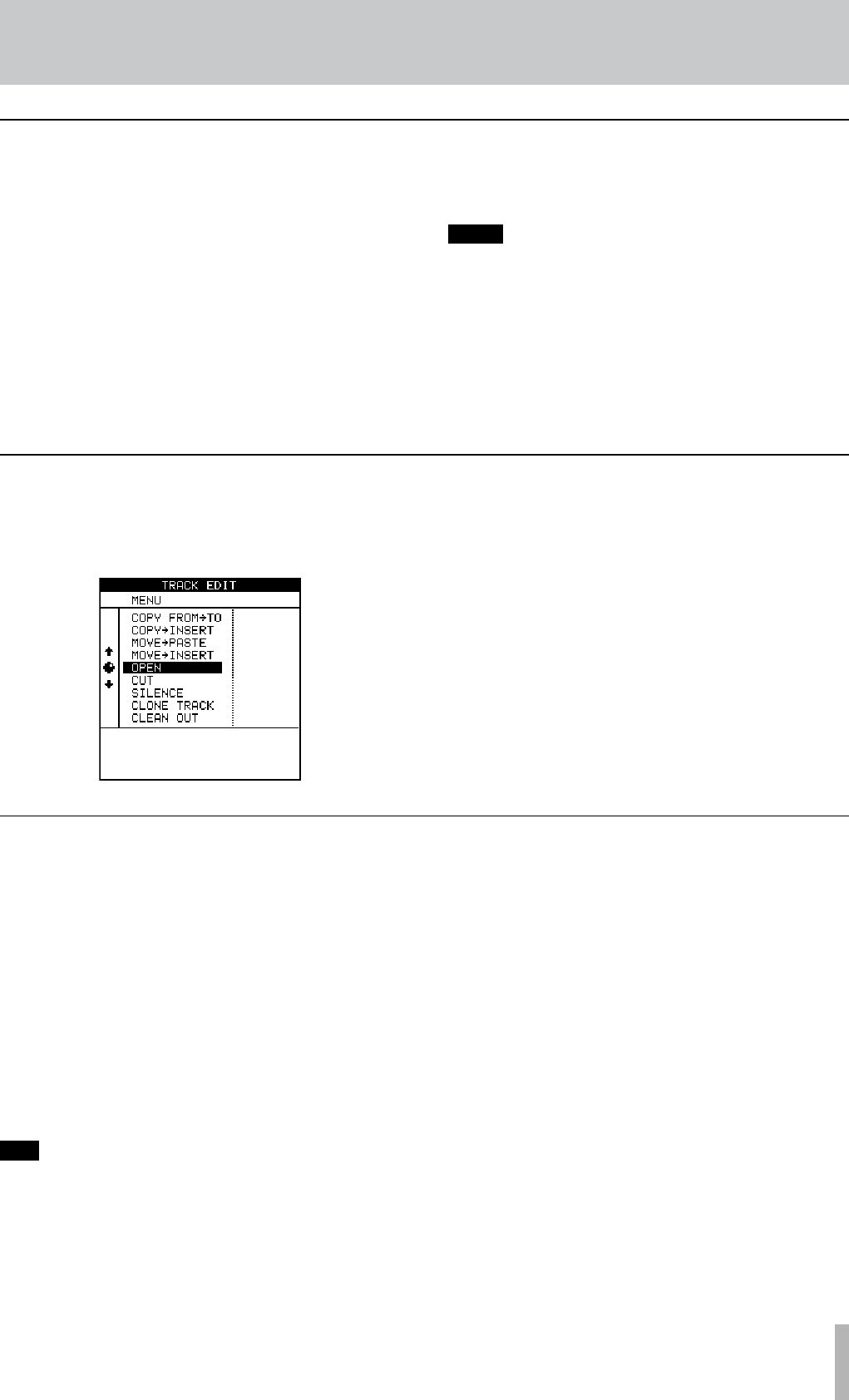
TASCAM 2488MKII 59
7 − Recorder
The track editing functions available on the 2488MKII are:
COPY∑PASTE
COPY FROM∑TO
COPY∑INSERT
MOVE∑PASTE
MOVE∑INSERT
OPEN
CUT
SILENCE
CLONE TRACK
CLEAN OUT
See the sections below for details of how to use these functions.
T I P
These operations can be undone (see "UNDO and
REDO" on page 64). For example, even if you have
erased an entire track, you can easily restore it.
•
•
•
•
•
•
•
•
•
•
Although you cannot use virtual tracks as sources for copy
and move operations, you can assign a virtual track tempo-
rarily to a physical track for track editing operations and
then reassign it when you are finished (see “Virtual tracks”
on page 66).
Track editing functions
Entering the edit mode
1 Make sure that the 2488MKII is stopped (not play-
ing back or recording).
2
Press the EDIT TRK key (below the monitor controls).
3 Use the dial to highlight the track editing function
you will be using and press the YES/ENTER key.
4 Select the appropriate values, as described below.
5
Press YES/ENTER to perform the operation, or
NO/EXIT to exit without performing the operation.
IN, OUT, TO and FROM
The IN, OUT, TO and FROM points are used for editing
operations (the IN and OUT points are also used for the
previously described auto punch and repeat functions).
See “IN, OUT, TO and FROM points” on page 50 for how
to set and trim (adjust) these points.
The IN point is the start of the section to be edited at the
beginning of track editing.
The OUT point is the end of the section to be edited at the
beginning of track editing.
The TO point is the destination for many editing opera-
tions, including copy and paste, copy and insert, move and
paste, and move and insert.
In COPY FROM∑TO editing, the FROM point is a point
set within the section to be copied. See “COPY FROM∑
TO” on page 60 for details.
NOTE
If the interval between IN and OUT points is less than
0.5 seconds, the popup screen does not appear and
you cannot use COPY, MOVE or other editing func-
tions. Increase the interval between IN and OUT points
to more than 0.5 seconds to use these functions.


















