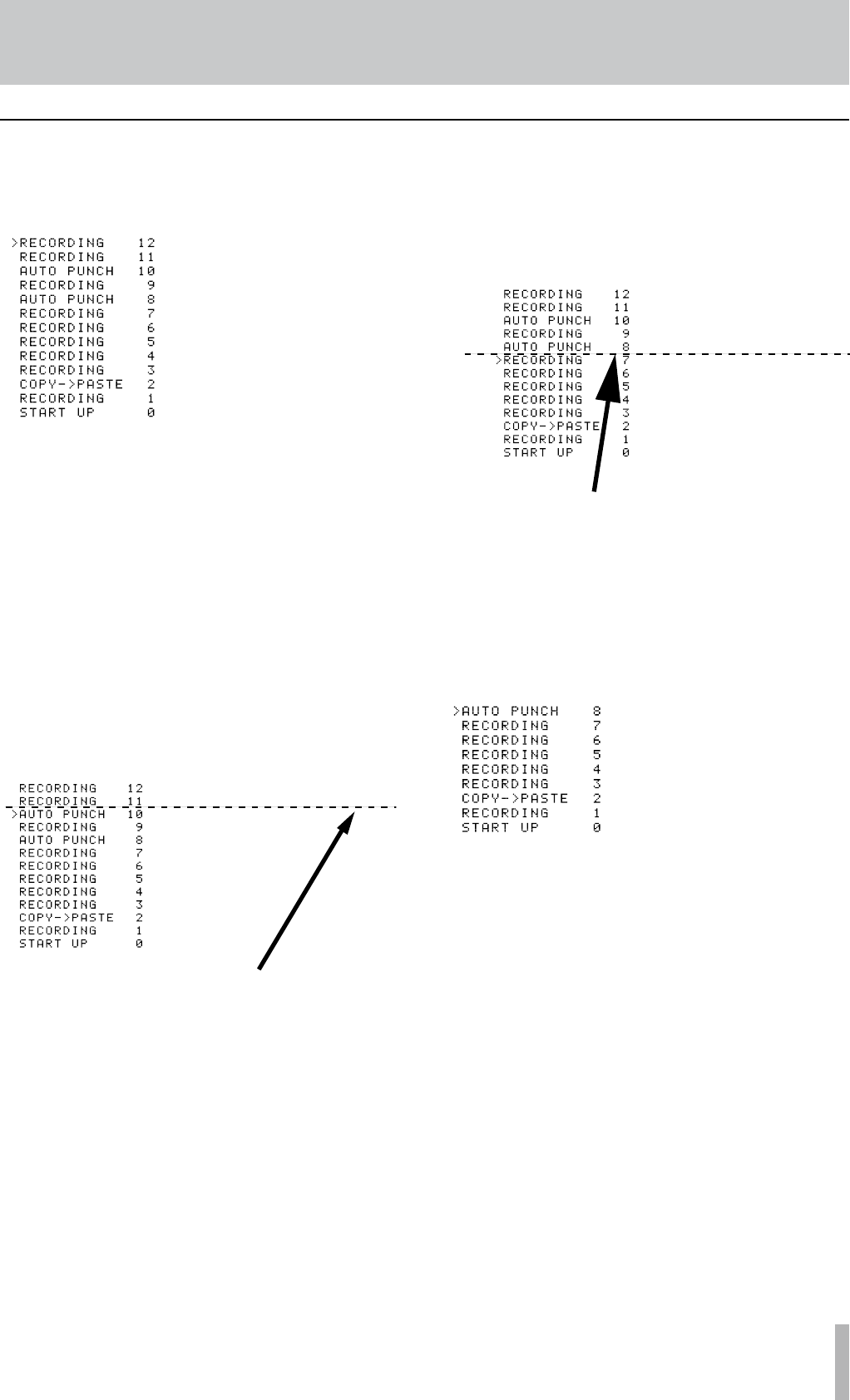
TASCAM 2488MKII 65
7 − Recorder
Here’s an extremely simplified example that extremely
unlikely that you’d work this way, but it shows the prin-
ciples involved:
Lead vocal 2nd take
Lead vocal correction
Lead vocal
Retake of guitar solo bridge section
Guitar solo
Piano (second part)
Piano
Scratch vocal take
Bass line
Copy and paste drum loop
Basic drum loop
Start song
Lead vocal 3rd take
This is the history of a recording session so far. Suppose
that you decide that items 11 and 12 in the list are not need-
ed (in other words, the first take (9) with its correction (10)
have been overwritten by 11 and 12, but you feel that the
original take (9) with its correction (10) has more energy,
so you want to retrieve it:
1 Press the
UNDO key.
2 Use the dial to scroll down to the step to which you
want to go back (here it's 10).
3 Press
YES/ENTER. All steps up to the selected step
are now undone.
Now you have the track back again. If you press
the UNDO key, you’ll see that there’s a check mark
beside 10 - this shows that this is the “undo mark.”
Lead vocal 2nd take
Lead vocal correction
Lead vocal
Retake of guitar solo bridge section
Guitar solo
Piano (second part)
Piano
Scratch vocal take
Bass line
Copy and paste drum loop
Basic drum loop
Start song
Lead vocal 3rd take
The actions above this "undo" line are undone.
Notice that we can still see items 11 and 12. This is
because we can still redo them, if we decide that the
first vocal take (9 and 10) was not so great after all.
To redo them is just as simple as undoing them:
press the UNDO key, highlight the step to which you
want to return, and press YES/ENTER.
Items above the “undo” line are visible and you can redo
them until you perform another action after the undo oper-
ation. For instance, if you decided that you wanted to have
another go at repairing the lead guitar bridge…
You could undo all items up to item 7:
Lead vocal 2nd take
Lead vocal correction
Lead vocal
Retake of guitar solo bridge section
Guitar solo
Piano (second part)
Piano
Scratch vocal take
Bass line
Copy and paste drum loop
Basic drum loop
Start song
Lead vocal 3rd take
…and then re-record the guitar bridge.
After this, though, if you wanted to restore the vocal tracks
which we’d recorded, you would not be able to. The new
recording would replace everything above the line.
All the previous items are now erased:
Retake of guitar solo bridge section
Guitar solo
Piano (second part)
Piano
Scratch vocal take
Bass line
Copy and paste drum loop
Basic drum loop
Start song
All the later actions are
permanently erased
An undo/redo example


















