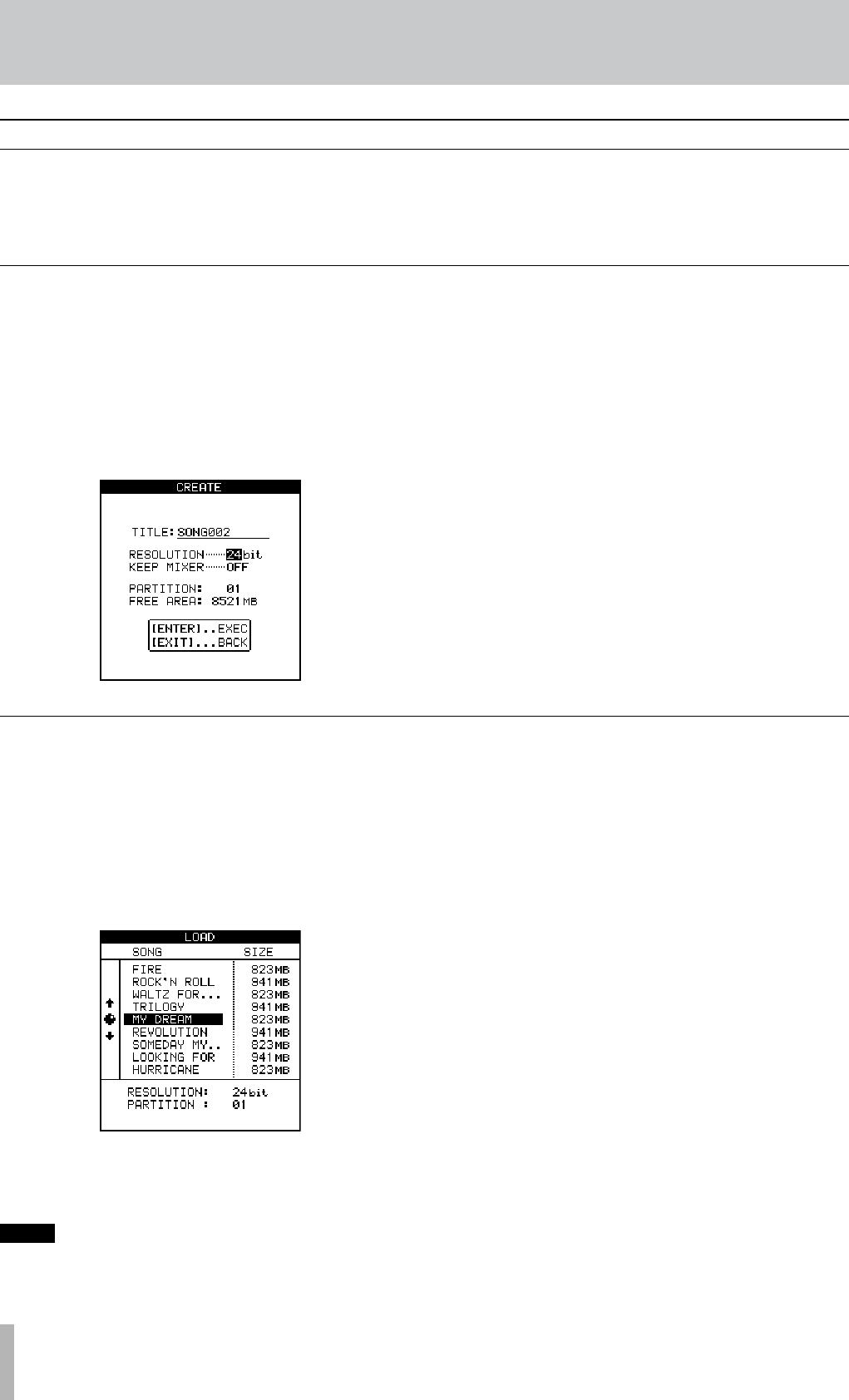
44 TASCAM 2488MKII
Loading a song
To load a previously-saved song from disk (the current song
will be written to disk automatically when the song is loaded):
1 Press the
MENU key to open the MENU screen. Use
the cursor keys to select the SONG item, and then
press the YES/ENTER key.
2 At the SONG menu, use the cursor keys to high-
light the LOAD option. Press YES/ENTER.
3 Select the song to be loaded. The current song is
automatically saved, and the selected song is loaded
from disk.
NOTE
This menu reads the songs stored on the currently-
selected partition. If you are loading a song from
another partition, you must select that partition first.
Creating a song
Before starting a new recording, you must follow these
procedures to create a song.
1 Press the
MENU key to open the MENU screen. Use
the cursor keys to choose the SONG item, and then
press the YES/ENTER key.
2 At the SONG menu, use the cursor keys to high-
light the CREATE option. Press YES/ENTER.
3 Use the JOG/DATA dial to select the RESOLUTION
(audio bit depth) you want to use (16-bit or 24-bit).
24-bit captures a greater dynamic range of
audio, but uses more disk space (ordinary audio
CDs are 16-bit).
4 Use the
§/¶ cursor keys to select the KEEP MIXER
item, and then use the dial to select ON/OFF. If you
select ON, the current song mixer settings (includ-
ing effects and scene memories) are included in the
new song. If you select OFF, the mixer settings are
initialized when you create the new song.
5 Use the dial and the cursor keys to give the song a
name up to 12 characters in length (see “Titling” on
page 15).
Press
YES/ENTER when you are done. The display
shows the home screen.
These functions are not completely recorder-related, but
they do have play important roles in the recorder operation.
These are all accessed through the SONG menu from the
main menu.
Press MENU, navigate to SONG, and press YES/ENTER.
First steps in recording (song management)
7 − Recorder


















