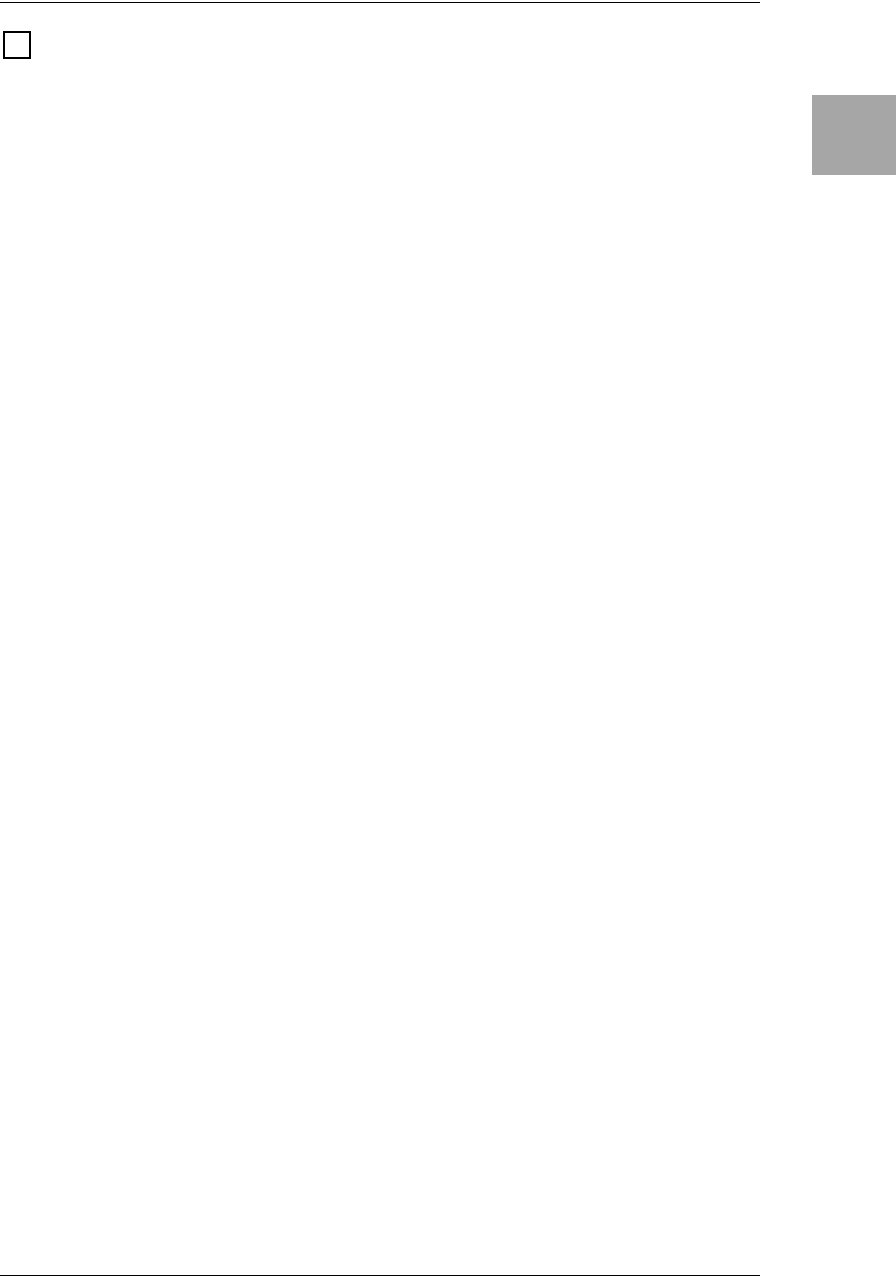
IntroductionPanel TourSetupProgram/
Manual
Creating
and Storing
7
EFFECTS SECTION
The PEDAL effects are connected in “front” of the amp, and allow you to add one
pedal effect to your setup, if you wish. All ten (10) of the effects on offer here are
models of classic stompbox effects and, therefore, are meant to be added to your
guitar’s signal before it hits the actual amp.
Modulation, delay, and reverb are placed after the cabinet, which is the way it’s
done in a studio.
HINT: The reason that modulation, delay, and reverb effects are invariably set up
after the amp rather than in front of the amp as a “stompbox” is simple. To most
people’s ears, they sound better and more realistic that way. Think about it –
REVERB emulates the sound created by a room or a hall. So, logic dictates that if
we’re going to add it to our sound, the closer to the end of the signal chain we put it,
the more “real” and natural it’s going to sound. The same is true for DELAY and for
many MODULATION effects too – their very nature dictates that they should be
added near the end of your signal path, not at its beginning.
Also, if you’re using a crunch or high gain lead sound then it makes much more
sense to add effects like ROTARY, ROOM (reverb) or DELAY to the signal after it’s
been distorted, rather than before. I mean, does it make any sense to add an effect
like reverb and then mash the heck out of your signal (i.e., distort it)? Not
really...right!? Good, case closed. Now our little detour’s over – let’s get on with the
front panel tour...
2.1 Effect Type LEDs
These show the type of effect you are using. (For the PEDAL effect, the LED
will be lit unless the selector is set to OFF.) If an LED is dark, that effect is OFF.
2.2 PEDAL Selector
This lets you select one of the ten stompboxes on offer, or bypass the section.
When you turn the PEDAL selector, the TYPE button will light, and you can use
the three value knobs 1–3 to adjust the parameters. If you don’t want to use a
pedal effect, select OFF. (For more information on each of the pedals models
here, start on p.34.)
2.3 TYPE Buttons
These select the types of effects. You will also use these to select the effect
that value knobs 1–3 will edit.
When you press a button once, it will light; now you can use value knobs 1–3
to edit the parameters of that effect. By pressing an already-lit button once
again, you can switch to a different effect type. If you don’t want to use an
effect, press the button repeatedly until all of the effect type LEDs for that effect
are off.
2.4 TAP Button (HOLD: EFFECT BYPASS)
This button enables you to set the delay time by merely tapping your finger on
it at the desired tempo (speed). Hitting the TAP button twice or more will set the
delay time. The button will blink at the time interval you tapped in.
If you press and hold the TAP button for one second or longer, the three effects
Modulation, Delay, and Reverb will be bypassed. (When bypassed, the effect
type LEDs that were lit will blink.)
2


















