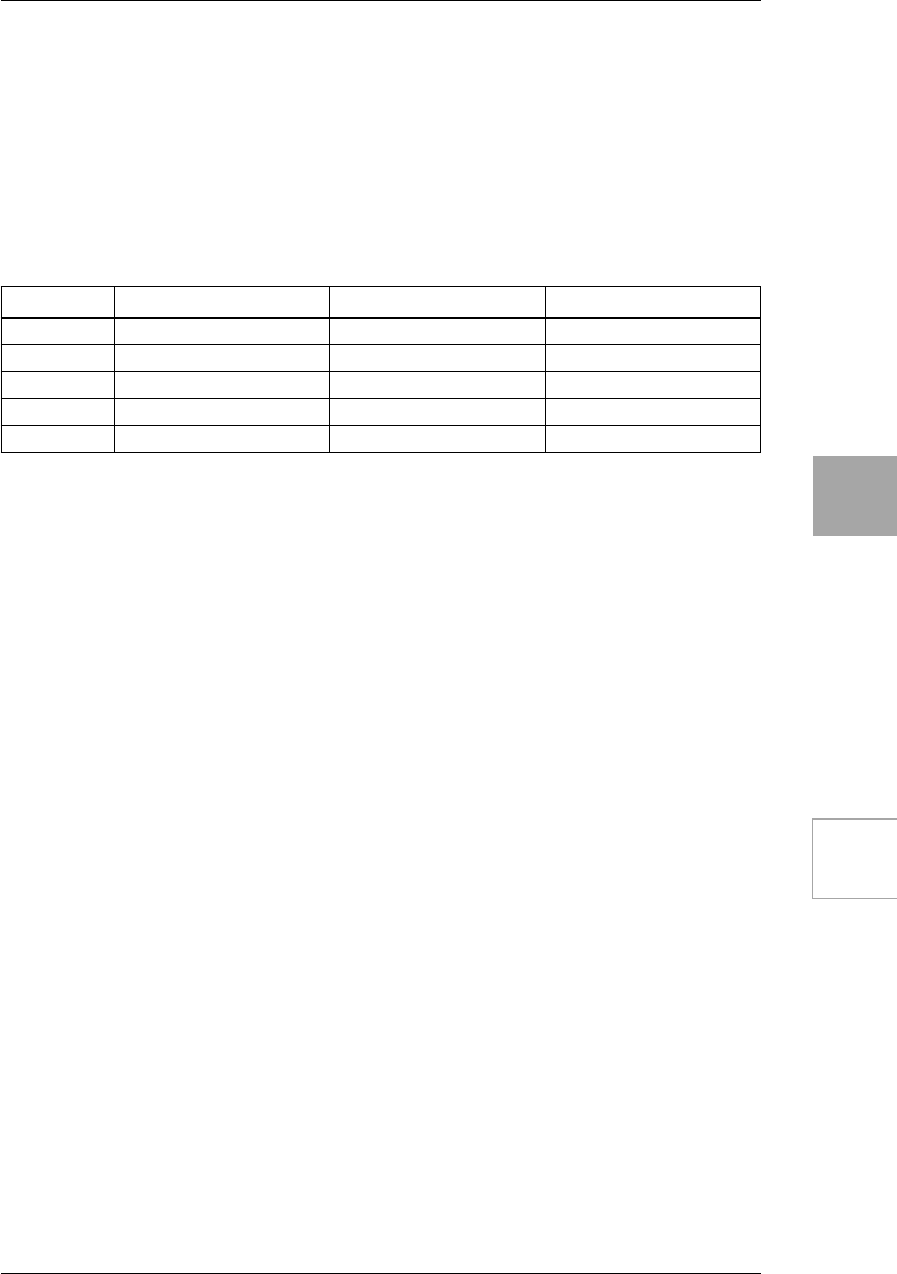
AMP TYPECABINET
TYPE
PEDAL
MODULATION
DELAYREVERB Amp/Effect
37
D. MOD (Modulation) EFFECTS
This section enables you to add a modulation effect after the cabinet. You can
choose one of the five types of modulation effects. Here you can also assign exter-
nal control over the SPEED control.
1. OFF
Select this if you don’t want to use a MOD effect.
2. CHORUS
This models the rich sound of a standard analog chorus unit — in full stereo!
3. FLANGER
A model of a truly classic analogue Flanger that “unchained” a highly influential
modern guitarist who many hail as the “godfather of two handed tapping.”
(EX):
This indicates a parameter that you can control from the expression pedal
of the optional foot controller.
(*): This indicates a parameter that you can set when using the Sound Editor.
These parameters cannot be edited when using ToneLab alone.
MOD SPEED: knob 1 MIX: knob 2 DEPTH: knob 3
CHORUS “SPEED” 0.100...10.00 “MIX” 0.0...10.0 “DEPTH” 0.0...10.0
FLANGER “SPEED” 0.100...10.00 “RESO” 0.0...10.0 “DEPTH” 0.0...10.0
PHASER “SPEED” 0.100...10.00 “RESO” 0.0...10.0 “DEPTH” 0.0...10.0
TREMOLO “SPEED” 1.00...10.00 “SPREAD” 0.0...10.0 “DEPTH” 0.0...10.0
ROTARY “SPEED” 0.80...10.00 “TIME” 1.0...10.0 “DEPTH” 0.0...10.0
[1] “SPEED” 0.100...10.00
[Hz](EX)
Adjusts the modulation speed.
[2] “MIX” 0.0...10.0 Adjusts the mix amount of the effect sound.
[3] “DEPTH” 0.0...10.0 Adjusts the modulation depth.
(*) MANUAL 1.0...10.0 Adjusts the center frequency of the sweep.
[1] “SPEED” 0.100...10.00
[Hz]
Adjusts the modulation speed.
[2]
“RESO(RESONANCE)”
0.0...10.0 Adjusts the amount of resonance.
[3] “DEPTH” 0.0...10.0 Adjusts the modulation depth.
(*) MANUAL 1.0...10.0
(EX)
Adjusts the center frequency of the sweep.
When using the foot controller to control this, it is effective to set DEPTH to 0.
If DEPTH is set to 10, MANUAL will not function — just like on the original
flanger.
(*) MIX 0.0...10.0 Adjusts the mix amount of the effect sound.


















