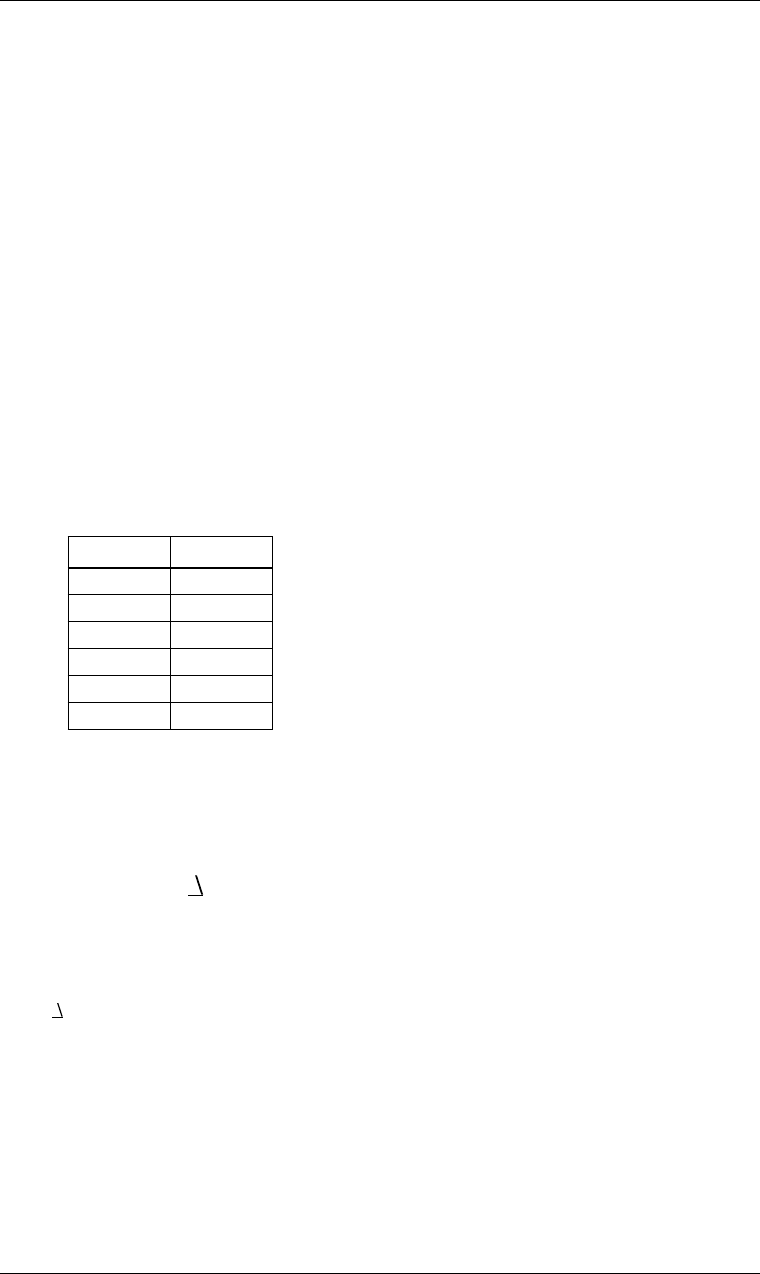
42
Using the Optional Foot
Controller
he optional VOX Valvetronix foot controller lets you control the following
functions.
• Select programs using foot switches
• Control the volume using the volume pedal
• Control effect parameters using the expression pedal
• Turn individual effects on/off using foot switches
• Activate the tuner from a foot switch
• Set the delay time using a foot switch (Tap)
NOTE: For details on connecting and using the foot controller, refer to the owner’s
manual for your foot controller.
NOTE: When using the foot controller to switch programs, you are limited to four
adjacent banks, as follows.
HINT: You can operate the foot controller to simultaneously control another MIDI
device. For details, refer to “Control via MIDI” (p.45).
EXPRESSION PEDAL SETTINGS
(UTILITY “EXP ***” — “EXP INIT”)
In order to use the expression pedal of the optional foot controller to control
ToneLab, you need to make settings in ToneLab to specify which effect will be con-
trolled, and how it will be controlled. You can make the following settings.
NOTE: When you change the setting of “EXP INIT,” the new setting is stored auto-
matically. Settings other than “EXP INIT” are made individually for each program.
These settings will be lost if you switch to another program or switch to Manual
Mode without saving.
ToneLab VC-4
1-1–4-4 1-1–4-4 ←
From the VC-4 you can select within the range enclosed
by each frame (16 programs)
5-1–8-4 1.-1–4.-4
9-1–12-4 1-1–4-4
13-1–16-4 1.-1–4.-4
17-1–20-4 1-1–4-4
21-1–24-4 1.-1–4.-4
“EXP ***” Expression target (the effect that will be controlled)
“EXP MIN” Expression target range (minimum value)
“EXP MAX” Expression target range (maximum value)
“EXP INIT” Expression pedal control value initialization setting
T


















