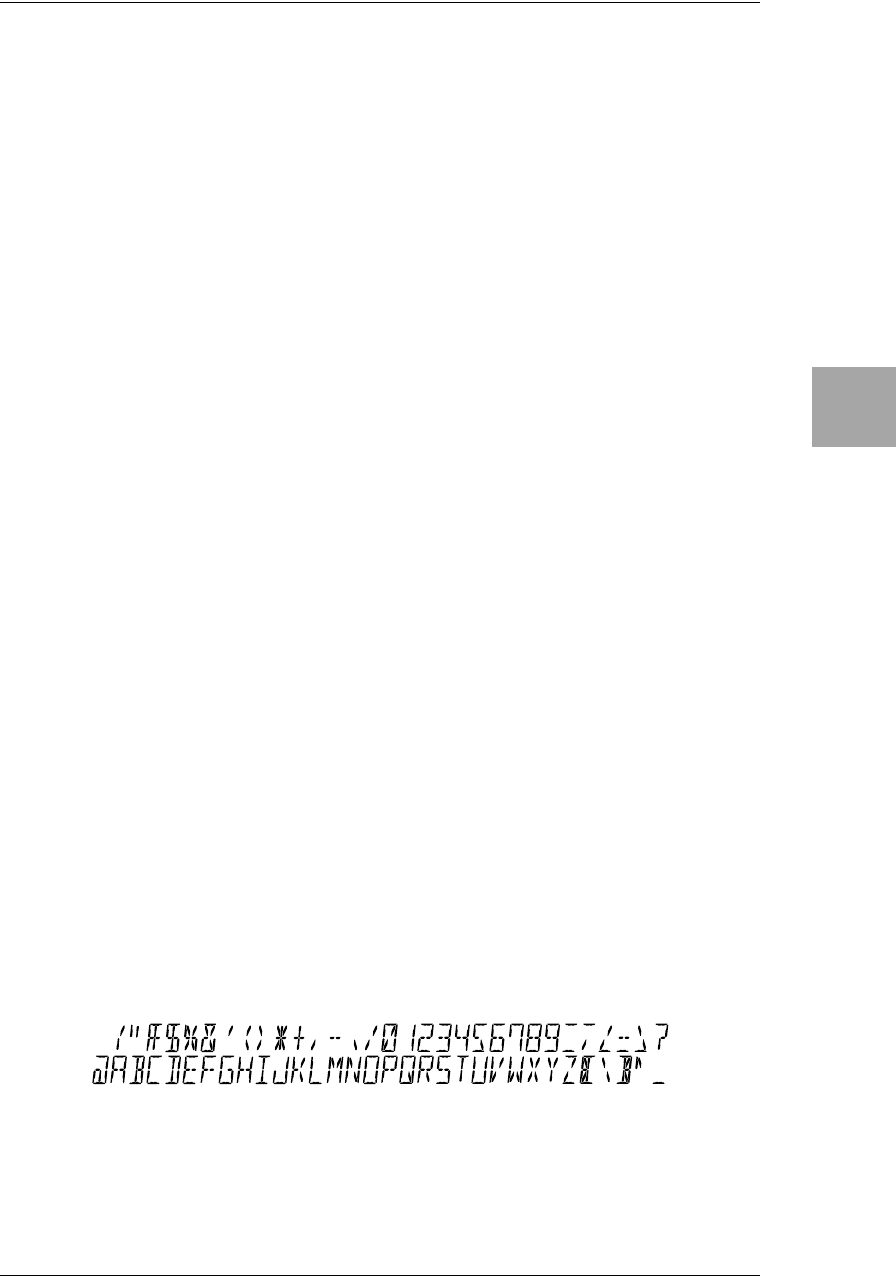
IntroductionPanel TourSetupProgram/
Manual
Creating
and Storing
19
ADJUSTING THE NOISE REDUCTION (UTILITY “NR SENS”)
Here’s how you can minimize any noise that might be heard during intervals when
you’re not playing.
NOTE: When using high Gain settings on amp types such as RECTO or US
HIGAIN, NR is highly recommended! Why? Because high gain = noise (hiss)! Just
like on the originals!
NOTE: The noise reduction setting is saved as part of each program. If you switch
to a different program or to manual mode, or turn off the power without storing, your
settings will be lost.
1. Press the UTILITY button (3.4) to make the button light.
2. The name display (3.8) will show “NR SENS” (noise reduction sensitivity). If
anything else is selected, press the 1/PREV button (3.3) to make the display
show NR SENS.
3. Use value knob 3 (2.5) or the ▲, ▼ buttons (3.2) to adjust the noise reduction
setting. The value display (3.10) shows the depth of noise reduction. As the
value increases (0.2, 0.4, …, 10.0), the effect will become stronger. With a set-
ting of “OFF” there will be no noise reduction.
NOTE: Depending on the guitar you are using, raising the noise reduction setting
too high may cause the decay of some notes to be cut off.
4. Press the TUNER/CANCEL button (3.7). You will return to the mode you were
in.
NAMING A PROGRAM (UTILITY “Program Name”)
Here’s how you can name a program.
NOTE: The program name is saved as part of each program. If you switch to a dif-
ferent program, to manual mode, or turn off the power without saving, your settings
will be lost.
1. Press the UTILITY button (3.4) to make the button light.
2. Press the 1/PREV or 2/NEXT buttons (3.3) to make the name display (3.8)
show the program name. The display will change each time you press a but-
ton.
3. Use the 3/√√
√√
, 4/®®
®®
buttons (3.3) to move the cursor to the character you want to
change (the selected character will blink), and use value knob 3 or the ▲, ▼
buttons (3.2) to change the character. You can use the following characters.
4. Repeat step 3 to finish entering a name for your program.
5. When you have finished entering a name, press the TUNER/CANCEL button
(3.7) to return to the mode you were in.


















