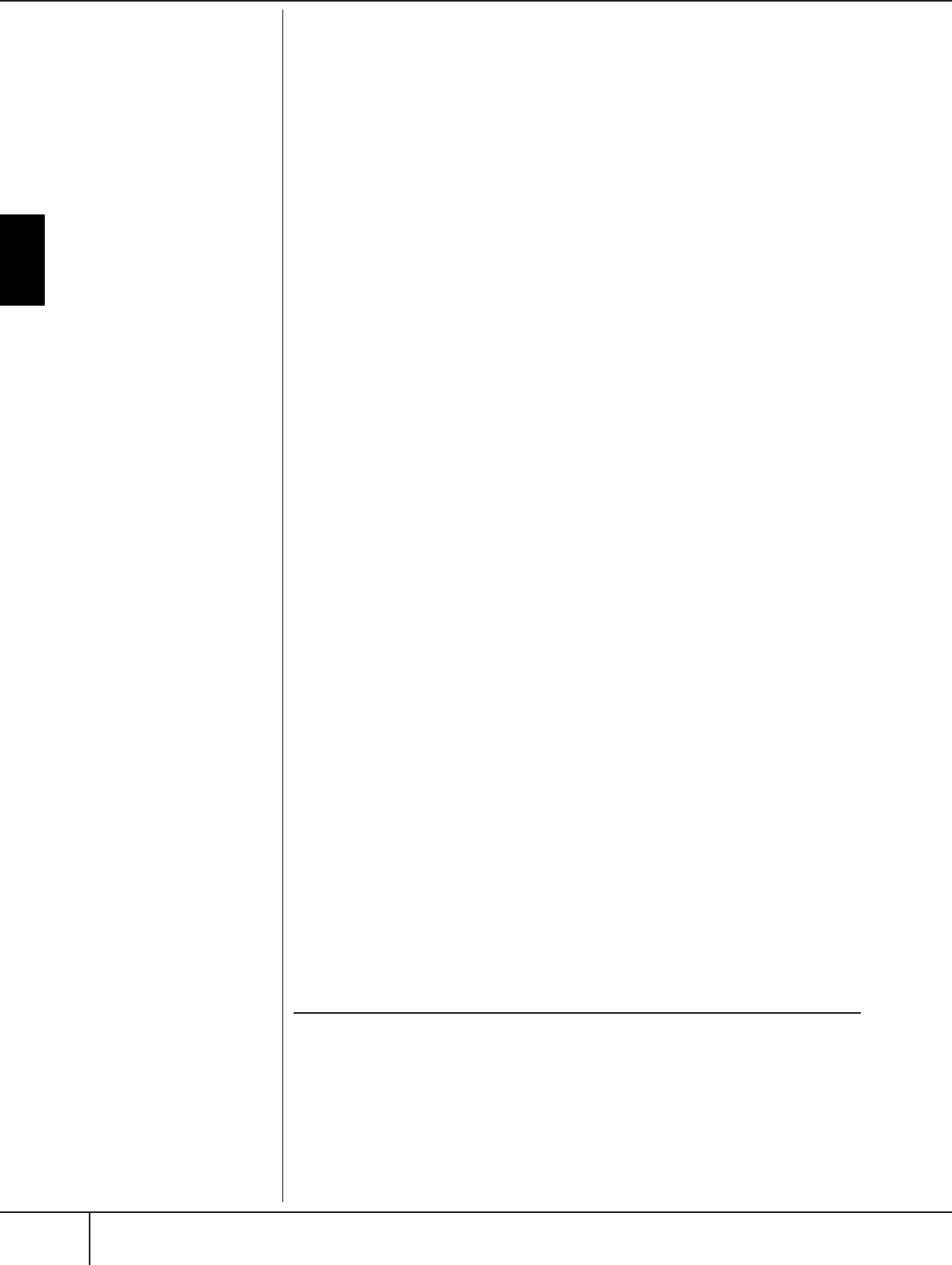
Restoring the Factory-programmed Settings
CGP-1000 Owner’s Manual
74
Basic Operation
• Inserting a Character
1 Move the cursor to the desired position.
Use the same operation as in “Deleting Characters” above.
2 Press the [2
π†
]–[6
π†
], [7
π
] buttons to enter numbers and sym-
bols.
3 Press the [8
π
] (OK) button to enter characters.
• Entering a Space
1 Move the cursor to the desired position.
Use the same operation as in “Deleting Characters” above.
2 Press [6
†
] button to call up the mark list.
3 Make sure the cursor is at the beginning space (blank) of the mark list,
and press the [8
π
] (OK) button.
• Entering numbers
First, select one of the following: “A B C” (full-size alphabet), “ABC”
”CASE“ (half-size capital alphabet) and “case” (half-size lowercase
alphabet). Then, press and hold down the appropriate button, [2
π†
]–
[5
π†
], [6
π
] and [7
π
] button, for a while, or press it repeatedly until
the desired number is selected.
• Converting into Kanji (Japanese language)
When the entered “hiragana” characters are shown in reverse display
(highlighted), press the [1
π
]/[ENTER] button one or several times to
convert the characters into the appropriate kanji. To actually enter the
change, press the [1
†
]/[8
π
] (OK) button or enter the next character.
When the entered “hiragana” characters are shown in reverse
display (highlighted):
• Re-converting the characters into other kanji
Press the [1
π
]/[ENTER] button.
• Changing the reversed area
Use the [DATA ENTRY] dial.
• Changing the converted kanji back to “hiragana”
Press the [7
†
] (DELETE) button.
• Clearing the reversed area at once
Press the [8
†
] (CANCEL) button.
• Entering the “hiragana” itself (without converting it)
Press the [8
π
] (OK) button.
• Canceling the character-entering operation
Press the [8
†
] (CANCEL) button.
Restoring the Factory-programmed
Settings
Restoring the Factory-programmed System
While holding the C7 key (right-most key on the keyboard), turn the [POWER] but-
ton ON.
This operation has the same result as and is a shortcut for the System Setup restore
operation explained in step 2 of the following section.
Th
e operat
i
on o
f
restor
i
ng t
h
e
factory-programmed settings
does not affect the Internet Set-
tings. To reset the Internet Set-
tings, refer to page 187.


















