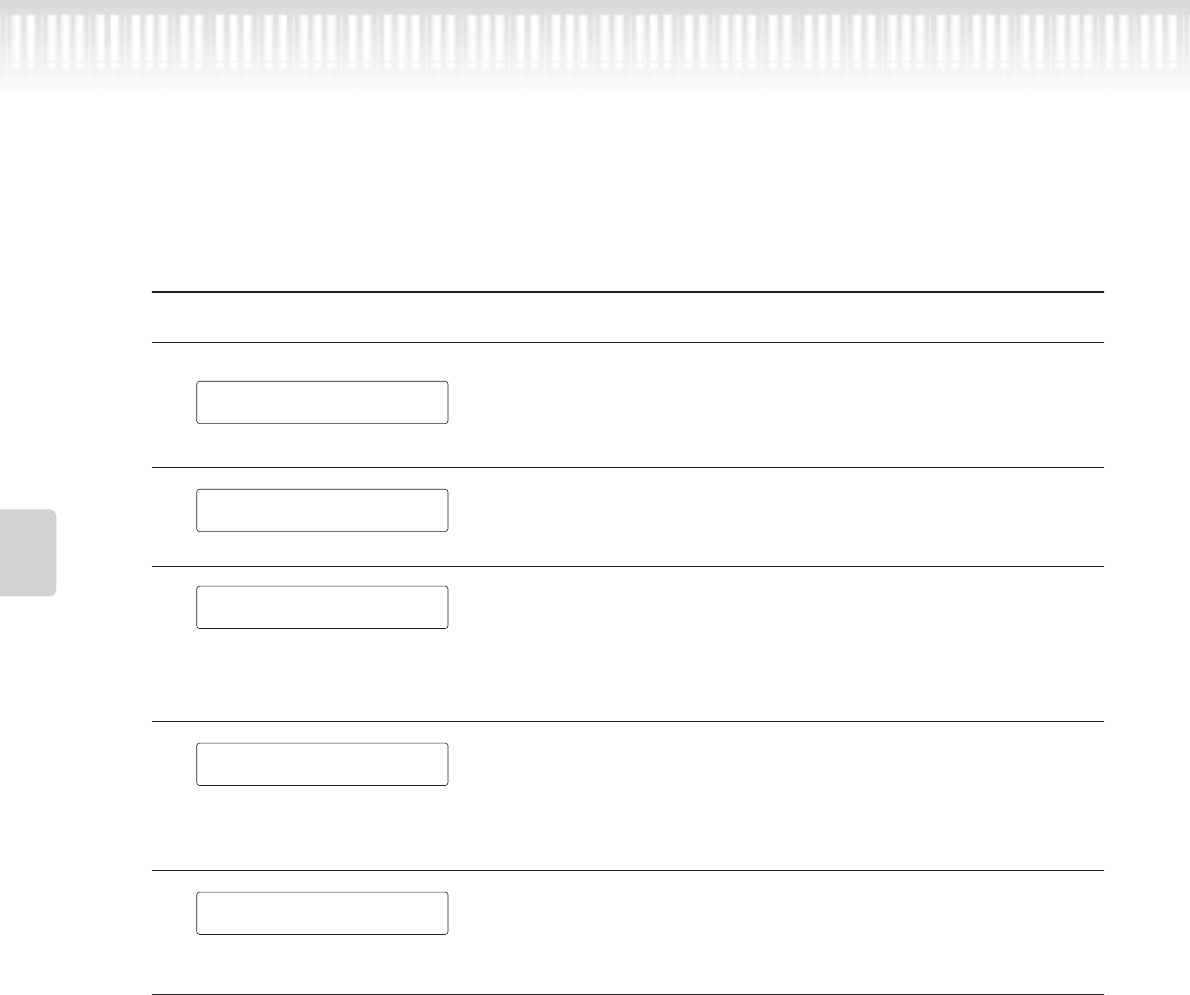
100 CLP-295GP Owner’s Manual
Detailed Settings
Message List
Message Meaning
You tried to perform a file- or drive-related operation using an
unformatted media. To cancel the operation, press the B [– (NO)]
button. To format the disk and try again, press the B [+ (YES)] but-
ton to display the format parameter (page 54).
This message appears when you connect an unsupported drive. Use
a drive whose compatibility has been confirmed by Yamaha
(page 62).
•The connected drive does not support use of protected songs. Use
only drives whose compatibility has been confirmed by Yamaha
(page 62).
•This message appears when the connected USB storage device is
damaged and cannot be accessed.
You used a period or space at the beginning of a song name or you
tried to change a song name that includes a character (or characters)
not supported by the CLP-295GP, and the CLP-295GP could not
process the name. The Clavinova displays the previous screen in
three seconds. Rename the song correctly.
This message appears when, in copying a song, the same folder has
been selected for both the source and destination. You cannot select
the same folder for both the source and destination. Select the differ-
ent folder as the destination folder.
UnformattedDrive Format?
UnsupportedDrive
WrongDrive
WrongName
WrongSelection


















