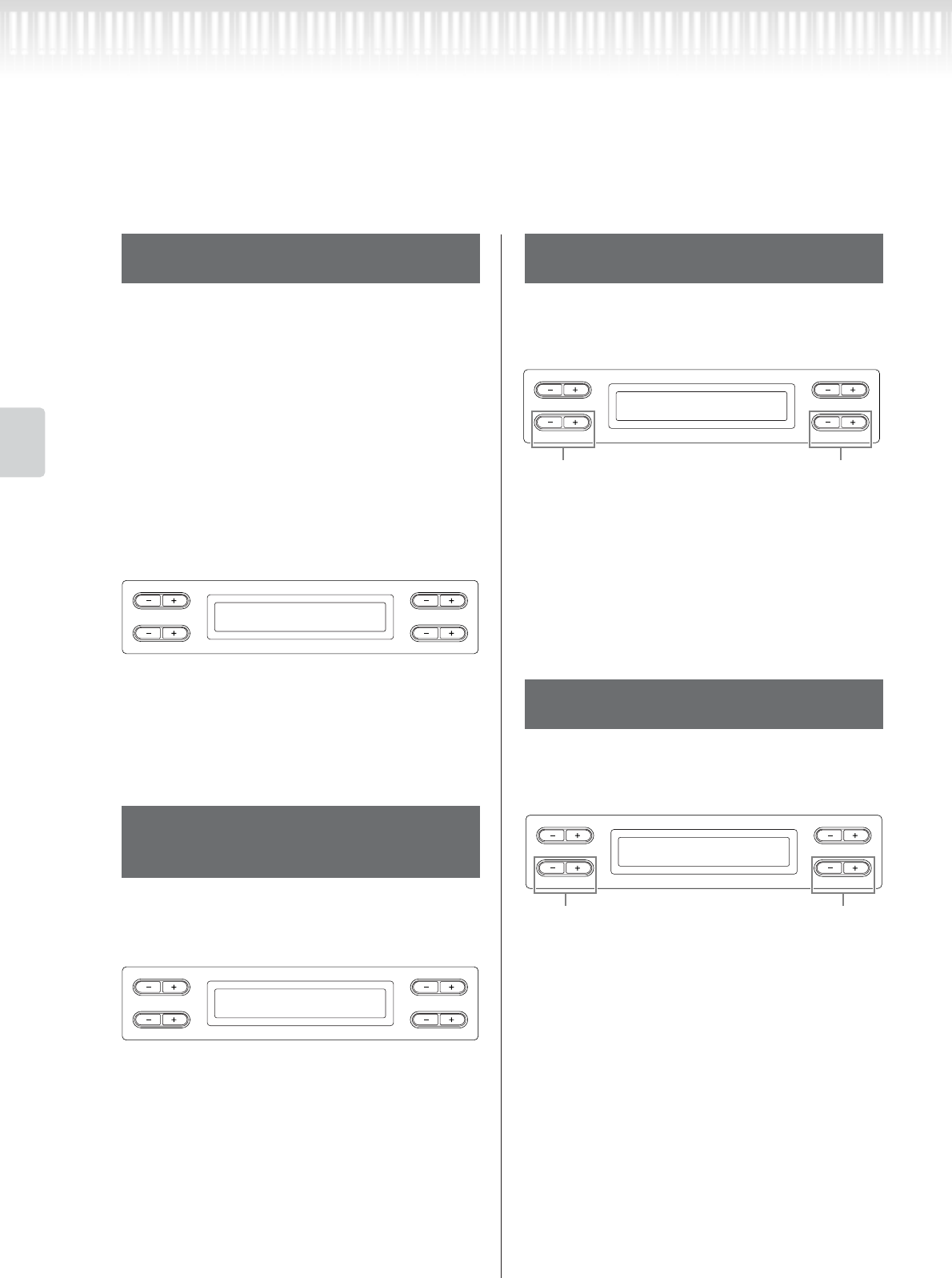
92 CLP-295GP Owner’s Manual
Detailed Settings
Other settings [FUNCTION]
“Local Control On” is a state in which the Clavi-
nova produces the sound from its tone generator
when you play the keyboard. In “Local Control
Off” state, the keyboard and the tone generator are
cut off from each other. This means that even if
you play the keyboard, the Clavinova will not pro-
duce the sound. Instead, the keyboard data can be
transmitted via MIDI to a connected MIDI device,
which can produce the sound. The “Local Control
Off” setting is useful when you wish to play an
external sound source while playing the keys on the
Clavinova.
See the procedure on page 71.
Setting range:
On/Off
Normal setting:
On
You can select whether your performance data or
song playback data is sent via MIDI.
See the procedure on page 71.
Setting range:
Keyboard performance data played on the keyboard
Song song playback data
Normal setting:
Keyboard
This parameter enables you to specify which MIDI
data the Clavinova can receive.
See the procedure on page 71.
Type of data:
Note, Control, Program, Pitch Bend, SysEx (System
Exclusive)
Setting range:
On/Off
Normal setting:
On for all types of data
This parameter enables you to specify which MIDI
data the Clavinova can transmit.
See the procedure on page 71.
Type of data:
Note, Control, Program, Pitch Bend, SystemRealTime,
SysEx (System Exclusive)
Setting range:
On/Off
Normal setting:
On for all types of data
Turning Local control on/off
[LocalControl]
Selecting performance from the
keyboard or song data for MIDI
transmission [MidiOutSelect]
B
D
NO YES
A
C
LocalControl
On
B
D
NO YES
A
C
MidiOutSelect
Keyboard
Selecting a type of data received via
MIDI [ReceiveParameter]
Selecting a type of data transmitted
via MIDI [TransmitParameter]
B
D
NO YES
A
C
ReceiveParameter
Note On
Select a type of data. Select on or off.
B
D
NO YES
A
C
TransmitParameter
Note On
Select a type of data. Select on or off.


















