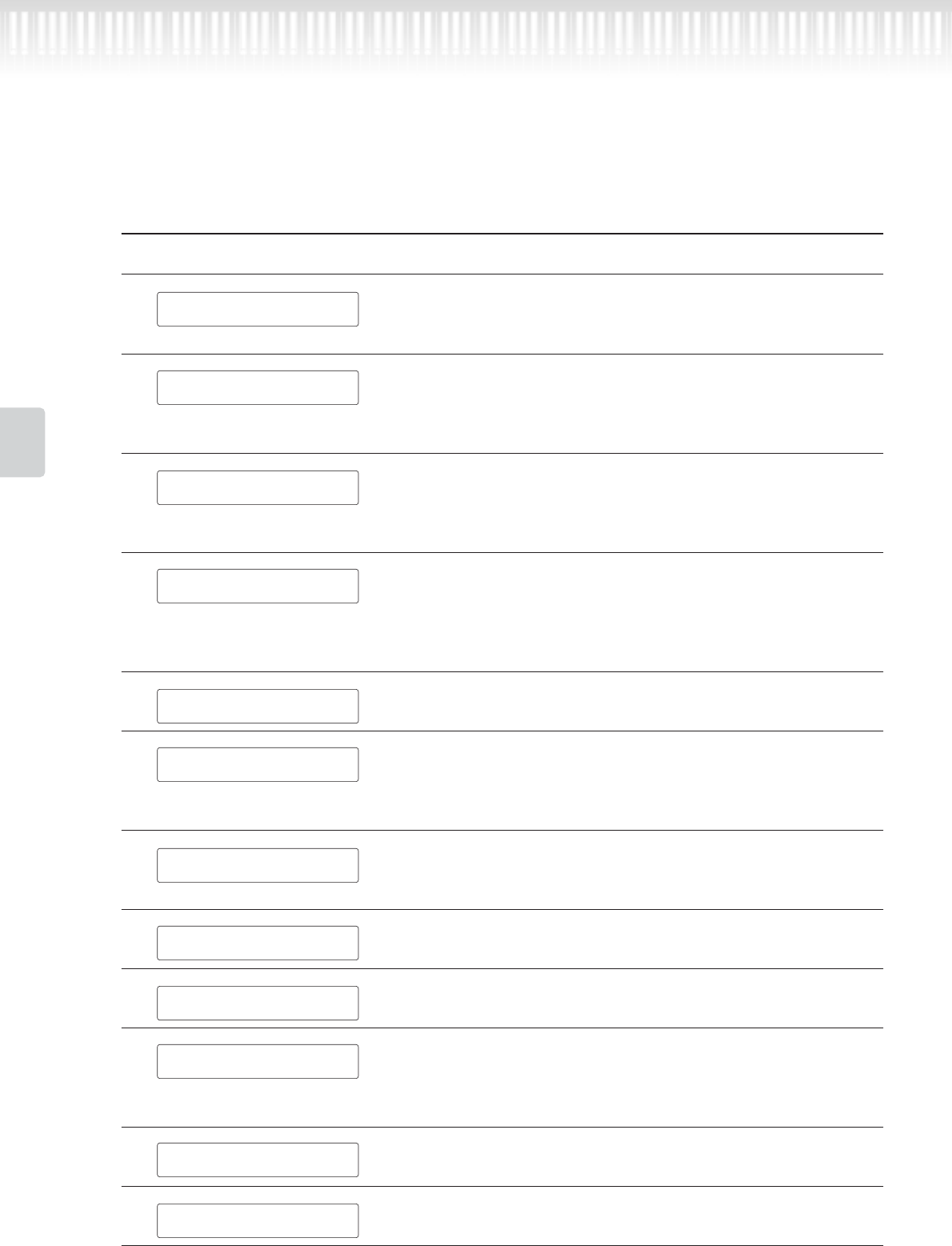
96 CLP-295GP Owner’s Manual
Detailed Settings
Message List
Message Meaning
This message is displayed following the message “Executing.” The
Clavinova’s internal processing is complete. You may proceed to the
next step.
This message appears when a communication error occurred
between the instrument and drive. Check the USB cable connection
and try again. If you still see this message, use a drive whose compat-
ibility has been confirmed by Yamaha (page 62).
The number of drives exceeds the limitation. Two USB storage
devices can be connected to one USB [TO DEVICE] terminal using a
hub device. This instrument can recognize up to four drives in one
USB storage device.
The connection has been cut off because of an abnormal power
surge to the drive. To recover from this, turn the power switch of the
hub off and on again, or disconnect the USB storage device from the
instrument and turn the power switch of the instrument off and on
again.
This message appears when the USB storage device is removed from
the instrument.
When you attempted to rename a song and save it in “Rename”
(page 50), this message will appear if an identically-named song
already exists. Three seconds after this message is displayed, you will
return to the previous screen. Please specify a different name.
This message prompts you to execute a file-related operation. Press
the B [+ (YES)] button to proceed, or press the [EXIT] button to
cancel.
The Clavinova is processing the data internally. Wait until the mes-
sage disappears, then proceed to the next step.
This message appears when factory set is completed. The instrument
is then restarted.
The normal (factory default) settings (including the memory song
setting) (“FactorySet” on page 93) have been restored. This message
also appears if you press and hold down the C7 and turn on the
power to the Clavinova (page 94).
The normal (factory default) settings (except for the memory song
setting) (“FactorySet” on page 93) have been restored.
This message will appear when loading of the backup file is com-
pleted. The instrument is then restarted.
Completed
DriveError
DriveNumLimitOver
DrivePowerError
DriveRemoved
DuplicateName
Execute?-->
Executing
FactorySet Completed
Restart
FactorySet Executing
MemorySongExcluded
FactorySet Executing
MemorySongIncluded
FullBackup Completed
Restart


















