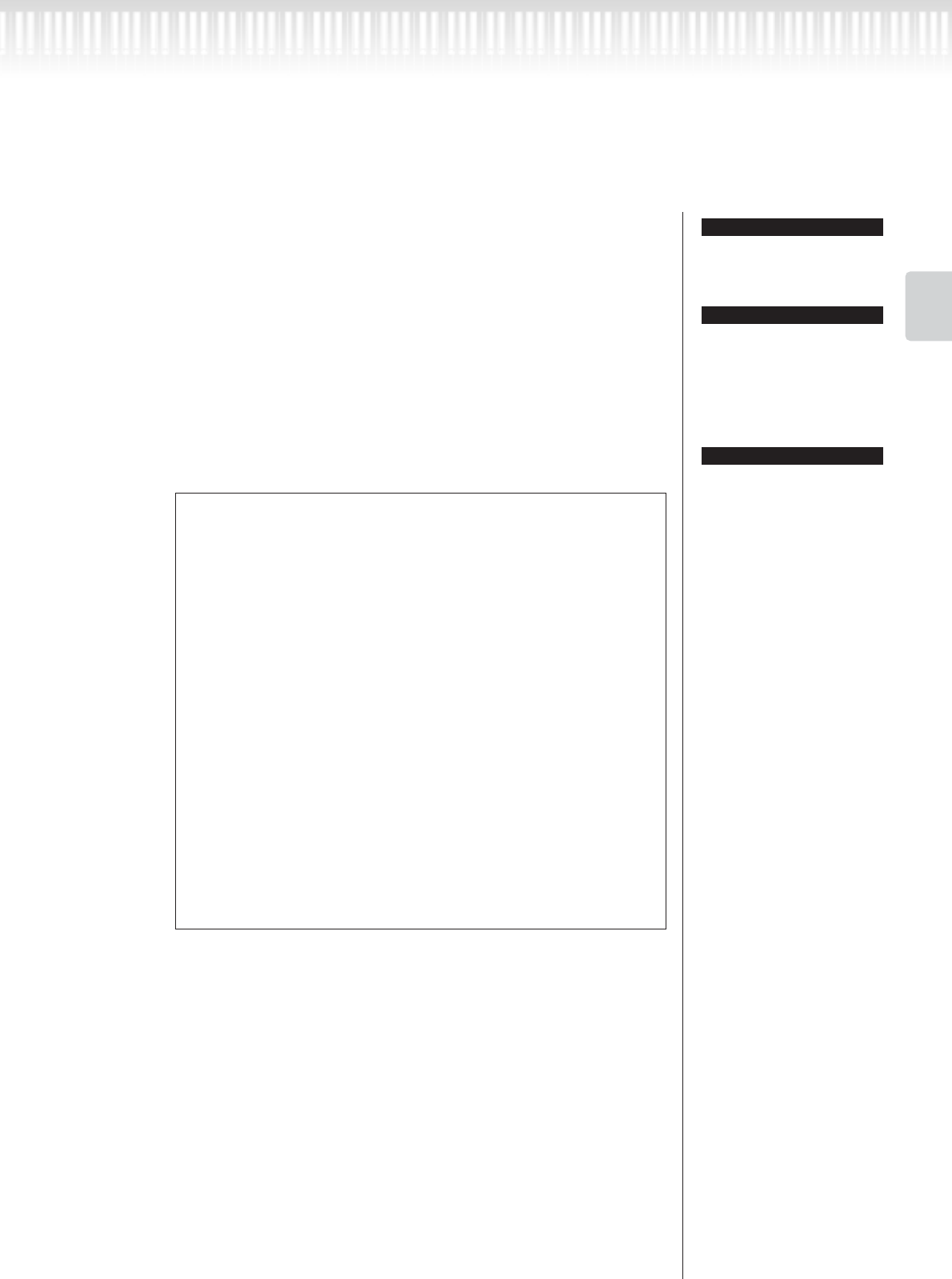
CLP-295GP Owner’s Manual 21
Basic Operation
Listening to the Demonstration Tunes
To adjust the volume level of the
demo songs, use the [MASTER
VOLUME] dial.
To adjust the volume balance
between the song playback
and the sound you are playing
on the keyboard, use the
[SONG BALANCE] slider
(page 44).
You can also exit from demo
mode by pressing the [EXIT] or
[STOP] button.
2. Select a tune and start playback.
Press the voice group button for the demo song that you want
to hear.
The indicator of the voice group button you pressed will light, and the
demo song will begin playing. Subsequently, the demo songs will play
back consecutively from the upper left voice group button until you
stop the playback.
3. Stop the playback and exit from demo mode.
Press the [DEMO] button.
TIP
TIP
TIP
By holding down the [DEMO] button and pressing the A [+] but-
ton to get the “Piano Demo” display, you can hear the piano demo/
iAFC demo. The piano demo lets you compare the result of
enabling/disabling each sampling technology.
The iAFC demo lets you compare the result of turning iAFC on/off.
The demo songs are assigned to the voice group buttons as follows.
GRAND PIANO1.....Stereo Piano (stereo sampling)
GRAND PIANO2.....Mono Piano (mono sampling)
E.PIANO1...............mezzo piano (dynamic sampling, mezzo piano)
E.PIANO2...............mezzo forte (dynamic sampling, mezzo forte)
HARPSICHORD......forte (dynamic sampling, forte)
E.CLAVICHORD.....with Sustain (with sustain sampling)
VIBRAPHONE.........no Sustain (without sustain sampling)
GUITAR ..................with KeyOff (with key-off sampling)
CHURCH ORGAN..no KeyOff (without key-off sampling)
JAZZ ORGAN.........with StringRes (with string resonance)
STRINGS................no StringRes (without string resonance)
CHOIR....................with iAFC
SYNTH.PAD............no iAFC


















