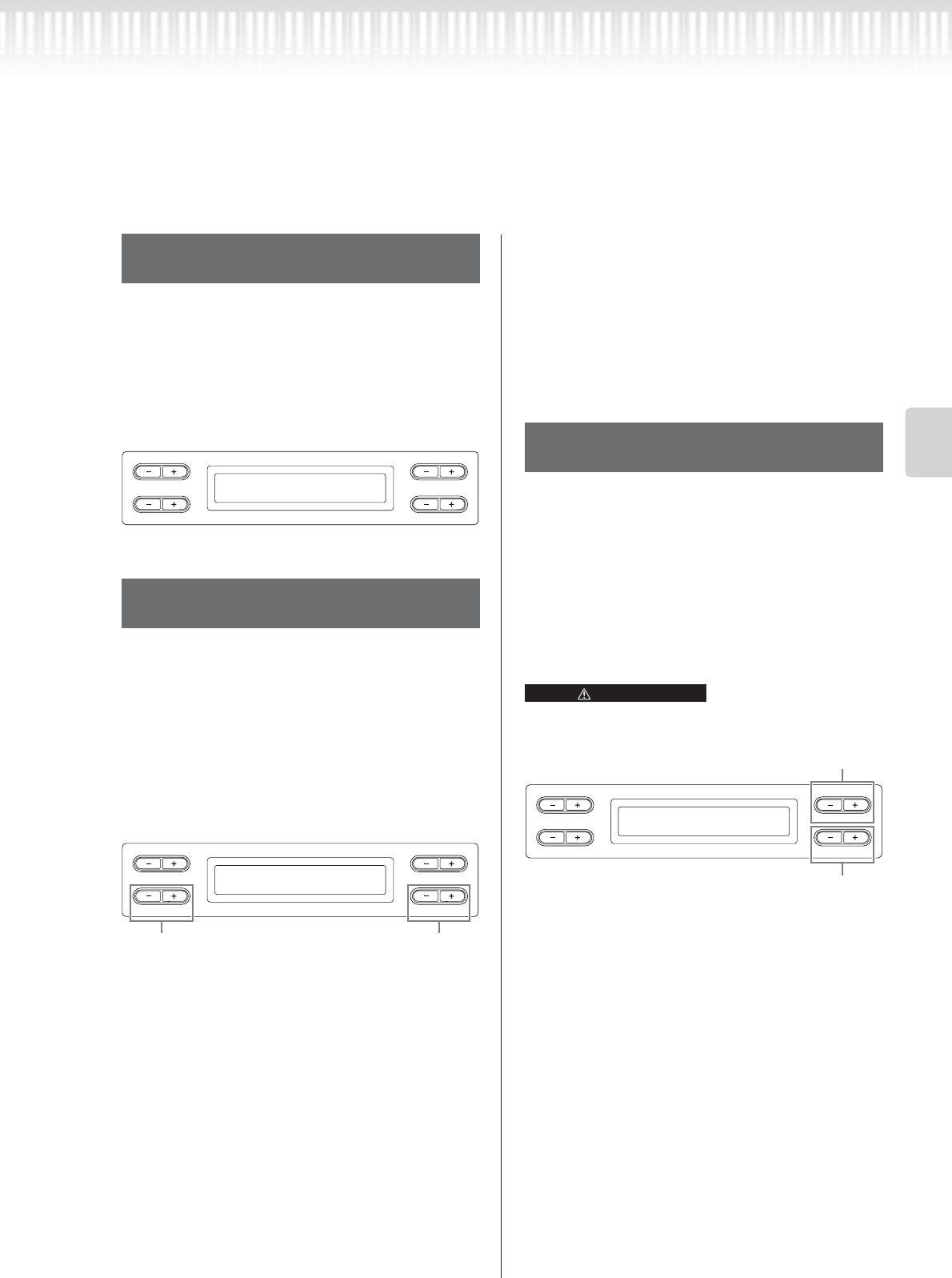
CLP-295GP Owner’s Manual 93
Detailed Settings
Other settings [FUNCTION]
You can transmit the panel data, such as voice
selection, to a connected sequencer. Before you
record performance data to a sequencer, it is useful
if you first send and record (at the beginning of the
performance data) the panel setup data for your
performance during playback.
See the procedure on page 71.
You can back up some settings, such as voice selec-
tion and metronome setting, so that they will not
be lost after you turn off the power to the Clavi-
nova.
•Memory songs (saved in the Clavinova’s mem-
ory), the backup on/off setting (this parameter
setting), and the “CharacterCode” parameter set-
ting (page 55) are always backed up.
See the procedure on page 71.
Setting for:
Tr anspose
Brilliance
ReverbOnOff
iAfc
SplitPoint
Main/LeftVoice
MetronomeSetting
File/SongSetting
MidiSetting (“MidiOutChannel” – “TransmitParame-
ter” in the Function settings)
Function (except for Transpose, SplitPoint and Midi set-
tings).
Setting range:
On/Off
Normal setting:
The Transpose, Main/LeftVoice, MetronomeSetting, and
Function (except for Transpose and SplitPoint setting)
parameters are set to Off. Other parameters are set to
On.
You can reset the Clavinova to its normal (factory
default) settings.
•The CharacterCode parameter setting (page 55)
does not change.
•The MemoryBackup parameter setting (On/Off)
(left column) is reset to the normal setting.
•You can specify whether the memory songs are
erased or kept.
See the procedure on page 71.
Do not turn off the power during factory set. Doing so could
result in damage to the data.
Selecting for “MemorySong”:
MemorySongExcluded Memory songs are kept.
MemorySongIncluded Memory songs are erased.
Transmitting the initial settings on
the panel [InitialSetup]
Selecting items saved at shutdown
[MemoryBackup]
B
D
NO YES
A
C
InitialSetup Start?-->
B
D
NO YES
A
C
MemoryBackup
Transpose Off
Select the desired item. Select on or off.
Restoring the normal (default) set-
tings [FactorySet]
CAUTION
B
D
NO YES
A
C
FactorySet Execute?-->
MemorySongExcluded
Reset the Clavinova.
Select whether the memory songs
are erased or kept.


















