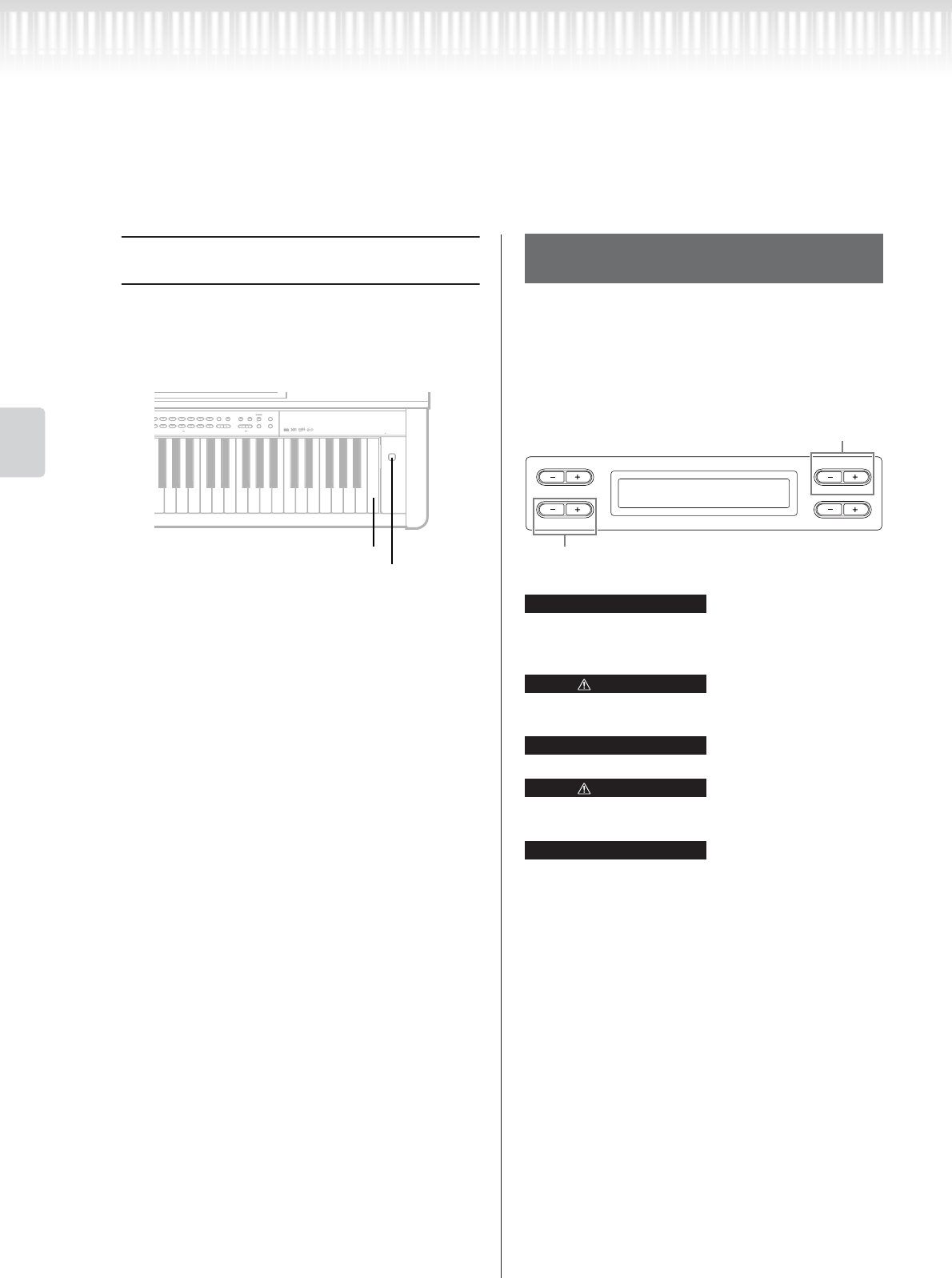
94 CLP-295GP Owner’s Manual
Detailed Settings
Other settings [FUNCTION]
Other method for restoring the normal
settings
Press and hold down the white key on the right end
(C7) and press the [POWER] switch to turn on the
power to the Clavinova. In this case, the Memory
songs saved in the storage memory are not erased.
For maximum data security Yamaha recommends
that you copy or save your important data to a USB
storage device. This provides a convenient backup
if the internal memory is damaged. Perform the
operation after connecting the USB storage device.
See the procedure on page 71.
It's best not to connect several USB storage devices when back-
ing up your data. When several devices are connected, a specific
device cannot be identified for saving data.
Do not execute “FullBackup” during file operations such as
loading songs. Doing so could result in damage to the data.
It may take 1 – 2 minutes to complete the backup.
Do not turn off the power during full backup. Doing so could
result in damage to the data.
Protected songs (indicated by MS/Ms in the display) cannot be
saved. Move the songs to the USB storage device before exe-
cuting Full Backup. If you do not move the protected songs
and keep the data only in the internal memory, the data will be
deleted when you load the backup settings to the instrument.
C7
POWER
VARIATI ON
BRIGHTMELLOW
BRILLIANCE
E.PIANO
1
STRINGS
E.PIANO
2
CHOIR
SPLIT
CHORUSON
/
OFFREVERB
ND
O 2
Z
Z
AN
HARPSI-
CHORD
SYNTH.
PAD
VIBRA-
PHONE
VOICE
SETTING
MIDI
SETTING
OTHER
SETTING
AFC
SETTING
AFC
E.BASS XG
GUITAR
E.CLAVI-
CHORD
WOOD
BASS
VOICE
EFFECT
[POWER] switch
Backing up the Clavinova's internal
data [FullBackup]
B
D
NO YES
A
C
FullBackup Execute?-->
Save
Select “Save” or “Load.”
Perform backup.
TIP
CAUTION
TIP
CAUTION
TIP


















