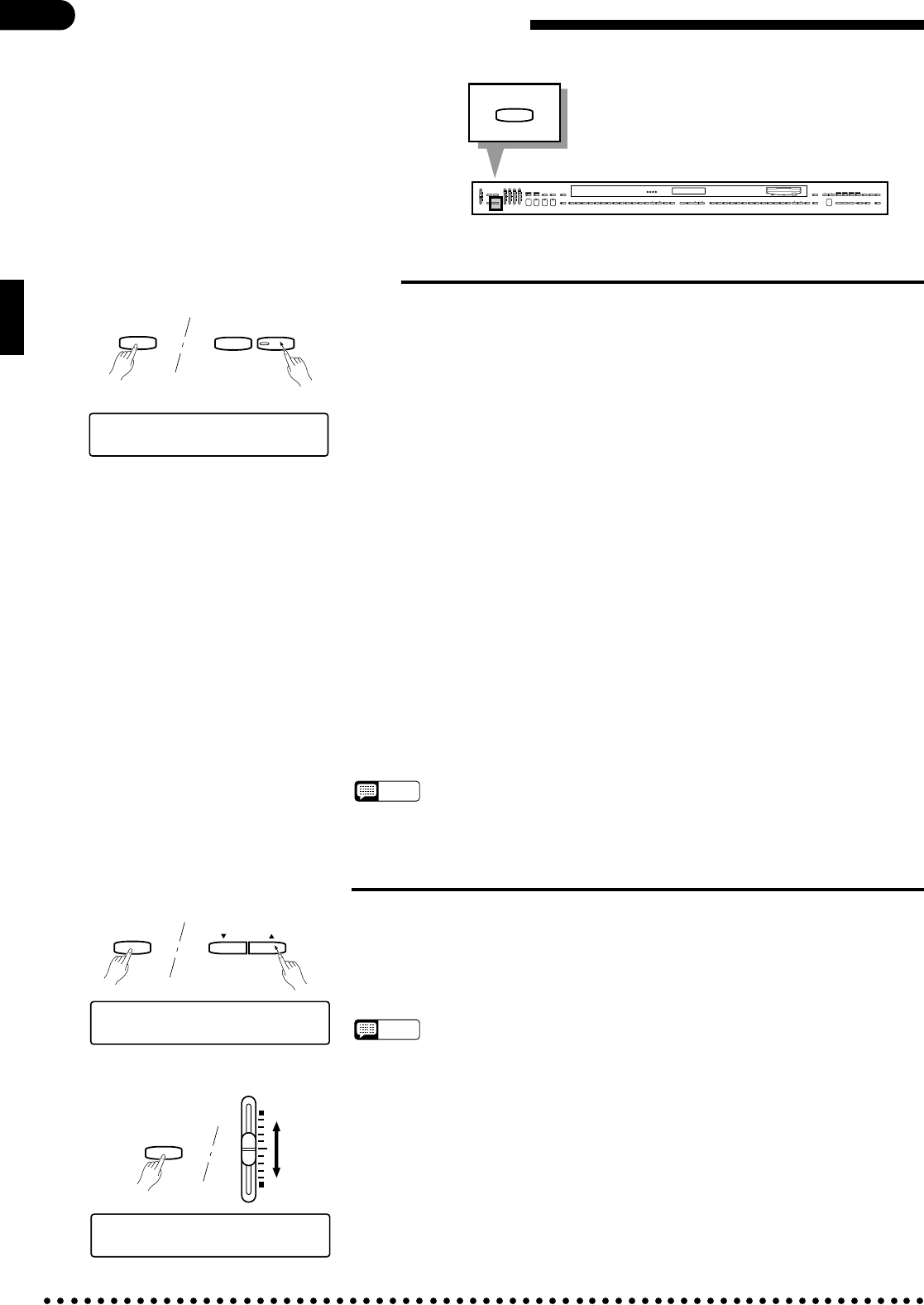
12
Digital Reverb Effects
The [REVERB] button provides a number of
digital effects that you can use for extra depth
and expressive power.
■ Selecting a Reverb Effect
Each time the [TAP] or [METRONOME] button is pressed while the
[REVERB] button is held, the next reverb effect is selected. The currently selected
reverb effect and the reverb depth setting appear on the display while the
[REVERB] button is held. The reverb effect can also be selected by repeatedly
pressing the [REVERB] button while the reverb type remains on the display.
OFF
No effect is produced.
ROOM
This setting adds a reverb effect to the sound that is similar to the type of acous-
tic reverberation you would hear in a medium-size room.
HALL 1
For a more spacious reverb sound, use the HALL 1 setting. This effect simulates
the natural reverberation of a medium-size concert hall.
HALL 2
HALL 2 simulates the reverb of a very large concert hall.
COSMIC
“COSMIC” is an echo effect in which the sound seems to “bounce” around in
the stereo sound field.
NOTES
• The ROOM effect is automatically selected when the POWER switch is turned
on.
REVERB
TAP
METRONOME
–
+
REVERB
TYPE:HALL 1 DEPTH: 8
BEAT
MAX
MIN
MASTER VOLUME
DEMOLEFT PEDAL
UTILITYREVERB
PROGRAM
CUSTOM
RHYTHM
TEMPO
TAP
METRONOME
–
+
–
/ NO
+ / YES
MEMORY
REGIST-
RATION
RHYTHMBASS 1 CHORD 2
AUTO ACCOMPANIMENT
MAX
MIN
STYLE
POP 16BEAT
DANCE
POP
BOOGIE
SLOW
ROCK
SWING
JAZZ
BALLAD
BOSSARHUMBA
MARCH
STYLE
COUNTRY
WALTZ
STYLE
13-50
DISK
STYLE
1
2
START/STOP
INTRO/
ENDING
SYNCHRO
START
SOLO
STYLEPLAY
NORMAL
FILL TO
NORMAL
VARIATI ON
FILL TO
VARIATI ON
FULL
KEYBOARD
A B C
SINGLE/
FINGERED
A B C
VOICE
PIANO
CLAVINOVA
TONE
E. PIANO
HARPSI-
CHORD
VIBES GUITARSTRINGSORGAN CHOIR
UPRIGHT
BASS
ELEC
BASS
DRUMS
VOICE
13-60
SPLIT
1
23
4
5
6
7
89
0
VOICE
SONG/PHRASE
NUMBER
START/STOP
REW
FF
REC
CHORD
SEQUENCE
PHRASE
REPEAT
GUIDE
LAMP
CANCEL
SONG SELECT
1
2
3-10
DISK ORCHESTRA
PAUSE
RIGHT
LEFT
ORCH
RHYTHM
REVERB
■ Reverb Depth Control
TEMPO
–
/ NO
+ / YES
REVERB
The depth of the selected reverb effect can be increased or decreased by press-
ing the TEMPO [▲] or [▼] button while holding the [REVERB] button. The
reverb depth is shown on the display while the [REVERB] button is held. The
reverb depth range is from “0” (no effect) to “15” (maximum depth).
NOTES
• Reverb depth is initially set to “8” when the power is turned on (this setting can be
recalled during reverb depth selection by pressing the TEMPO [
▲
] and [
▼
] but-
tons simultaneously).
• Hold either the TEMPO [
s
] or [
t
] button for continuous scrolling in the specified
direction.
• The depth of reverb effect applied to the manually-played part can be individually
adjusted (0 … 127, 64 by default) by using the BASS volume control while hold-
ing the [REVERB] button: This setting is shown on the display while the
[REVERB] button is held.
REVERB
TYPE:HALL 1 DEPTH:11
[001] Piano 1
œ= 78 MANUAL REV. 64
REVERB
BASS


















