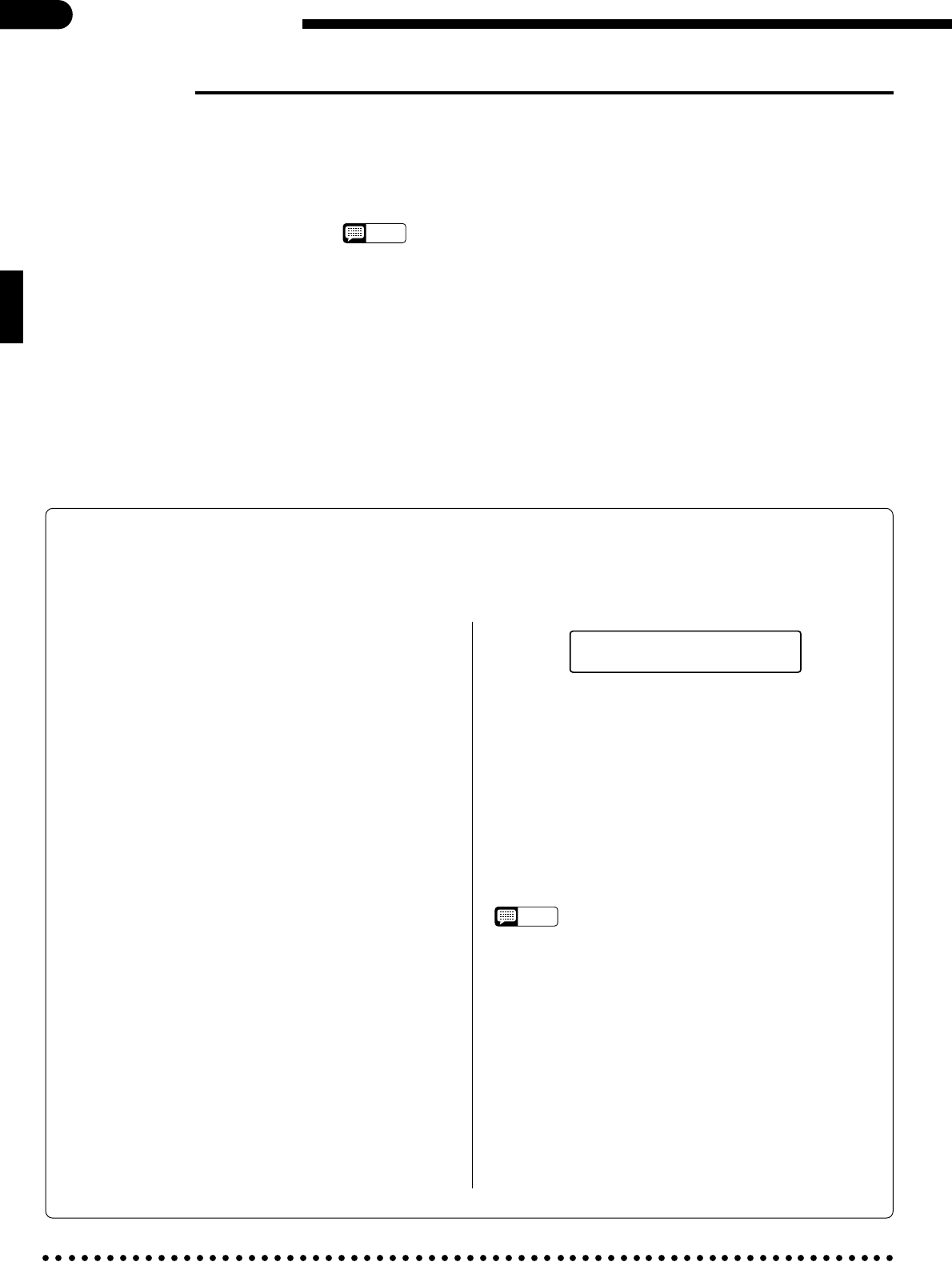
40
Performance Memory
Original Performance Memory recordings can be played back and controlled in
the same way as described in the Disk Orchestra section, beginning on page 30.
You can individually select tracks to play back (page 31), use the guide function
and keyboard guide lamps with the data recorded on tracks 1 and 2 (page 32), and
use the A-B repeat function (page 33).
NOTES
• The playback voice cannot be changed when playing back Performance Memory
data (the voice played via the keyboard can be changed).
■ Playback
● Volume Control
The RHYTHM, CHORD 1, CHORD 2, and BASS volume controls can be
used to adjust the volume of the corresponding accompaniment parts when
playing back data that was recorded with ABC.
When playing back data that was recorded without ABC, however, these
volume controls have the following track assignments.
RHYTHM ........ RHYTHM track
BASS ............. 3 track
CHORD 1 ....... 4 - 10 tracks
CHORD 2 ....... 1 & 2 tracks
ZMake the Required MIDI Connections
Connect the MIDI OUT terminal of the trans-
mitting device to the Clavinova’s MIDI IN terminal
using a standard MIDI cable.
XSelect the External Clock Mode
To select the external clock mode press the
[ORGAN] VOICE button while holding the
[UTILITY] button. When selected, the [ORGAN]
indicator will light while the [UTILITY] button is
pressed. In this mode the Clavinova is controlled by
an external MIDI clock signal.
CSelect a Song Number
Select the song number to which you want to
record the data by using the SONG/PHRASE
NUMBER [▲] and [▼] buttons (of course, a prop-
erly formatted floppy disk must already be loaded in
the disk drive).
VEngage the MIDI Record Ready Mode
Press the [REC] button while holding the
[UTILITY] button to engage the MIDI record ready
mode. In this mode all tracks (1 through 15) can be
recorded at the same time via the correspondingly
numbered MIDI channels. That is, MIDI data re-
ceived on channel 1 will be recorded on track 1, data
received via channel 2 will be recorded on track 2,
etc.
Data from an external MIDI device such as a sequencer or music computer can also be recorded to the Performance
Memory as follows:
● Multi-timbre Recording via MIDI
[001] REC TRACK ALL 680
œ= 78 Pop 1
BMatch the Time Signature & Tempo
Select a style having a time signature that
matches that of the data you are going to record (e.g.
4/4, 3/4), and match the Clavinova tempo setting to
that of the data to be recorded.
NRecord the MIDI Data
Play back the MIDI data on the sequencer,
music computer, or other device. Recording will start
and stop automatically.
NOTES
• Please note that the Clavinova’s internal styles cannot be played
during multi-timbre recording.
• Any notes played on the keyboard and other setting changes will
be recorded on track 1 during multi-timbre recording.
• Initial panel settings will not be recorded unless the settings are
changed in the record ready mode.
• Previous data on all tracks will be erased when new data is
recorded in the multi-timbre mode.
• If multi-timbre recording is carried out while the GM Multi-Timbre
mode is turned on (page 57), or a “GM on” message is received
during recording, GM voice recording is possible on tracks 1
through 14.
• Be sure to turn the multi-timbre and external clock modes off
when you’re finished multi-timbre recording (see pages 57 and
58).


















