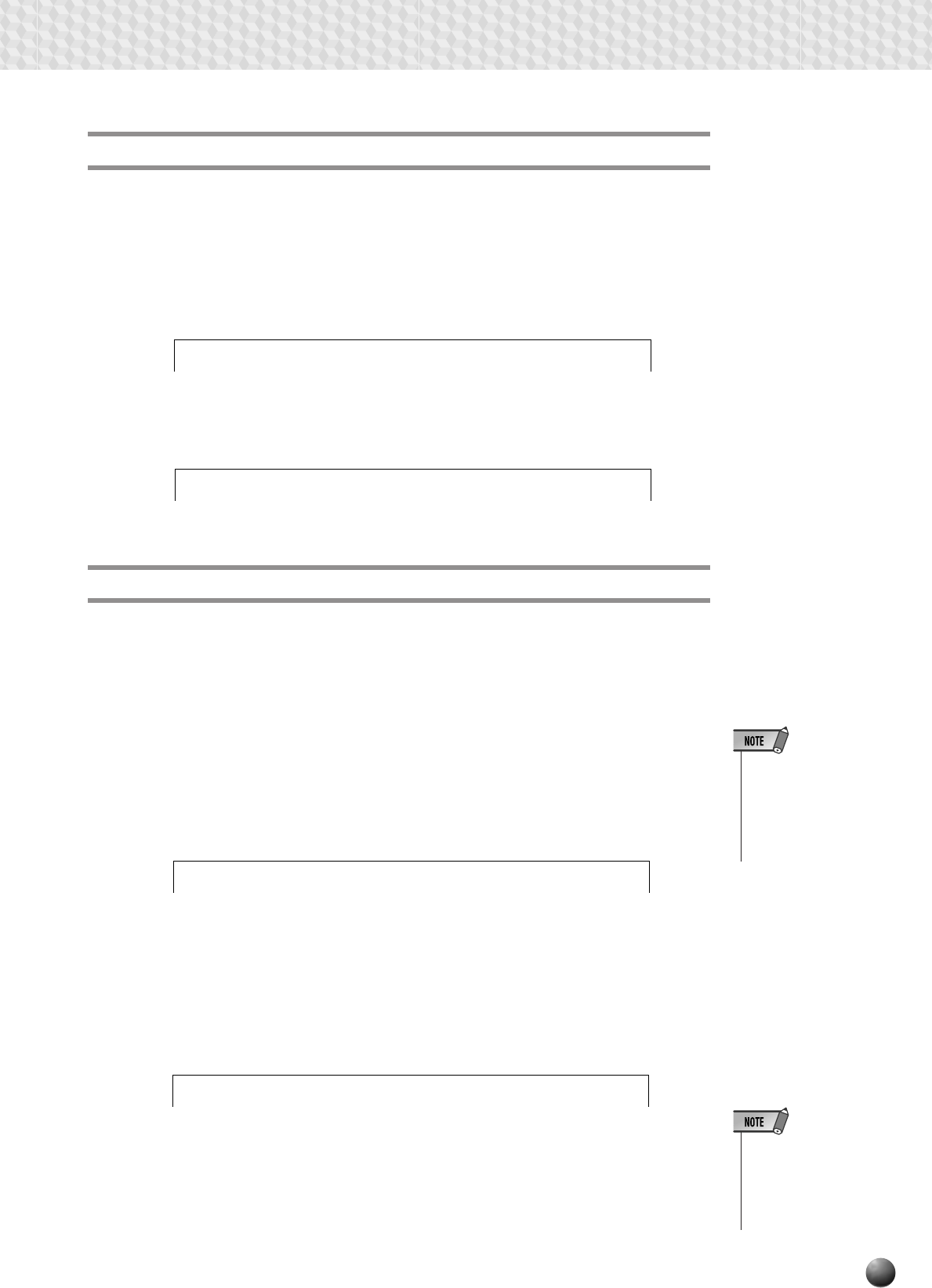
109
Multi Pad Recording
Naming Pads
You can give your own name (8 characters or less) to user pad sets.
With the Pad Record Ready Mode (or Rehearsal Mode) engaged and the target Pad
set selected, use the SUB MENU [▲] and [▼] buttons so that “Pad Naming...” appears
on the display. The current name for the Pad set will be displayed at the upper right
of the display.
The method of setting the characters is the same as for Registration Naming (page
58).
rPad1
_
ng: UsePad Nami
EPAD1ng: LIVPad Nami
This function makes it possible to clear unneeded data from the PSR-730/630
MULTI PADs.
● Clearing an Entire Pad Set
While the MULTI PAD record-ready or rehearsal mode is engaged use the SUB
MENU [▲] and [▼] buttons to select the “Bank Clear? YES” function, then press the
[+] (YES) button: “Are You Sure? NO/YES” will appear on the display. Press the [+]
(YES) button a second time to actually clear the currently selected pad set (the preset
pad sets cannot be cleared). Press [–] (NO) if you want to abort the clear operation.
• If the pad you se-
lected has already
been cleared, “Bank
Clear? - - -” will ap-
pear on the display.
● Clearing Selected MULTI PADs
While the MULTI PAD record-ready or rehearsal mode is engaged use the SUB
MENU [▲] and [▼] buttons to select the “Pad Clear?” function. The MULTI PAD
icons corresponding to pads which contain data will flash (preset pad set data cannot
be cleared).
Use the MULTI PAD buttons to select the pad you want to clear (the icon
corresponding to the selected pad will appear continuously on the display). “Are You
Sure? NO/YES” will appear on the display. Press the [+] (YES) button to actually clear
the currently selected pad. Press [–] (NO) if you want to abort the clear operation.
• If the pad you se-
lected has already
been cleared, “Pad
Clear? - - -” will ap-
pear on the display.
YESar?Bank Cle
YESr?Pad Clea
Clearing User Pad Data


















