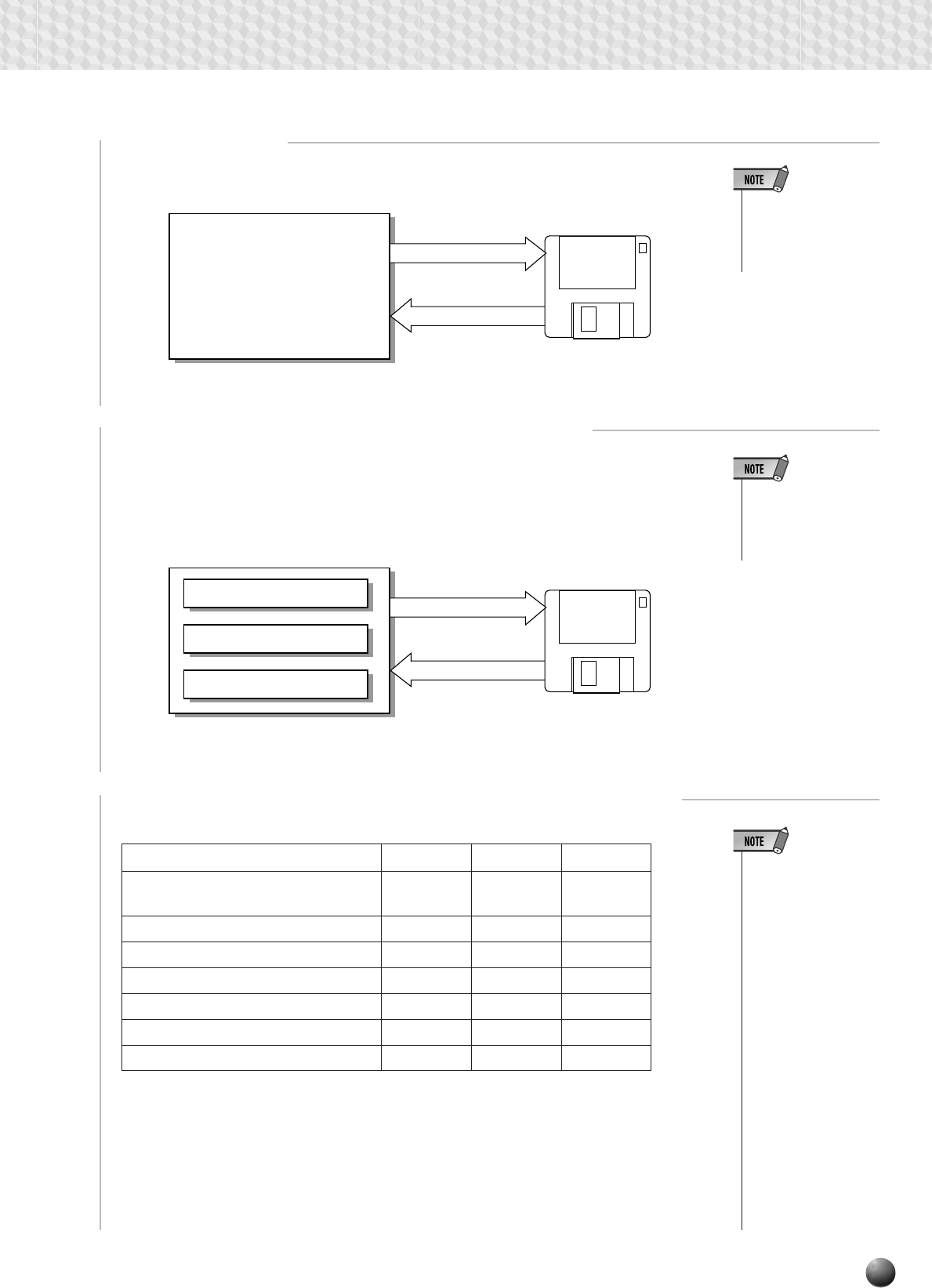
65
Disk Operations
■ User Song Data
User song data is saved directly to the disk without saving it in the PSR-730/630 itself.
Data Type Extension Save Load
User Style (101-104) .USR OO
[Style File Format]
User Pad (bank 37-40) .USR OO
Registration Memory (bank 01-32) .USR OO
User Style + Registration Memory .USR OO
User Pad + Registration Memory .USR OO
User Style + User Pad .USR OO
User Song .MID — —
Maximum of 60 files can
be saved.
User Song
Floppy
Disk
Record
(Direct save)
Playback
(Direct read)
Save or load individually
or gathered together
User Style
User Pad
Registration Memory
Floppy
Disk
Load
Save
• When saving data,
use a floppy disk for-
matted on the PSR-
730/630.
• The three letters after
the file name (after
the period) are called
the extension. The ex-
tension shows the
type of file.
• Since the user songs
are directly recorded
to the disk as you play
during recording and
read from the disk
during playback, the
Save/Load functions
are not available. The
Disk Copy, Song
Copy and Delete File
operations related to
the user songs can be
executed.
■ User Style/User Pad/Registration Memory Data
The PSR-730/630 has User Style, User Pad and Registration Memory functions
installed. The data recorded with these functions can also be saved individually or
gathered together to floppy disks and also the data (files) saved on disks can be loaded
individually or gathered together into the PSR-730/630.
■ Data that Can be Saved or Loaded with the PSR-730/630
Up to 43 “All” type files (page 68)
can be recorded on a 2HD disk.
Up to 21 “All” type files can be
recorded on a 2DD disk.
• It may not be possible
to record the full 60
files to a disk, de-
pending on the legnth
of the recorded files.
• The maximum num-
ber of files may vary
according to the type
and volume of the
saved files (page 68).


















