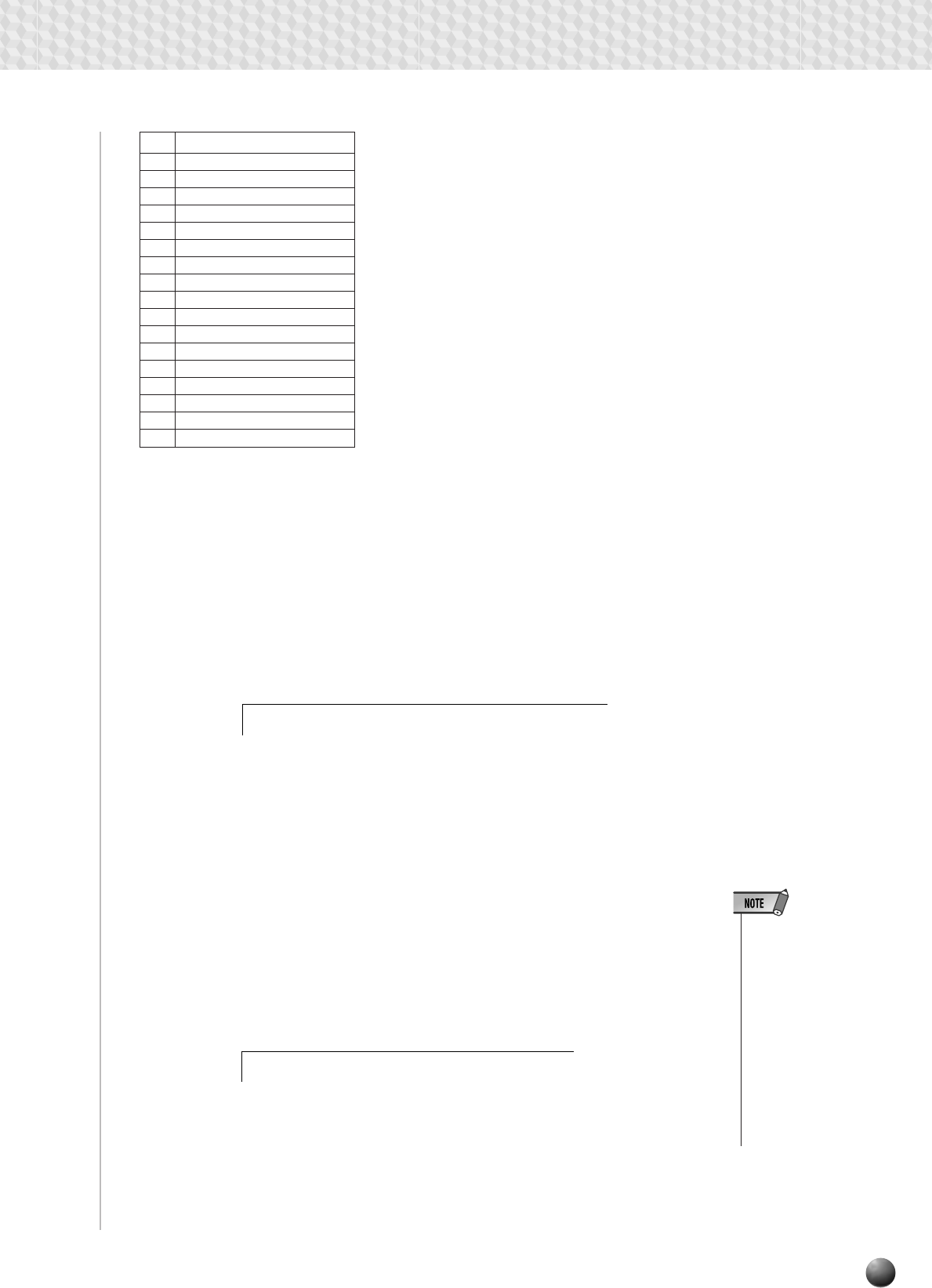
39
● Set the Expand Rate
The Expand Rate widens or narrows the dynamic range of the Accompaniment
within the range, 0-100 (original)-400%.
Use the SUB MENU [s] and [t] buttons to select the “ExpandRate” function
from within the GROOVE & DYNAMICS menu. The currently set Expand Rate
value will appear on the right of the top line of the display.
Use the [1]–[0] number buttons, the [+], [–] buttons or the Data Dial to set the
Expand Rate value within a range of 0-400%.
te: 100%ExpandRa
Auto Accompaniment
No. Name
1 Thru
2 8beat_on
3 8beat_off
4 16beat_on
5 16beat_off
6 2nd Beat_Off
7 Dance
8 Disco
9 Techno
10 Fusion
11 Reggae
12 BossaNova
13 Tango
14 Rhumba Bass
15 Rhumba Chord
16 Latin
17 Samba
● Set the Dynamics Rate
The Dynamics Rate sets the amount of the Dynamics template applied to the PSR-
730/630 within the range, 0-100%.
Use the SUB MENU [s] and [t] buttons to select the “DynamcsRate” function
from within the GROOVE & DYNAMICS menu. The currently set Dynamics Rate
value will appear on the right of the top line of the display.
Use the [1]–[0] number buttons, the [+], [–] buttons or the Data Dial to set the
Dynamics Rate value within a range of 0-100%.
ate:100%DynamcsR
• Though Expand Rate
can be adjusted by a
rate of 1 in 100, the
rate actually applied
will be rounded down
to nearest 10. For ex-
ample, the rates 1
through 9 result in 0,
no effect. The rates
29 and 53 result in 20
and 50, respectively.
When using the Reg-
istration Memory func-
tion, the result rate
will be memorized.


















