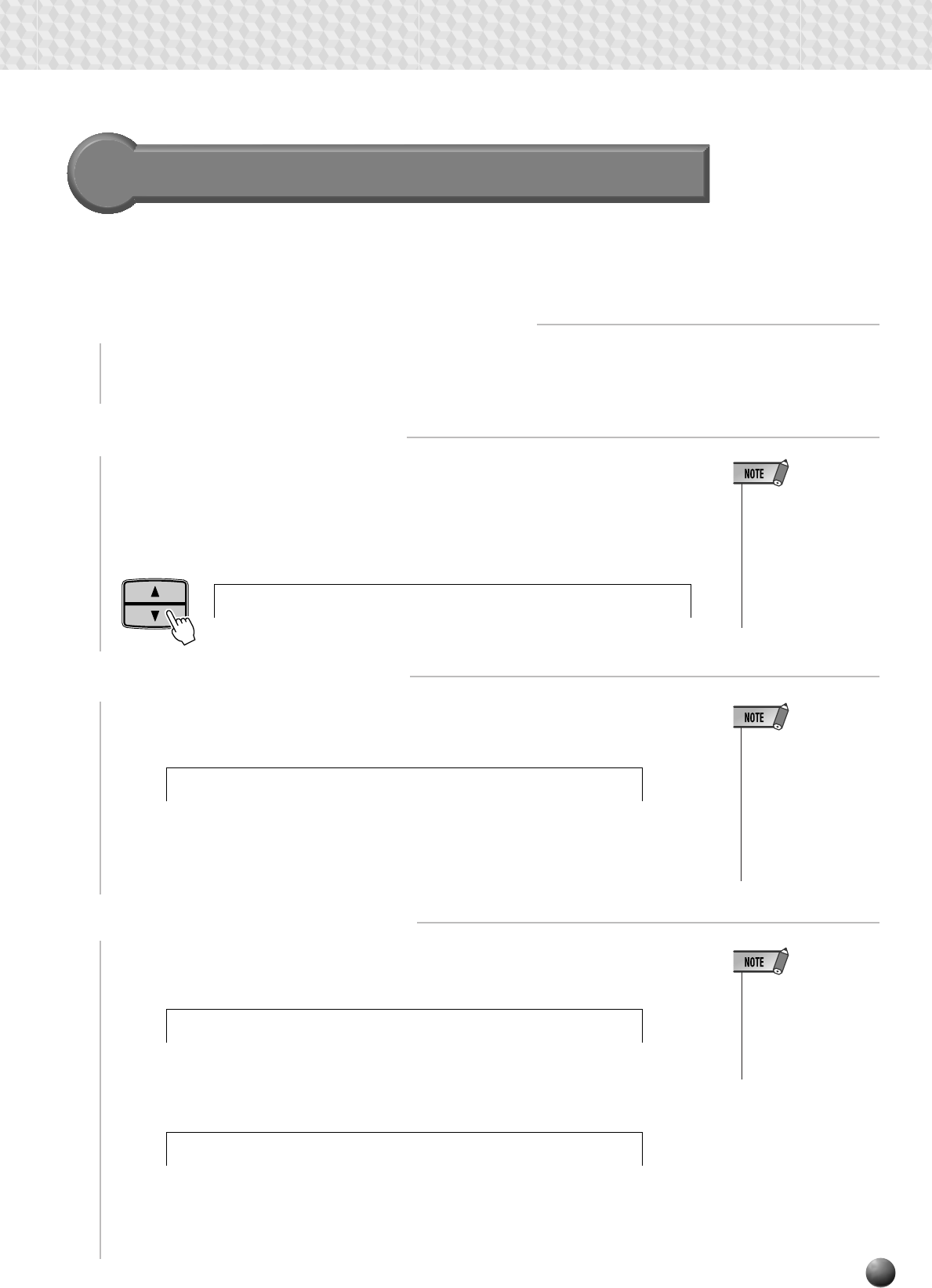
75
• If the DISK menu is
selected when there
is no floppy disk in-
serted into the disk
drive, “- - -” will be
displayed at the top of
the display, and disk
operations won’t be
possible.
1
Insert the Floppy Disk into the Disk Drive
Insert the disk with the files you want to delete into the disk drive.
2
Select a Delete File Function
Use the MENU [▲] and [▼] buttons to select the Disk function so that the triangular
indicator in the display appears next to “DISK” to the left of the display.
Use the SUB MENU [▲] and [▼] buttons so that “Delete File? YES” appears on
the display.
3
Select the File to Be Deleted
Press the [+] (YES) button, and the file select screen “File Name:.....” will appear
on the display.
Use the [–] and [+] buttons or the Data Dial to select the file you wish to delete.
4
Execute the Delete Operation
Press the SUB MENU [▼] button so that “Execute: NO/YES” appears on the
display.
Press the [+] (YES) button and the delete operation will begin. While it is in
progress, “Now Deleting...” will appear at the top of the display.
• While the file is being
deleted (“Now Delet-
ing” is displayed),
never eject the floppy
disk or turn the power
off.
Delete File
You can delete saved data (User Songs, User Styles, User Pads, or Registration
Memory) from the floppy disk in file units.
When the delete operation is finished, the sub menu will return to “Delete File?
YES.”
0001.USRe: UF_0File Nam
NO/YESisk?Execute?
_002ting...Now Dele
nd PiYESile?Delete F
SUB MENU
Disk Operations
• When the floppy disk’s
write-protect tab is set
to ON (see page 64) or
the disk is a “purposely
copy-protected” disk,
the display shows
“Disk Write Pro-
tected!!” indicating that
the Delete File function
is not possible.


















