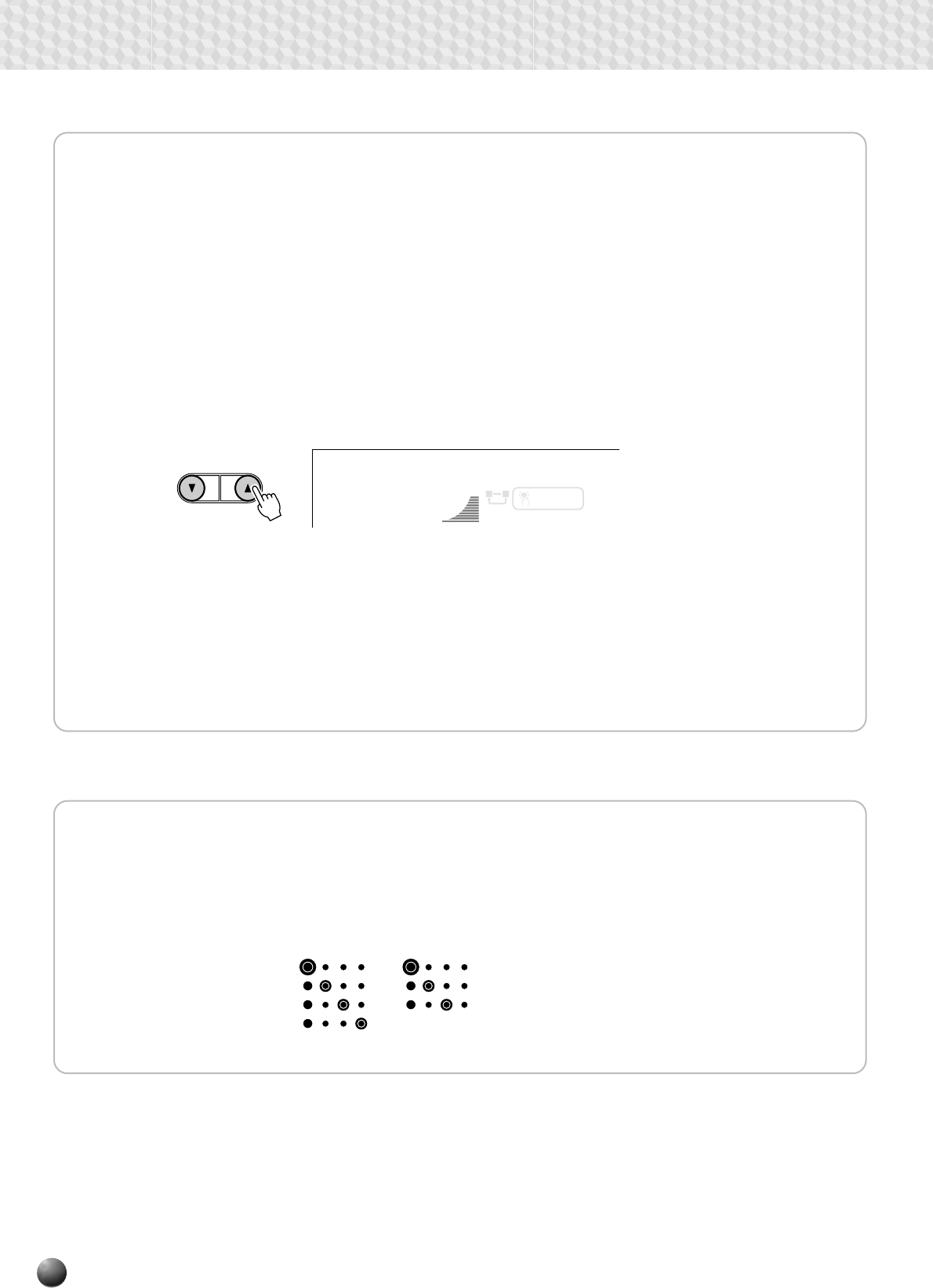
26
Auto Accompaniment
4/4 time 3/4 time
1st beat
2nd beat
3rd beat
4th beat
◆ The Beat Indicator
When Auto Accompaniment or song playback is started, the four dots of the BEAT
indicator provide a visual indication of the selected tempo as shown below.
REPEAT
ONE TOUCH
SETTING
TEMPO
AB
100
116
116Tempo:
001
TEMPO
◆ Changing Tempo
You can change the tempo for accompaniment or song playback.
When you select a different style while the accompaniment is not playing, the
“default” tempo for that style is also selected, and the tempo is displayed immediately
above “TEMPO” in the display in quarter-note beats per minute. If the accompaniment
is playing, the same tempo is maintained even if you select a different style.
You can change the tempo to any value between 32 and 280 beats per minute,
however, by using the TEMPO [▼] and [▲] buttons. Press either button briefly to
decrement or increment the tempo value by one, or hold the button for continuous
decrementing or incrementing.
When either of the TEMPO buttons is pressed the current tempo value will appear
on the top line of the display for a few seconds — during this time the [–] and [+]
buttons, number buttons, or data dial can also be used to set the tempo. The default
tempo for the selected style can be recalled at any time by pressing both the TEMPO
[▼] and [▲] buttons simultaneously (or by pressing the [–] and [+] buttons simulta-
neously while the tempo value is showing on the top line of the display).


















