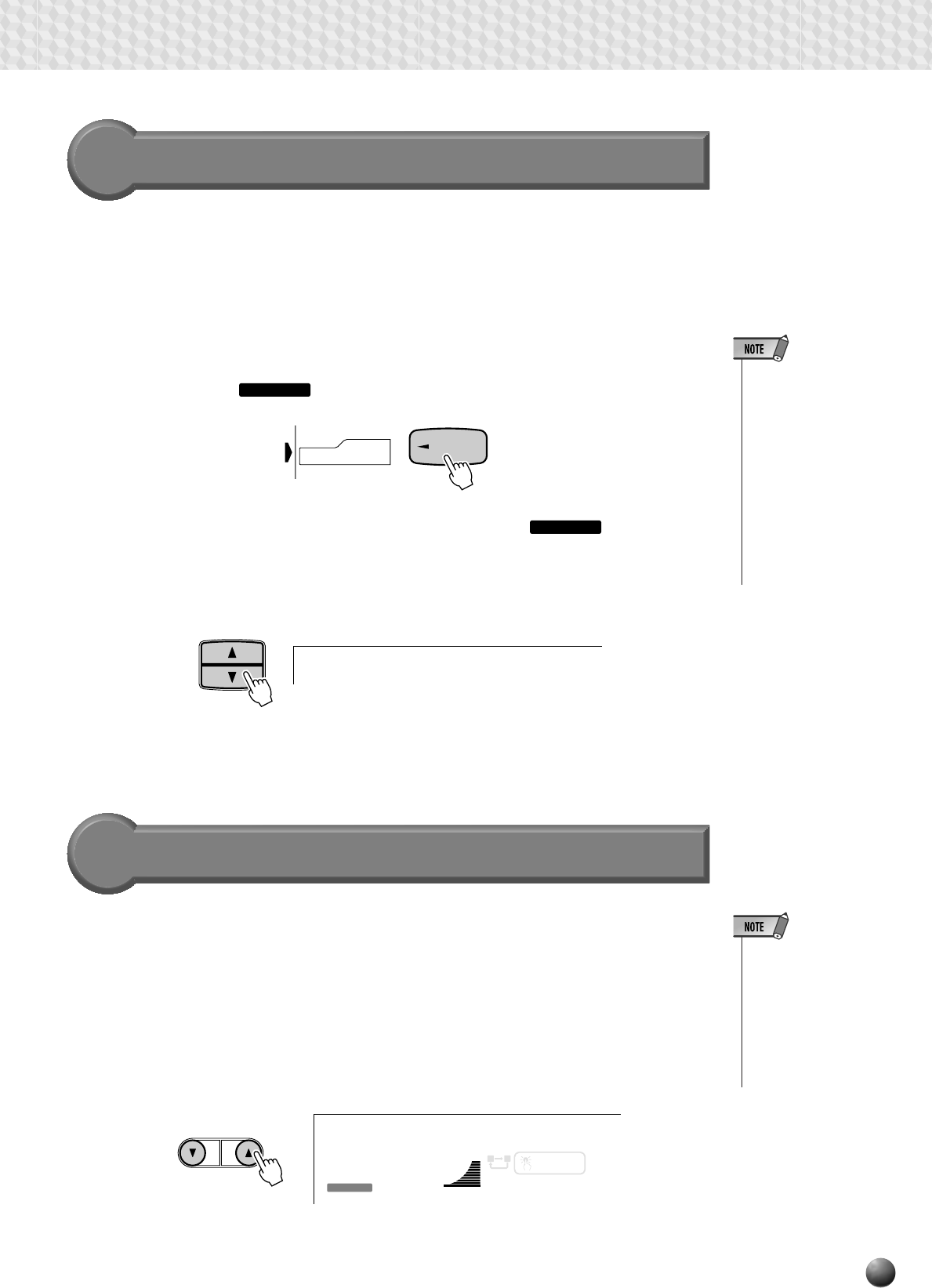
29
Accompaniment Volume Control
The volume of the accompaniment in relation to the keyboard can be adjusted for
the best overall balance by using the ACMP/SONG VOLUME [▼] and [▲] buttons.
When either button is pressed the current accompaniment volume setting will appear
on the top line of the display for a few seconds.
The accompaniment volume range is from “0” (no sound) to “127” (maximum
volume). The default setting is “100”. Press the ACMP/SONG VOLUME [▼] button
to decrease the volume or the [▲] button to increase the volume. Press the button
briefly to single step, or hold to continuously decrement or increment.
Using Virtual Arranger
When the Virtual Arranger function is turned on while Auto Accompaniment is
active, simply pressing chords in the auto accompaniment section causes the Auto
Accompaniment to automatically play slightly different chord variations, which
creates a livelier and more melodic accompaniment. Turning the Virtual Arranger
function off returns to normal Auto Accompaniment.
Press the [STYLE] button to select the STYLE menu. The triangular indicator will
appear next to “STYLE” to the right of the display, and the PSR-730/630 will enter
Style Mode (the
STYLE
icon will light).
Change the on/off status using the [+], [–] buttons or the Data Dial.
• While the accompani-
ment volume setting
appears on the top
line of the display the
[–] and [+] buttons,
number buttons, or
Data Dial can also be
used to set the ac-
companiment volume.
REPEAT
ONE TOUCH
SETTING
TEMPO
AB
100
116
me: 100AcmpVolu
001
TRANSPOSE
STYLE
ACMP/SONG
VOLUME
000
ACMP / SONG
VOLUME
Auto Accompaniment
• Simultaneously press-
ing the [SYNC STOP]
and [SYNC START]
buttons causes the
Virtual Arranger to
switch between off
and on. The current
on/off status will be
shown at the top right
of the display. (The
on/off display will re-
turn to its original con-
dition after a few sec-
onds.)
SUB MENU
er: OffV.Arrang
When Style Mode is selected with the Style Menu (the
STYLE
icon is lit), the
on/off setting of the Virtual Arranger can be changed with the Sub Menu. Select the
“V.Arranger” sub menu using the SUB MENU [▼], [▲] keys. The current on/off
status will be shown at the top right of the display.
STYLE
STYLE


















