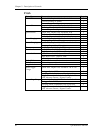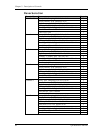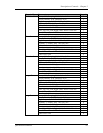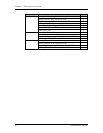Advanced Applications - Chapter 6
Q20 Reference Manual 89
➄ Turn the [VALUE/ENTER] knob to select a program change number from 000Ð127
to be re-mapped.
➅ Press [PAGE >] to advance the cursor to the second field in the display.
PROGRAM TABLE: 000 = User0- 0 0
➆ Use the [VALUE/ENTER] knob to select a Q20 Program for the selected MIDI
program change message to be re-mapped to (Preset 00Ð99 or User 0-00Ð1-99).
SysEx Storage
To send and receive program information via SysEx dumps using a computer, or some
other SysEx storage device (such as the Alesis NanoTracker), or another Q20:
➀ Connect the other deviceÕs MIDI OUT to the Q20Õs [MIDI IN].
➁ Connect the Q20Õs [MIDI OUT] to the other deviceÕs MIDI IN.
This provides two-way communication between the devices.
➂ Press [MIDI].
The [MIDI] LED will light.
➃ Press [< PAGE] to select MIDI Page 6.
The display will read:
SEND MIDI PROGRAM: 0- 0 0 TO 0-00
➄ Use the [VALUE/ENTER] knob to select a User Program from 0-00Ð1-99, or the
current Program being used (EDIT), or ALL User Programs.
To send all User Programs, turn the [VALUE/ENTER] knob all the way to the
right to select ÒALLÓ.
Optionally, when sending a single Program to another Q20, you can choose to send it
to a different location. When you select a Program to be sent, the second field
(which represents the destination location) is linked and moves along with it. To
select a different location number to send this Program to:
➅ Press [PAGE >] and use the [VALUE/ENTER] knob to select a destination
location (0-00Ð1-99 or EDIT).
If you chose to send ÒALLÓ User Programs, the second field will disappear.
➆ Set the receiving MIDI device to receive or record the MIDI information about
to be sent from the Q20.
➇ Press the [VALUE/ENTER] button to transmit.
If sending ÒALLÓ User Programs, during the dump the display will read:
MIDI PROGRAM DUMP IN PROGRESS...