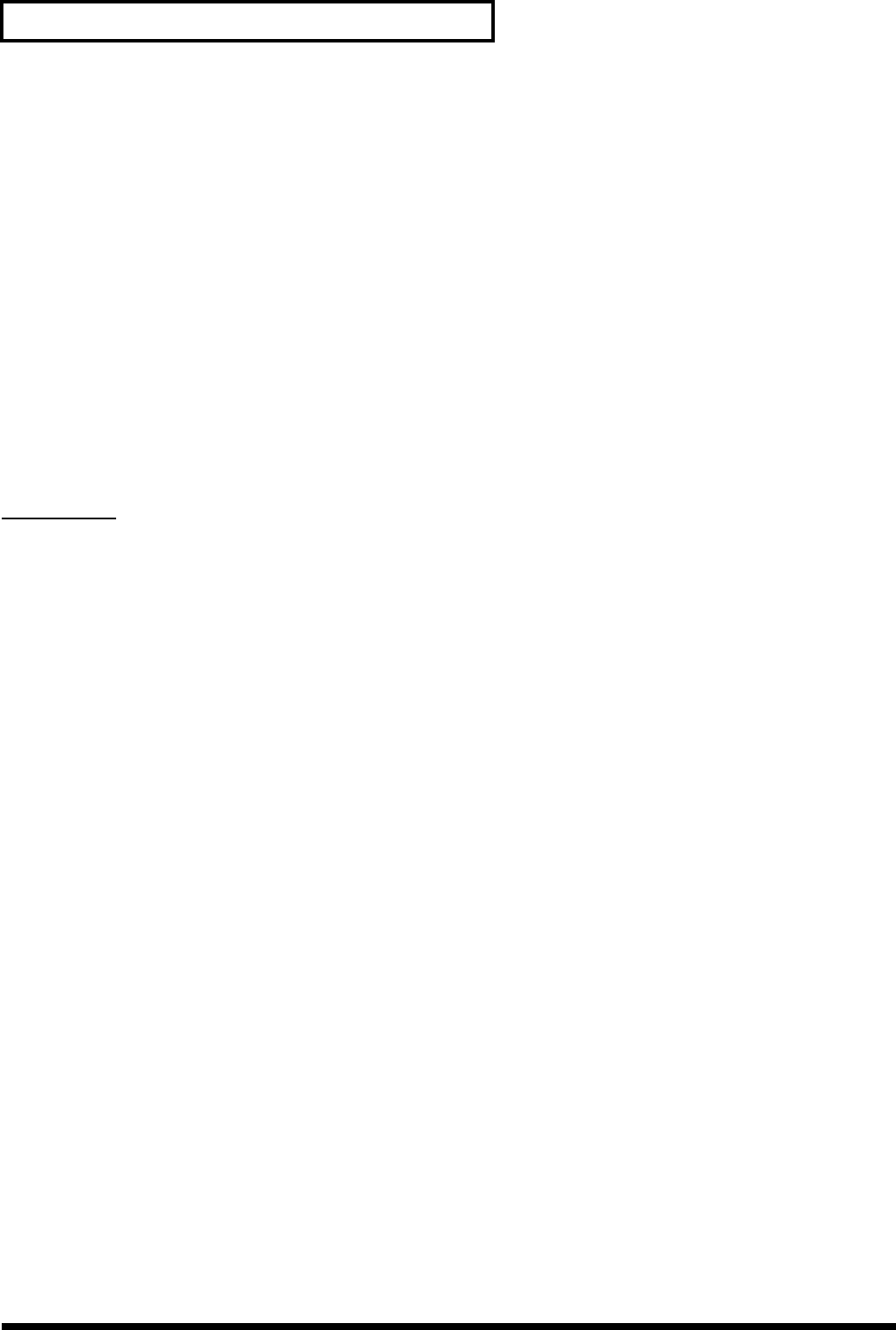
14
Before you begin
3.
Power cable hook
Use this hook to retain the power cable so that it will not be accidentally unplugged.
4.
MIDI OUT connector (MIDI OUT)
MIDI messages input from an external device are output without change (“thru-ed”) from this
connector. When using V-LINK to control both the V-4 and a DV-7PR, connect this output to the
input of the DV-7PR.
5.
MIDI IN connector (MIDI IN)
Use this connector to input control signals sent from an external device to the V-4.
6.
S-video output jack (S-VIDEO OUTPUT)
This jack outputs a S-video signal.
7.
S-video input jacks (S-VIDEO INPUT)
These jacks input S-video signals.
Front Panel
8.
Video (composite) input jacks (INPUT)
These jacks input video (composite) signals. If both video (composite) and S-video signals are input
simultaneously to the same channel (channel 1 or 2 only), the S-video signal will take priority, and
the video (composite) signal will be ignored.
9.
Preview select buttons (PREVIEW OUT SELECT) (see p. 20)
These buttons select the image that will be output to the preview monitor. You can select one of the
input signals of channels 1 through 4, or the mixed output signal.
10.
Preview output jack (PREVIEW OUT)
This jack outputs the preview monitor signal. Simultaneously, MIDI and effect parameters are also
output to the preview monitor.
11.
Video (composite) output jacks (OUTPUT)
These jacks output video (composite) signals. In conjunction with the S-video output jack, these
jacks let you simultaneously output to three TV monitors or projectors.
12.
Parameter setting buttons
These buttons are used to set various parameters for each button. The parameters are displayed on
the TV monitor connected to the preview output jack.
13.
BPM indicator (see p. 39)
This displays the current BPM (Beats Per Minute) setting. You can turn the dial below to change
the displayed setting.
14.
Tap button (TAP) (see p. 39)
This button is used to control BPM. The speed at which this button is tapped affects the BPM
setting.
15.
Output fade dial (OUTPUT FADE) (see p. 25)
This dial is used to apply fade-to-white or fade-to-black to the final output. Turn the dial toward
V-4_e.book 14 ページ 2010年3月11日 木曜日 午後1時51分


















