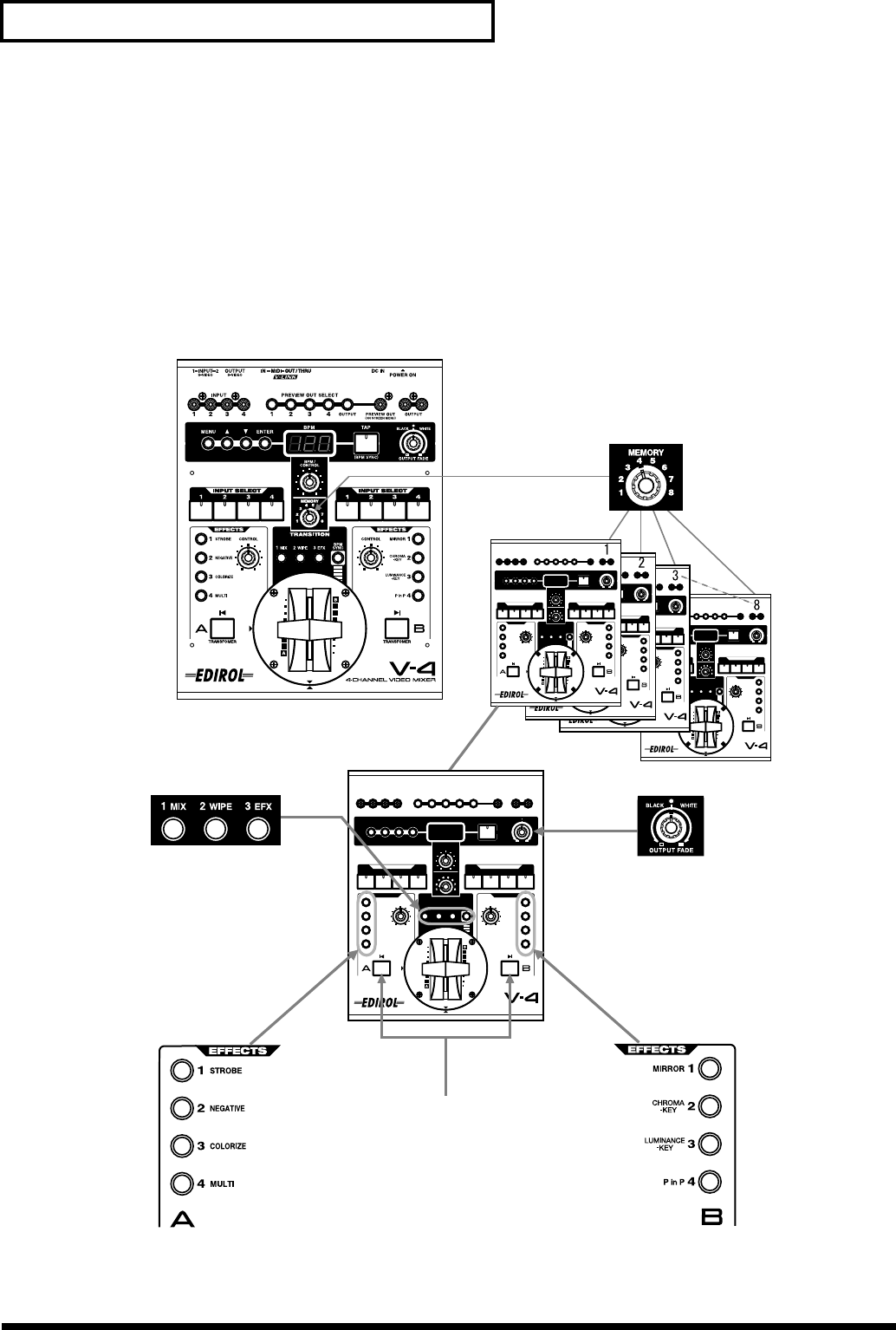
22
About the Memory dial (MEMORY)
About the Memory dial (MEMORY)
The V-4 has a memory dial that lets you store up to eight states of the panel settings. Setting 1 is
fixed at the factory settings, but you can store user settings in 2 through 8. When the memory dial
is at 1, the effect names printed on the panel will match the actual functions. (The names of various
effects (e.g., Mix, Wipe, Multi, P in P) are printed on the panel of the V-4.) Set the memory dial to
1 so that you can start by becoming familiar with the factory settings.
For details on how to change these settings, refer to p. 40.
Conceptual diagram of the Memory dial
Number 1 is fixed at the factory settings.
Numbers 2--8 can store the function (panel
setting) assigned to the various buttons
and dials.
These buttons let you change the
pattern of the transition effects.
For details on how to change these,
refer to p. 40.
It is also possible to store
setting of BPM Sync mode.
You can change the setting of the Output
Fade dial. For details on how to change it,
refer to p. 40.
You can change the settings of the
Transformers. For details on how to
change them, refer to p. 40.
You can change the type of effect
assigned to each button.
For details on how to change these,
refer to p. 40.
You can change the type of effect
assigned to each button.
For details on how to change these,
refer to p. 40.
V-4_e.book 22 ページ 2010年3月11日 木曜日 午後1時51分


















