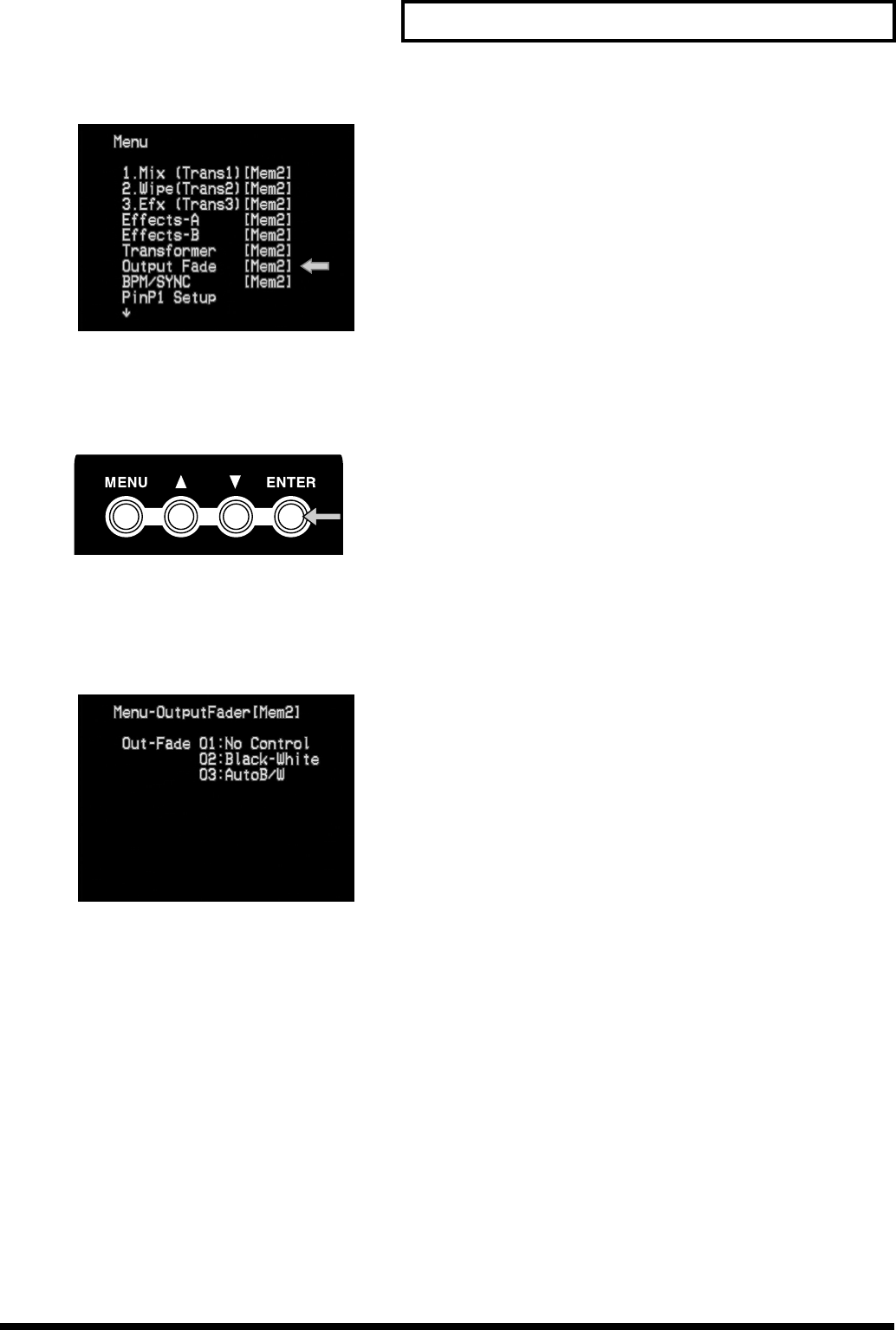
47
Editing the front panel assignments
4.
Press the enter button (ENTER).
Press the enter button (located at the right of the cursor buttons) to make your selection. The
preview screen display will change.
5.
Select the fade pattern.
Use the cursor buttons to select the type of fade pattern. With a pattern selected (blinking), turn the
output fade dial to see the currently selected fade pattern occur in the output screen. If you select
“No Control,” turning the dial in either direction will not produce a fade.
6.
Return to the previous screen.
When you have selected a fade pattern, press the menu button to return to the previous screen.
Press the button twice to exit the menu screen and return to the previous screen.
V-4_e.book 47 ページ 2010年3月11日 木曜日 午後1時51分


















