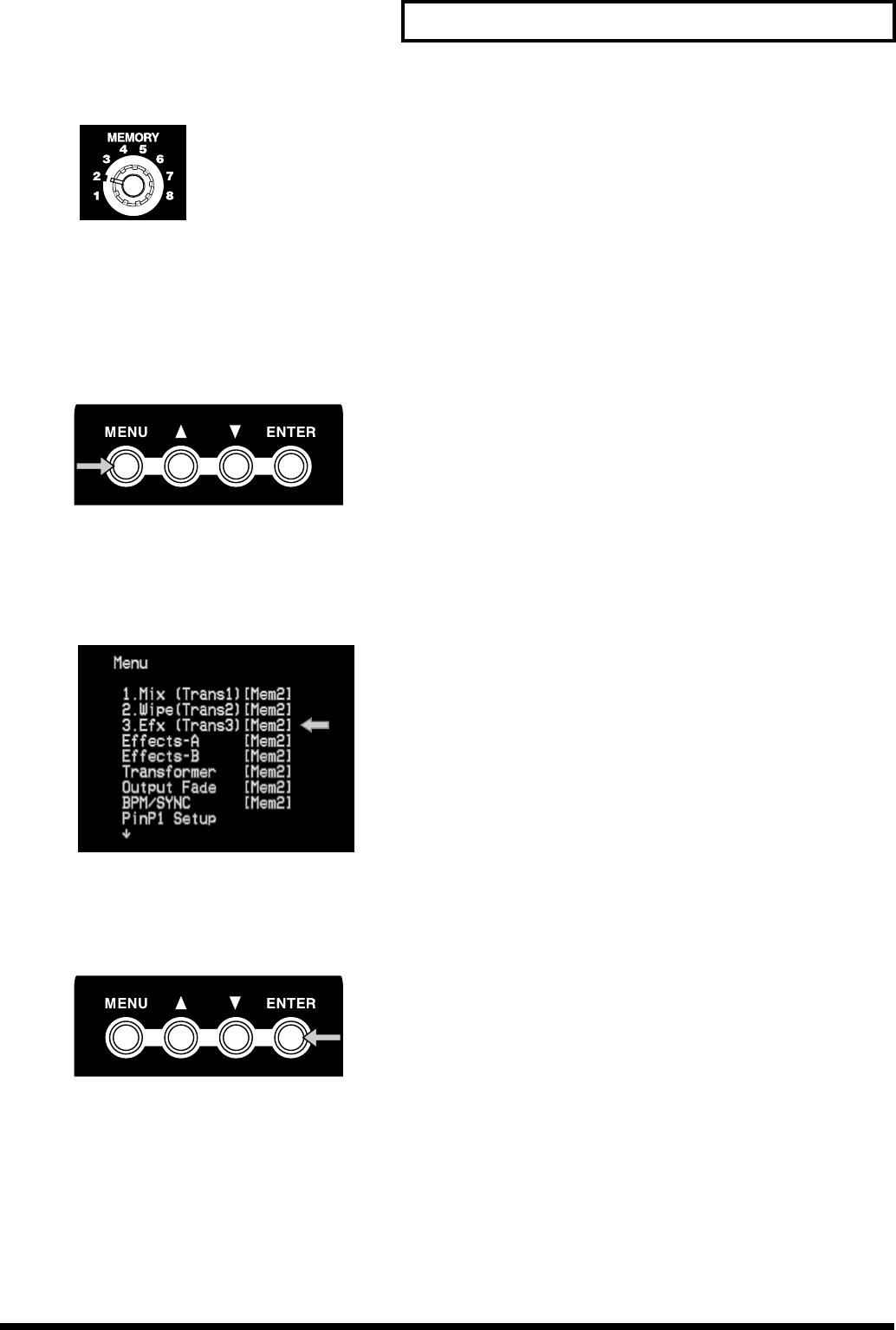
45
Editing the front panel assignments
2.
Press the EFX button (EFX)
The button lights up when pressed.
3.
Press the menu button (MENU).
Press the menu button (MENU) located in the upper left of the panel. The settings edit menu will
appear on the TV screen connected to the preview output.
4.
Select “EFX.”
Use the cursor buttons to select “EFX.” It will blink when you select it. The memory dial number
you select is displayed following “EFX.” If you have selected memory number 2, this will indicate
[Mem2].
5.
Press the enter button (ENTER).
Press the enter button (located at the right of the cursor buttons) to make your selection. The
preview screen display will change.
6.
Select the transition effect.
Use the cursor buttons to select the type of transition effect. With an effect selected (blinking) and
the video fader set in the center position, the output screen will show the type of transition effect
that is selected. Operate the T-bar to see the result.
V-4_e.book 45 ページ 2010年3月11日 木曜日 午後1時51分


















