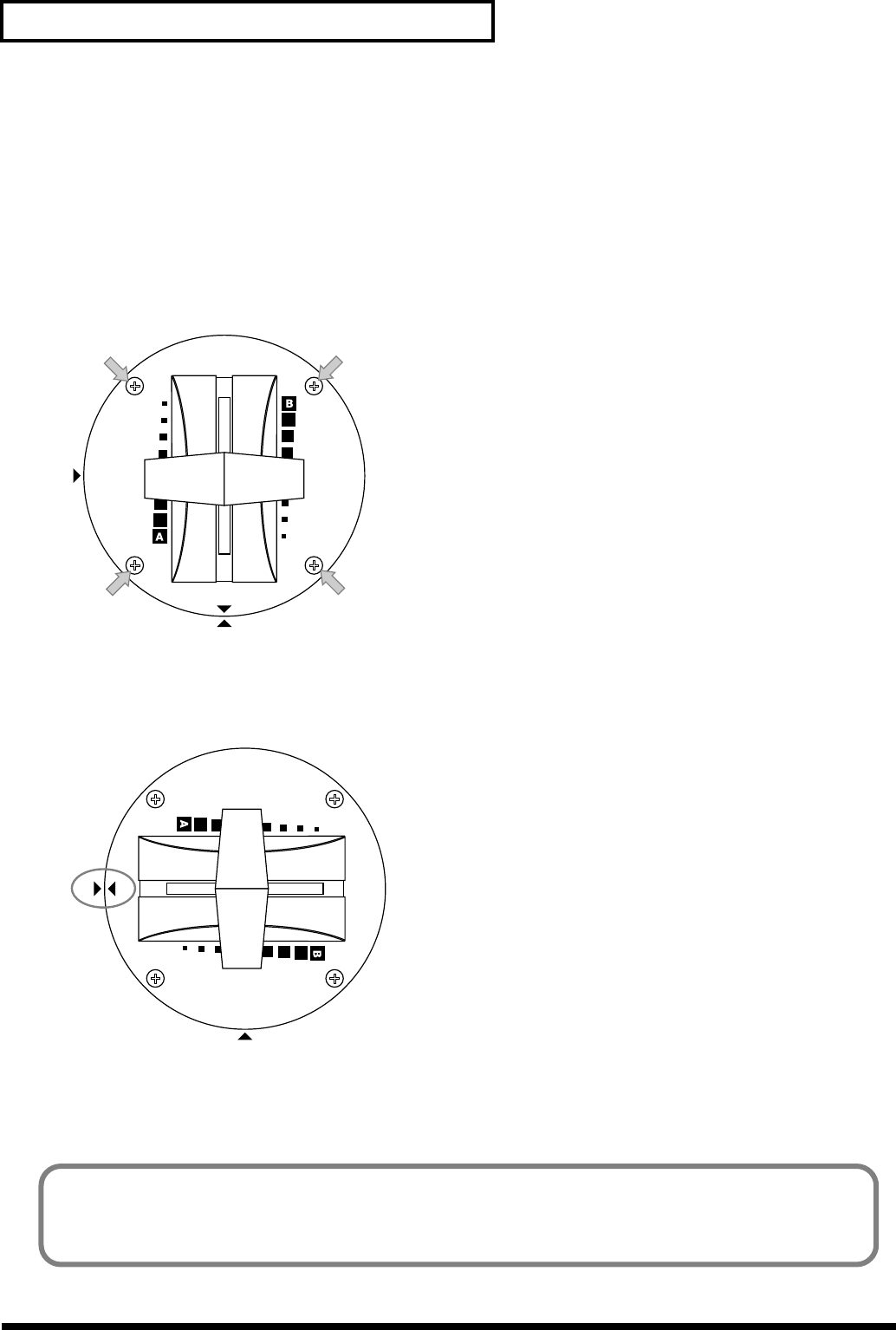
72
Changing the video fader orientation
Changing the video fader orientation
The V-4’s T-bar style video fader may be installed in either the horizontal or vertical orientation
depending on your preference. When shipped, the video fader is installed for vertical operation. If
you prefer to operate the fader horizontally, you can turn the video fader 90 degrees.
1.
Remove the screws.
Four screws fasten the video fader. Remove these four screws from the round video fader
mounting plate, being careful not to lose them.
2.
Reposition the video fader.
Turn the video fader 90 degrees. Align the triangle printed on the round mounting plate of the
video fader with the triangle printed on the panel of the V-4.
3.
Fasten the screws.
Fasten the video fader to the panel, using the screws that you removed earlier. Firmly tighten all
four screws.
The cable that connects the video fader to the V-4 may become disconnected if you pull strongly
when unfastening the video fader panel. Please use caution when pulling the T-bar away from the
panel.
V-4_e.book 72 ページ 2010年3月11日 木曜日 午後1時51分


















