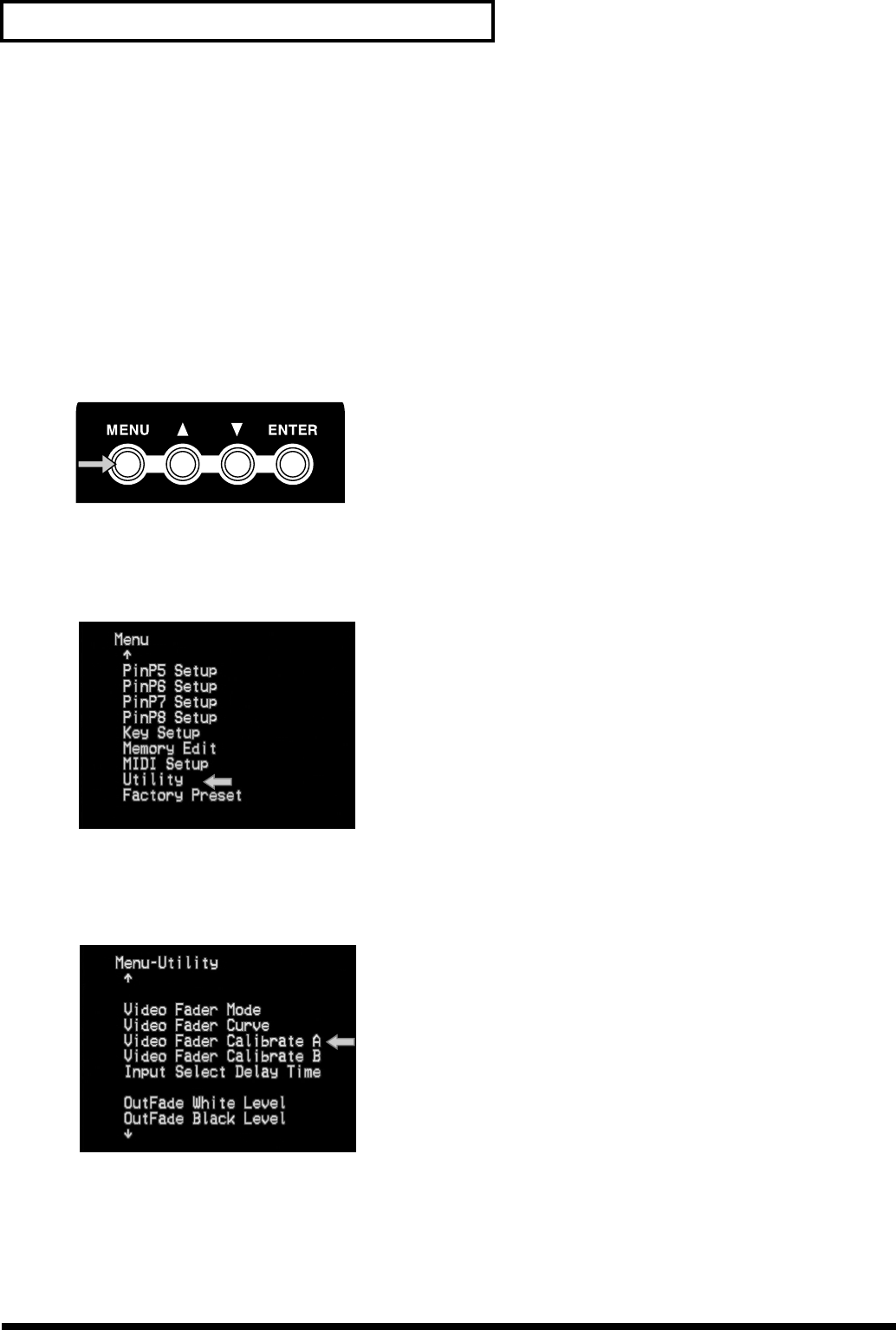
66
Calibrating the video fader
Calibrating the video fader
With the factory settings, moving the V-4’s video fader all the way to the A position will output
100% of channel A, and moving it all the way to the B position will output 100% of channel B. If for
some reason, moving the video fader all the way to A or B does not output 100% of the image, you
can use the following procedure to automatically calibrate the fader.
1.
Move the video fader all the way to the A position.
First you will calibrate the channel A setting. Move the video fader all the way to the A position.
2.
Press the menu button (MENU).
Press the menu button to display the menu in the preview screen.
3.
Select “Utility.”
Use the cursor buttons to select “Utility.” Then press the enter button to display the “Utility”
settings.
4.
Select “Video Fader Calibrate A.”
Use the cursor buttons to select “Video Fader Calibrate A.” The display will indicate “V Fader [A]
set [ENTER] SW.”
5.
Press the enter button (ENTER).
Press the enter button. The channel A position will be calibrated automatically.
6.
Move the video fader all the way to the B position.
Next, you will calibrate the channel B setting. Move the video fader all the way to the B position.
V-4_e.book 66 ページ 2010年3月11日 木曜日 午後1時51分


















