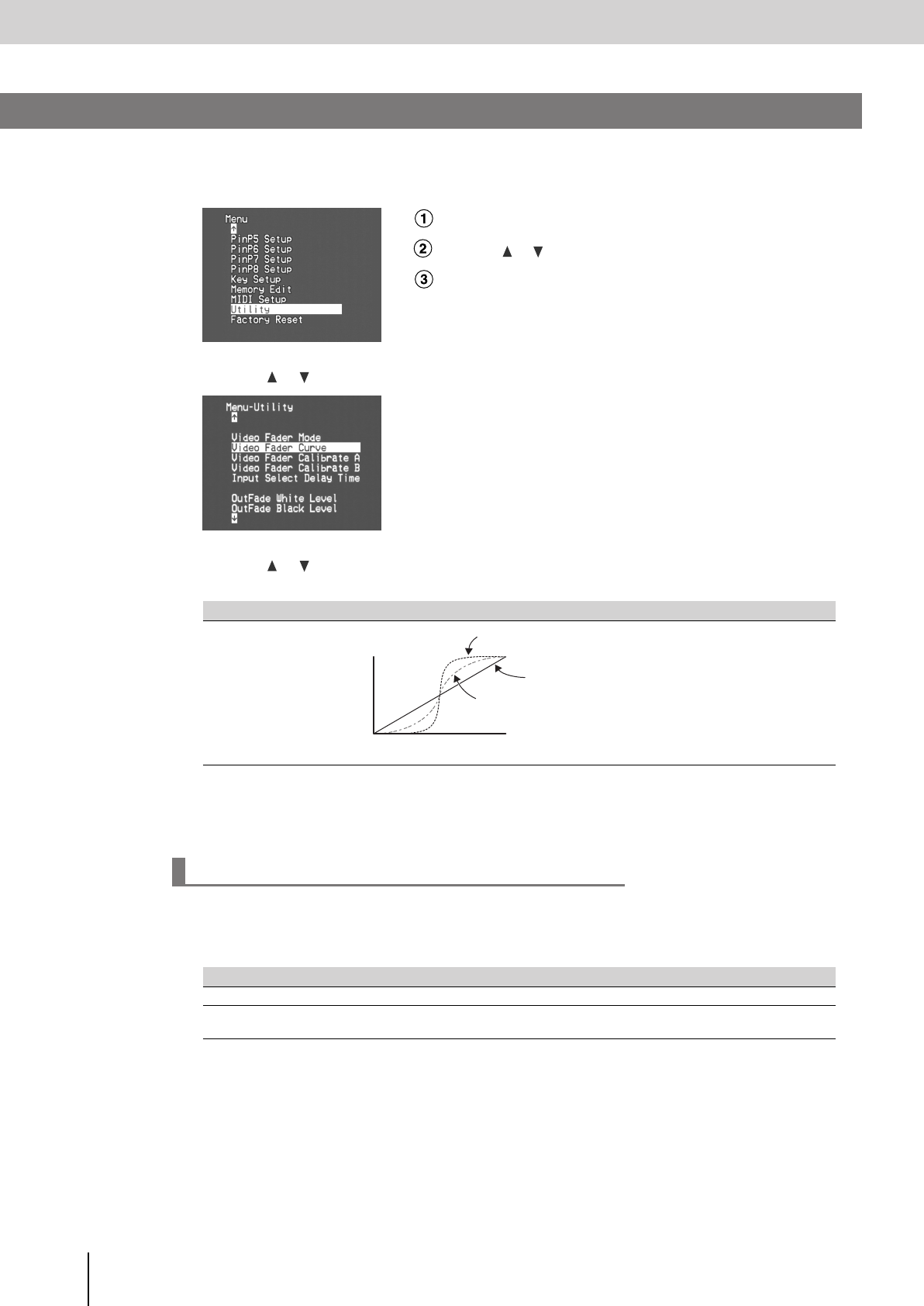
Adjusting the Video Fader
(continued)
78
Here’s how to select the operating curve by which the video fader will switch between images.
1
Press the [MENU] button to access the menu, and choose “Utility.”
Press the [MENU] button to access the menu.
Use the [ ] [ ] buttons to select “Utility.”
Press the [ENTER] button to confirm your selection.
2
Use the [ ] [ ] buttons to select “Video Fader Curve,” and press the [ENTER] button.
3
Use the [ ] [ ] buttons to select the desired operating curve by which the video fader will
switch between images.
4
Press the [MENU] button several times to close the menu.
When you use the [TRANSFORMER] buttons (p. 40) or BPM Sync (p. 60) to switch images automatically, the position
of the video fader may not match the actual output. You can use the “Utility” menu item “Video Fader Mode” to specify
how the video fader will act when this situation occurs.
Value Details
Curve-A
Curve-B
Curve-C
Video fader operating modes
Value Details
Normal
The output will not change until the video fader position matches the actual output.
Quick
The actual output will immediately change to match the video fader position the instant you move the
fader.
Specifying the Video Fader Operating Curve
Output
Video fader
A
B
Bus B
Bus A
Curve-A
Curve-B
Curve-C
V-8_e.book 78 ページ 2010年4月16日 金曜日 午後5時14分


















