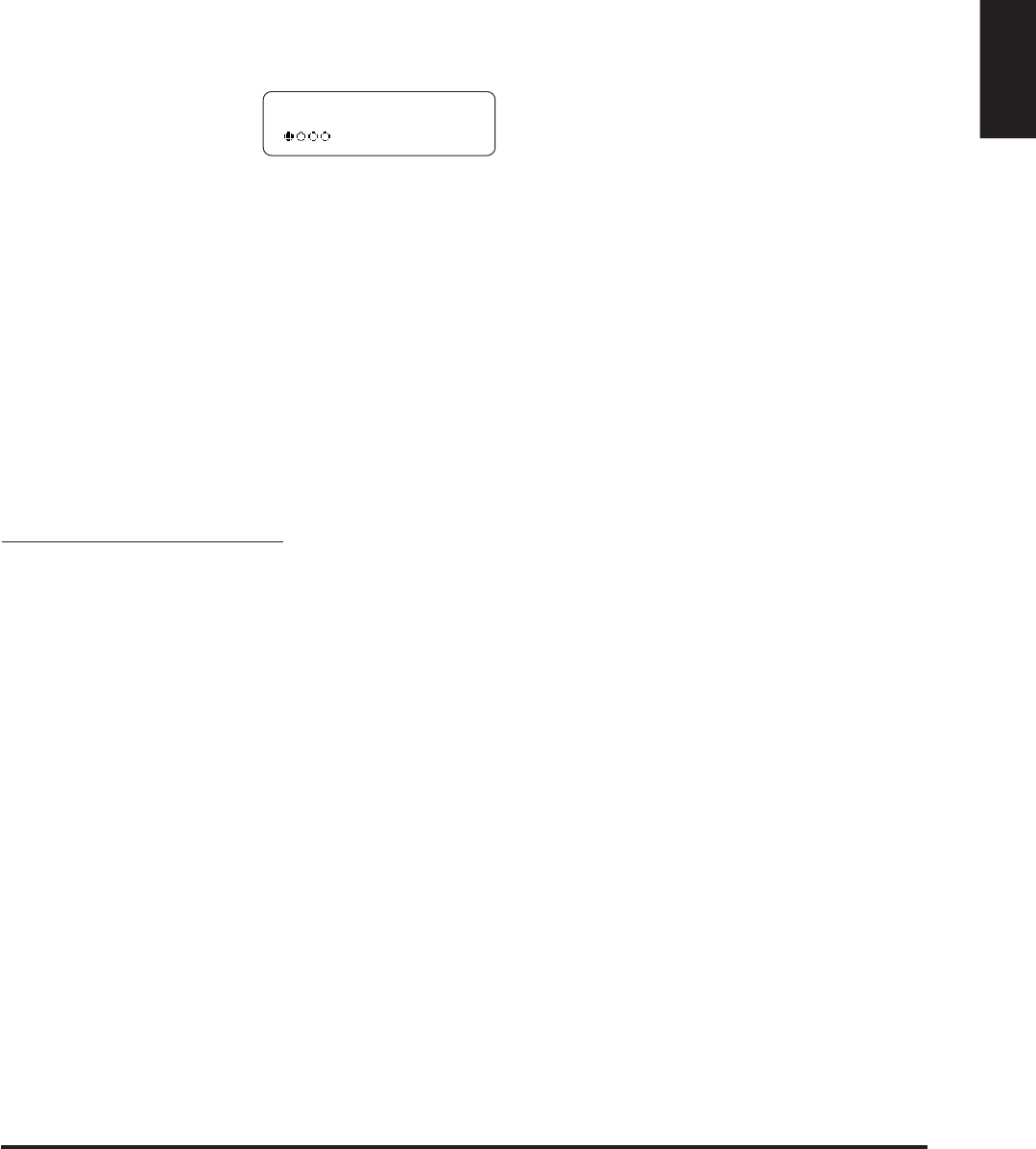
17TUTORIAL: BASIC OPERATIONS
TUTORIAL
Basic Operations
ADJUSTING THE METRONOME VOLUME
The volume level of metronome can be adjusted to any level you like
independent of the main volume.
Press the TEMPO and BEAT buttons simultaneously. The LCD
displays the volume level of the metronome in numbers from 1 (soft) to
10 (loud). The factory preset is 5.
The volume level is displayed.
Use the VALUE buttons to change value.
◆ NOTE All the metronome settings will be reset to the factory preset values after
turning off the power unless you use the “User Memory” function to save
your current metronome settings.
For more information about the “User Memory” function please see page
50 in the reference section of the manual.
NEXT STEP TO MAKE
So far, you have learned the basic operations and terms needed to become
familiar with the CA piano. There are, however, some other functions
that will help you to make full use of the CA piano’s many capabilities.
You may continue on from here, or skip ahead to the chapters you are
interested in.
If you would like to learn more about the recorder, go to chapter 2. “Using
the Recorder” page 18.
If you are interested in MIDI and how to use your piano with other digital
musical instruments, go to chapter 3. “Using MIDI” page 25.
If you would like to learn about Concert Magic, go to chapter 4. “Concert
Magic” page 34.
If you would like to learn more about functions and features such as tuning
and transpose for example, you will find detailed information in chapter
4. “Menu Buttons” of the Reference Section, page 46.
Metronome VOLUME
= 5


















