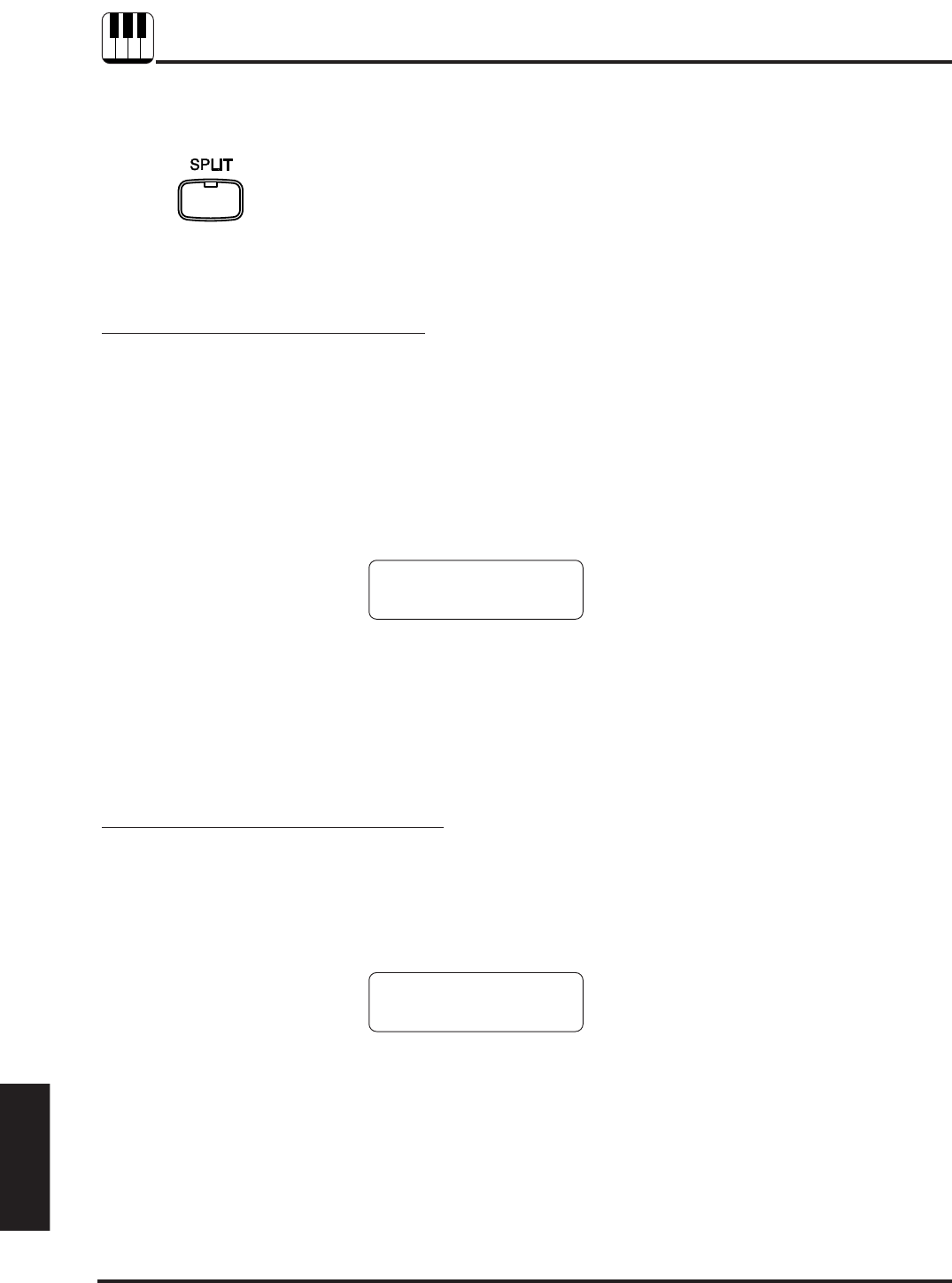
56 KAWAI DIGITAL PIANO CA1200, CA1000
Reference Section
8. SPLIT BUTTON
SELECTING SPLIT SOUNDS
The split function divides the keyboard into two sections-upper and
lower—and lets you play each part with a different sound.
First press the desired SOUND SELECT button to select the upper
sound. Then, while holding down the SPLIT button, press the desired
SOUND SELECT button to select the lower sound. The LED Indicator
for a lower sound will start flashing.
The LCD Display shows you which sounds are
selected for the upper and lower sections.
To adjust the volume balance of the two sounds, use the DUAL/
SPLIT BALANCE slider.
CHANGING THE SPLIT POINT
The default split point is set between B2 and C3. This point can be moved
to anywhere on the keyboard.
Press the desired key while holding down the SPLIT button.
The LCD Display will look like this when changing
the split point.
The key you pressed becomes the lowermost note for the upper section.
Studio Grand
/ W.Bass & Ride
Studio Grand
SplitPoint=C2


















