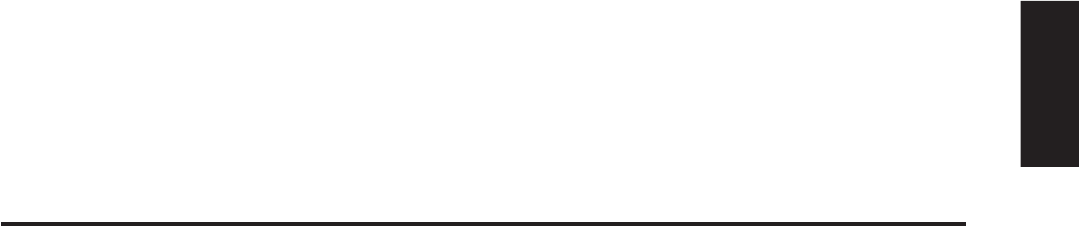
61REFERENCE SECTION
Reference Section
RECORDING THE SECOND PART WHILE LISTENING
TO THE FIRST PART
While recording the second part, you can listen to the first part.
Select the desired song, set the previously recorded track to play
back and enable the empty track to record.
If you want to start recording the new part from the beginning of the
song, just play the keyboard. You will hear the first part playing
back while you record the new part.
If you would like to play back the first part and then start recording
the second part from a certain point later in the song, instead of
playing the keyboard press the PLAY/STOP button to start playback
of the first part and then begin recording the second part from any
point you like.
◆ NOTE Recording a new part will completely erase data recorded previously in
the same part in the same song.
RECORDED INFORMATION
The CA piano records the following:
Note information
Sound selection
Pedal movements
Dual settings Set the desired DUAL balance before you start
recording.
(For more information see page 19 in the Tutorial section).
If you record in a transposed key, the song will be played back in the
same key you heard when recording, not in the key that you played with
the keyboard.
MEMORY CAPACITY
The total memory capacity of the recorder is approximately 8,000 notes.
When the memory becomes full, the recorder will automatically stop at
that moment. The data recorded before the interruption will be retained.
All song data will be saved even after turning off the power.


















