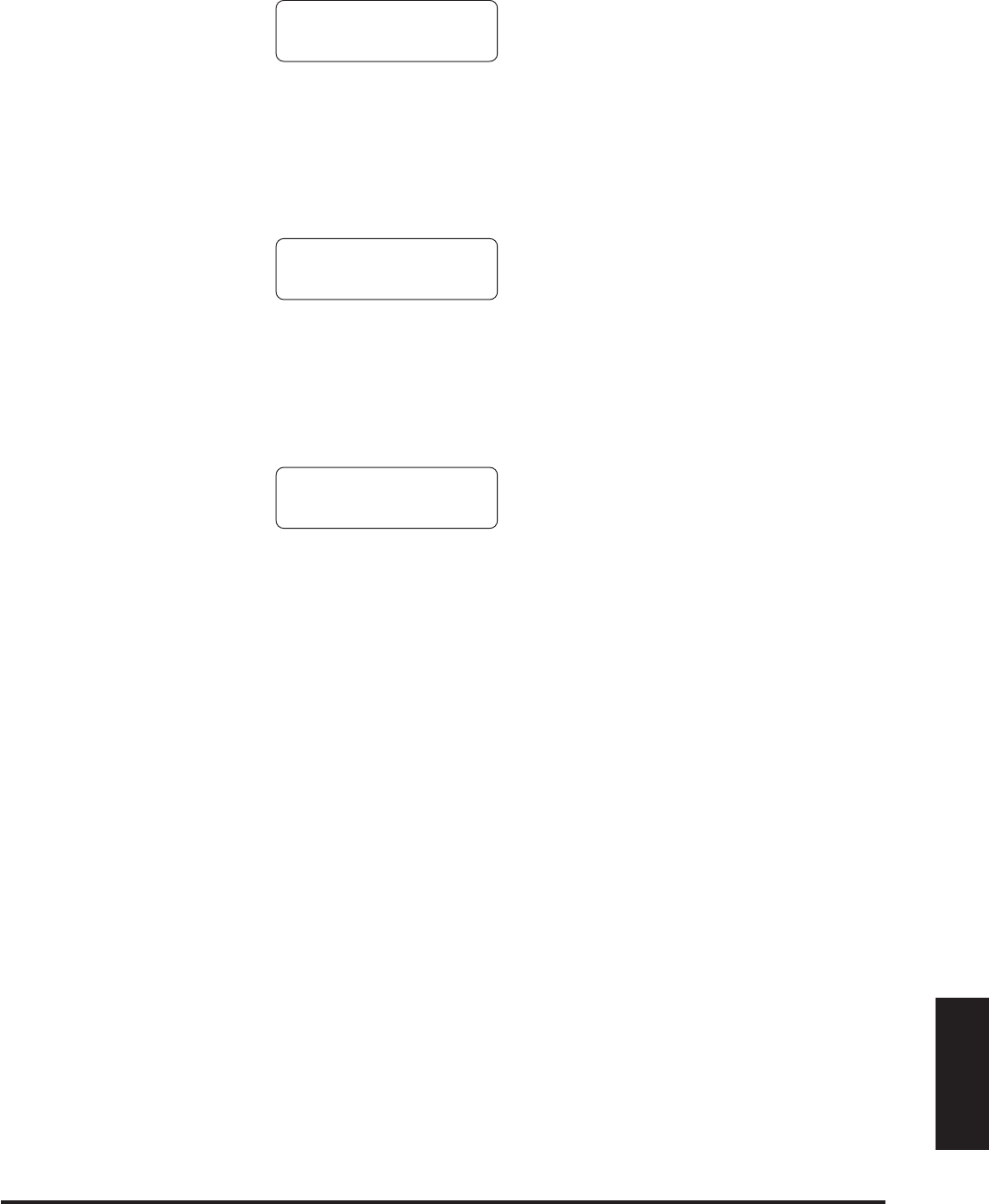
63REFERENCE SECTION
Reference Section
Use the MENU buttons to select the desired song, and use the VALUE
buttons to select the desired part to erase.
Press the REC button to erase. The LCD display will ask you if
you’re sure.
If you are sure you want to erase the song and part, press the REC
button again.
If you want to cancel the erase procedure, press the PLAY/STOP
button.
The erase procedure is completed.
ERASING ALL THE SONGS
To erase all the songs at once, first turn off the power then turn it back on
again while holding down both the REC and PLAY/STOP buttons.
Delete Completed
SONG 1 Part=1&2
To Del Press REC
SONG 1 Part=1&2*
Sure? Press REC
SONG 1 Part=1&2*


















