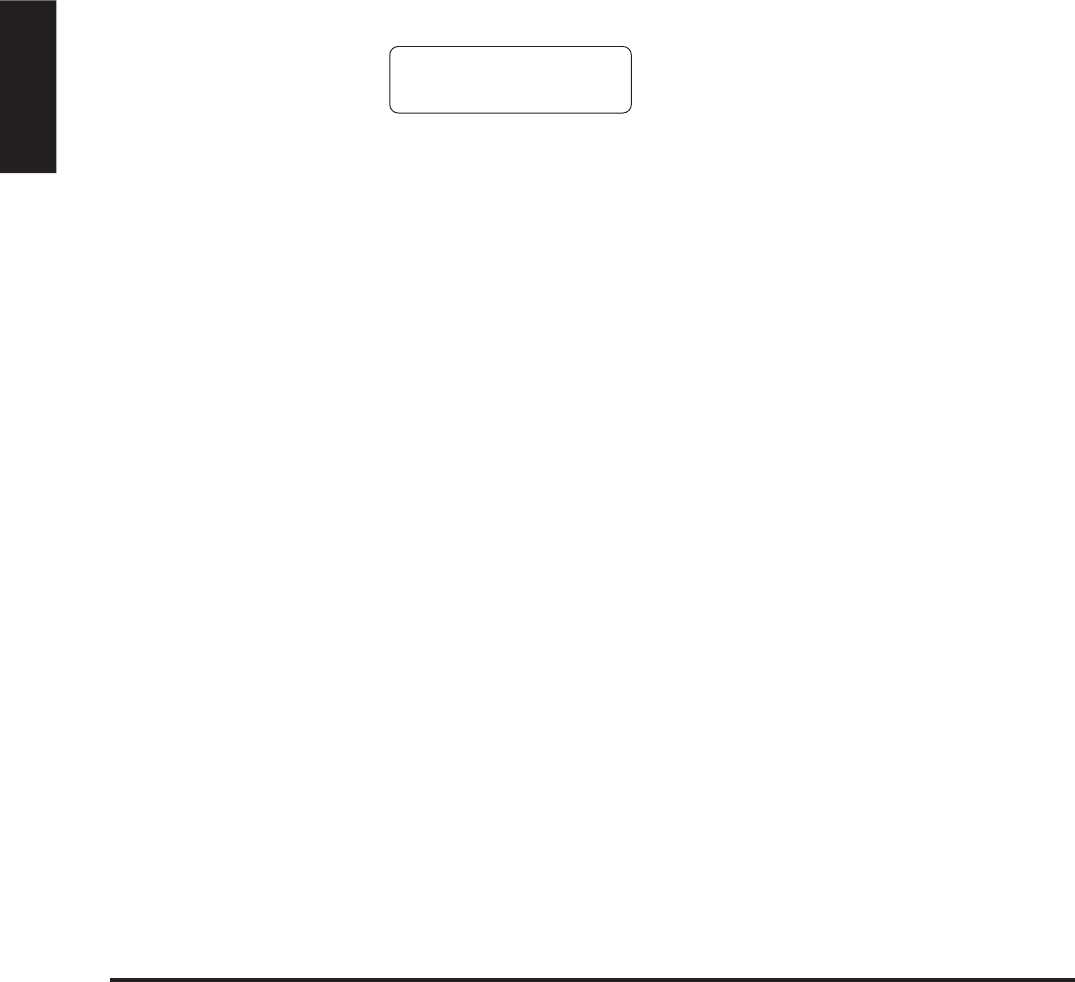
22 KAWAI DIGITAL PIANO CA1200, CA1000
TUTORIAL
Using the Recorder
If you would like to play back the first part and then start recording the
second part from a certain point later in the song, press the PLAY/STOP
button instead of playing the keyboard to start playback of the first part
and then begin recording the second part from any point you like.
When you are finished recording, press the PLAY/STOP button
again.
PLAYING BACK THE PARTS SEPARATELY
While you are in the play back menu, use the VALUE buttons to
select the desired part number you want to listen to.
An asterisk indicates that the part has been recorded.
You can select between, “Part 1”, “Part 2”, and “Part 1&2”. To check that
you have recorded on both tracks, select “Part 1”, then select “Part 2”.
You will see an asterisk after each part, this means you have successfully
recorded both parts.
To listen to both parts together select “Part 1&2”.
To play back an individual part, select the desired part using the
VALUE button first, then press the PLAY/STOP button to listen.
◆ NOTE If you don’t see an asterisk after each part you recorded or if your song
does not play back correctly, carefully reread the previous section to make
sure you’re recording properly. You can use the LCD display to help
determine if you have a problem.
Here are some basic things to check for:
1) If you only hear the second part, you may have accidentally recorded
over the first part. In this case, just re record the first part you played
after selecting the “empty” part to record (in this case it will probably be
part 2).
2) Did you record one of the parts in a different song? In this case record
the missing part in the appropriate song.
Playing
SONG 3 Part=2*


















