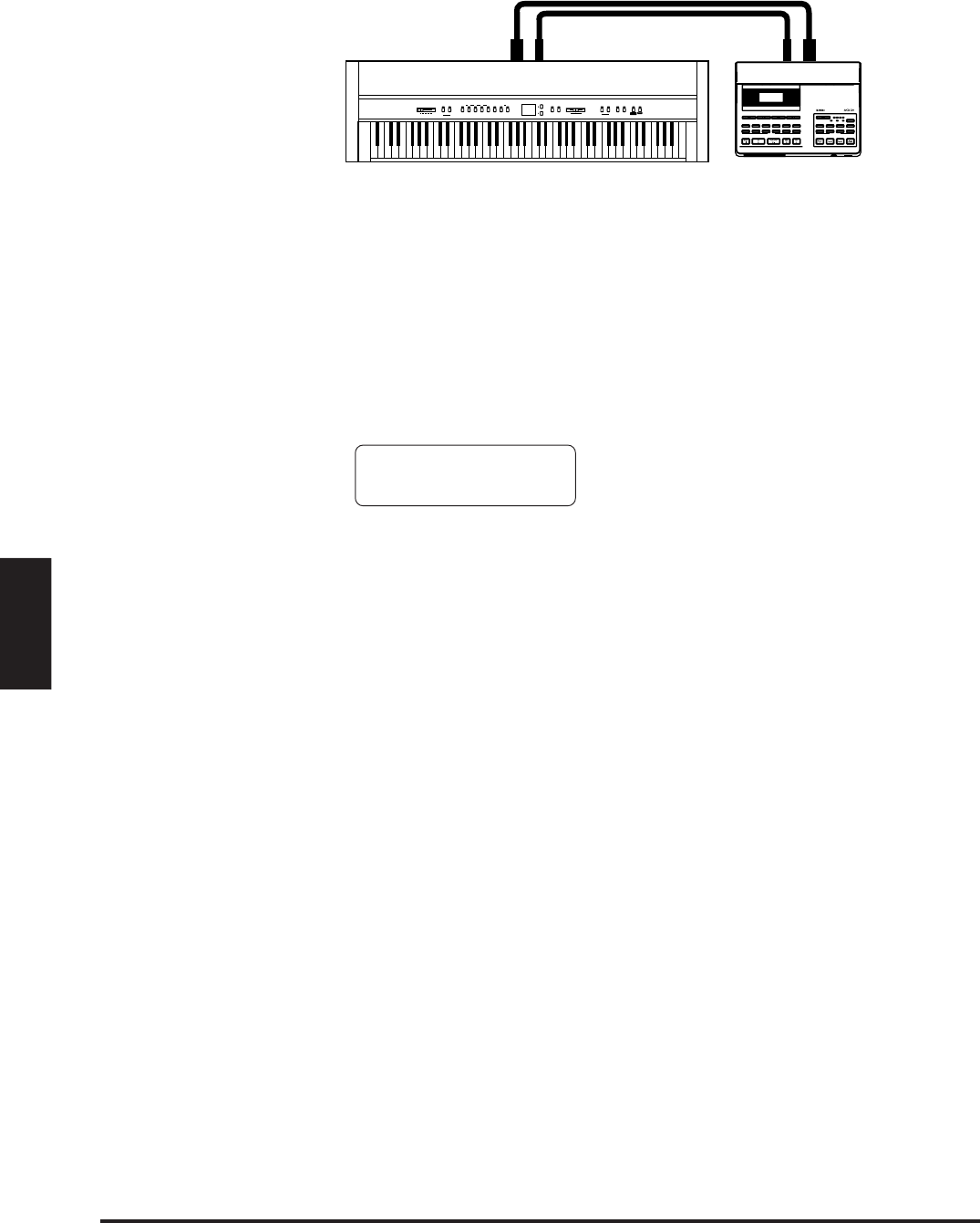
28 KAWAI DIGITAL PIANO CA1200, CA1000
TUTORIAL
Using MIDI
Next you must match the MIDI channel. The transmitting channel of the
CA piano and receiving channel of your external MIDI device must be the
same.
CHANGING TRANSMITTING CHANNEL
To change the transmit channel on the CA piano, press the MENU
button several times until you see “5. MIDI Channel”.
The LCD display will indicate the channel number
that is currently selected.
Change the channel by using the VALUE buttons. You can select
from 1 to 16.
Press any SOUND SELECT button to exit from the function menu.
AUDIO CONNECTION
If your external MIDI device is not equipped with an amplifier or speakers,
you can connect it directly to the CA piano using the LINE IN jacks or to
an external sound system.
Connect the LINE IN jacks of the CA piano and the LINE OUT
(audio output) jacks of your external MIDI device with a pair of
audio cables (see the illustration above). Now you will be able to
hear the CA piano’s sound and your external MIDI device's sound together
through the CA’s speakers. Use the volume control on your external MIDI
device to balance it's volume with the CA piano.
Now You’re ready to play.
Play the CA piano’s keyboard. You should hear both instruments as you
play. What is happening is that the CA piano is transmitting MIDI
information, what note you played, how hard (loud) you played it, and so
on to your external MIDI device. The external MIDI device reproduces
sound based on this information using its own sound module.
EFFECTS REVERB REC
RECORDER
PLAY/STOP TEMPO
METRONOME
BEAT
VOLUME
Dual Balance
left right
DEMO CONCERT
MAGIC
max min
MASTER VOLUME
TOUCHTRANS-
POSE
PIANO
1
SONG 1 PART 1 2 2 3 4 5
PIANO
2
E.PIANOCHURCH
ORGAN
HARPSI-
CHORD
VIBRA-
PHONE
STRINGSCHOIR
VALUE
MIDI OUT LINE IN
LINE OUT
MIDI IN
5 MIDI Channel
= 1 (TRS/RCV)


















