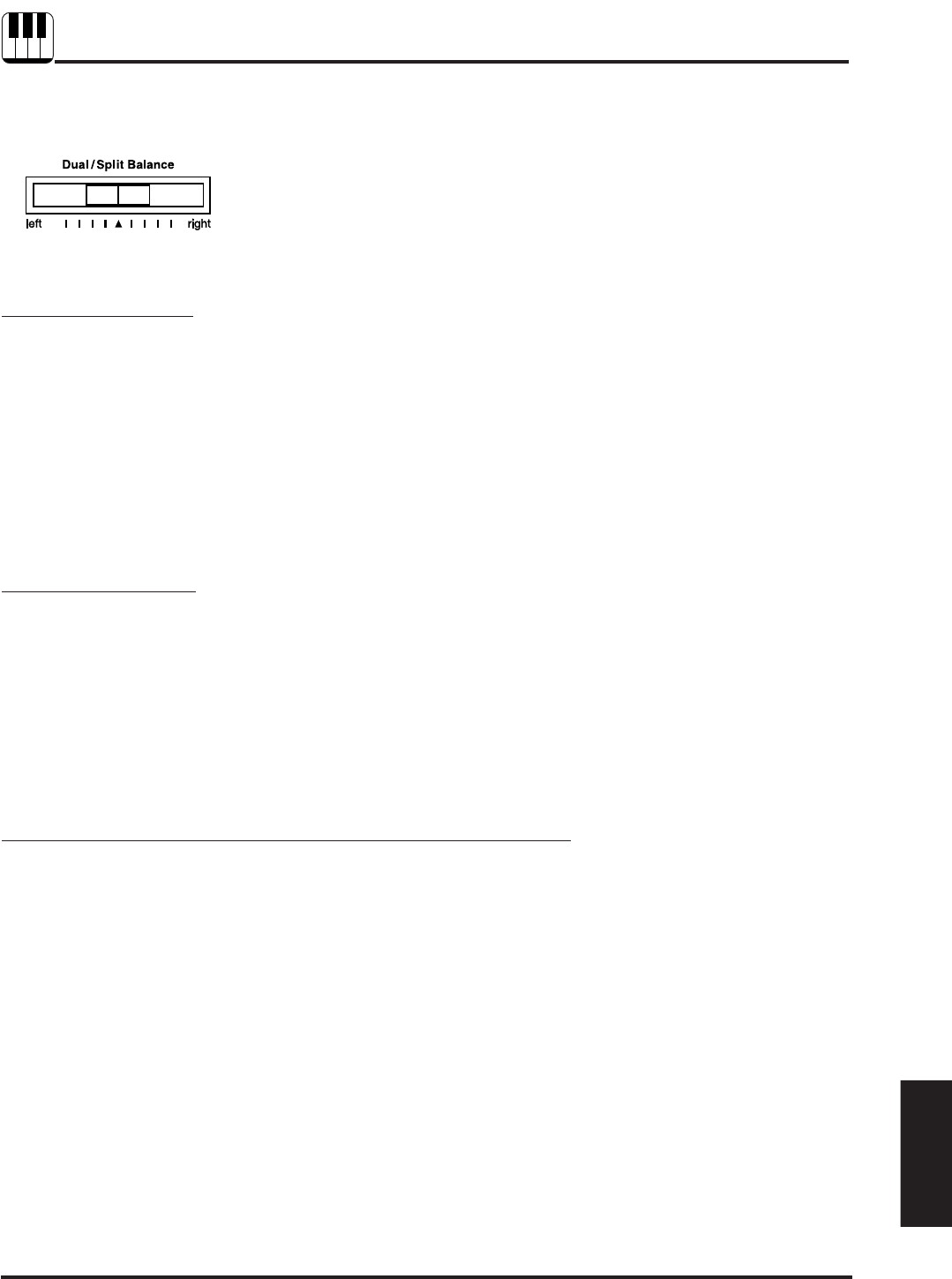
55REFERENCE SECTION
Reference Section
7. DUAL / SPLIT BALANCE SLIDER
DUAL BALANCE
When playing in dual or split mode, this slider controls the volume balance
of the two sounds.
Move the slider to the right to increase the volume of the rightmost
preset sound of the pair and decrease the volume of the leftmost
preset sound. The balance changes in the opposite way when the
slider is moved to the left.
SPLIT BALANCE
You can adjust the volume balance between the two sounds.
Use the DUAL/SPLIT BALANCE slider to adjust the balance. Move
the slider to the right to increase the volume of the upper sound
and decrease the volume of the lower sound. The balance changes
in the opposite way when the slider is moved to the left.
PART VOLUME BALANCE FOR CONCERT MAGIC
When used with Concert Magic, the slider adjusts the volume balance of
the melody part and the accompaniment.
As the slider is moved to the right, the sound of the melody becomes
louder and the accompaniment becomes softer. The balance
changes in the opposite way when the slider is moved to the left.


















