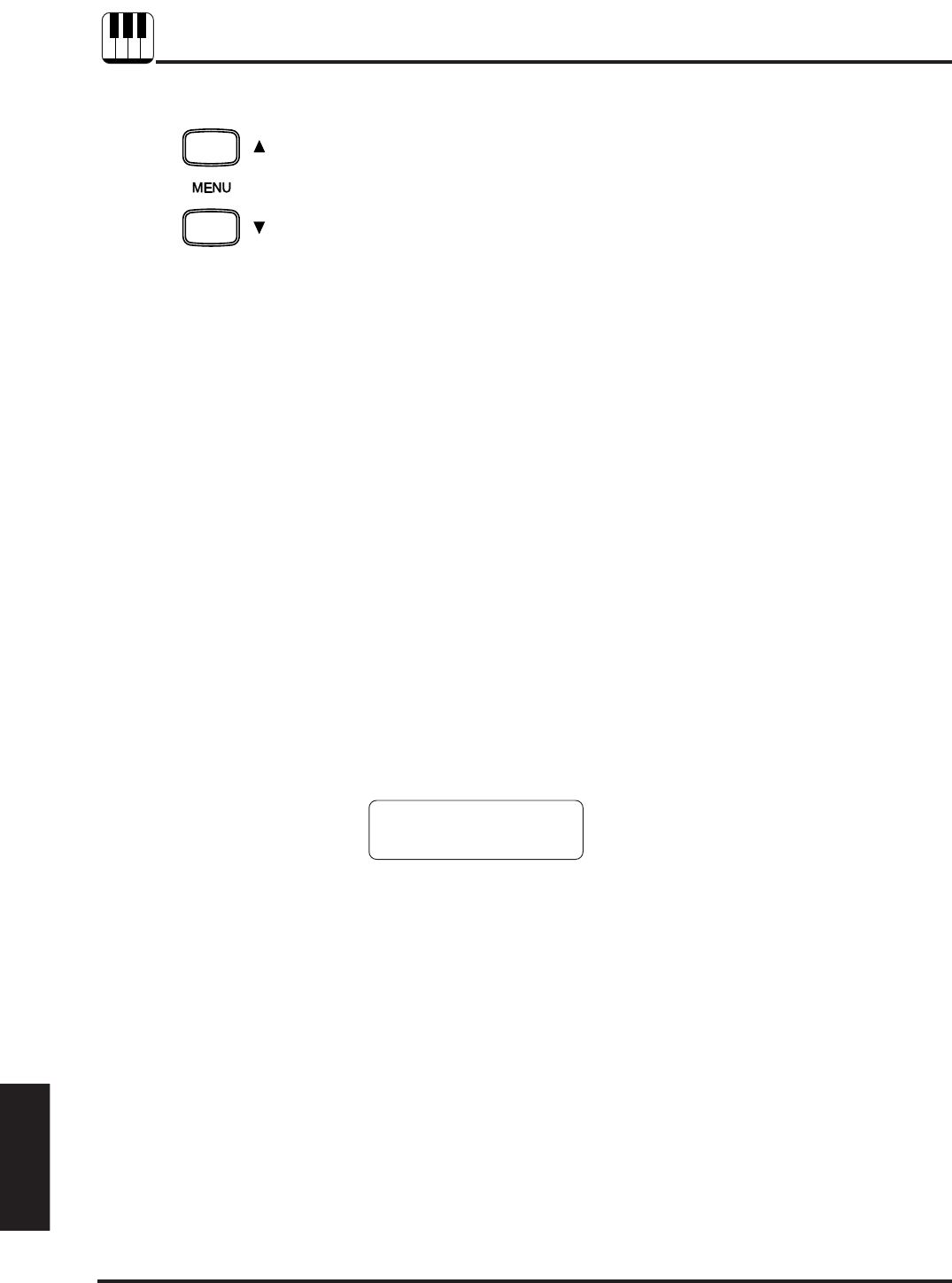
46 KAWAI DIGITAL PIANO CA1200, CA1000
Reference Section
4. MENU BUTTONS
These buttons are used to access the various functions that control the
CA piano’s tuning, system and MIDI functions. They are:
1. Brilliance
2. Lower Octave Shift
3. Lower Pedal On/Off
4. Tuning
5. MIDI Channel
6. Transmit Program Change Number
7. Local Control On/Off
8. Transmit Program Change Number On/Off
9. Multi-Timbral Mode On/Off
10. Channel Mute (MIDI Ch. On/Off)
11. User Memory
12. Factory Reset
COMMON OPERATION
To select a function that you want to adjust, press either of the MENU
buttons. The LCD will display “1 Brilliance”, the first item in the
menu.
Press the MENU buttons again to select a different function to edit.
Use the VALUE buttons to change value.
To exit the function menu, press any SOUND SELECT button.
◆ NOTE Once the power is turned off, all settings will be reset to the factory preset
values unless you use the “User Memory” function to save your current
settings.
For more information about the “User Memory” function please see page
50 in this section of the manual.
1 Brilliance
= +3


















