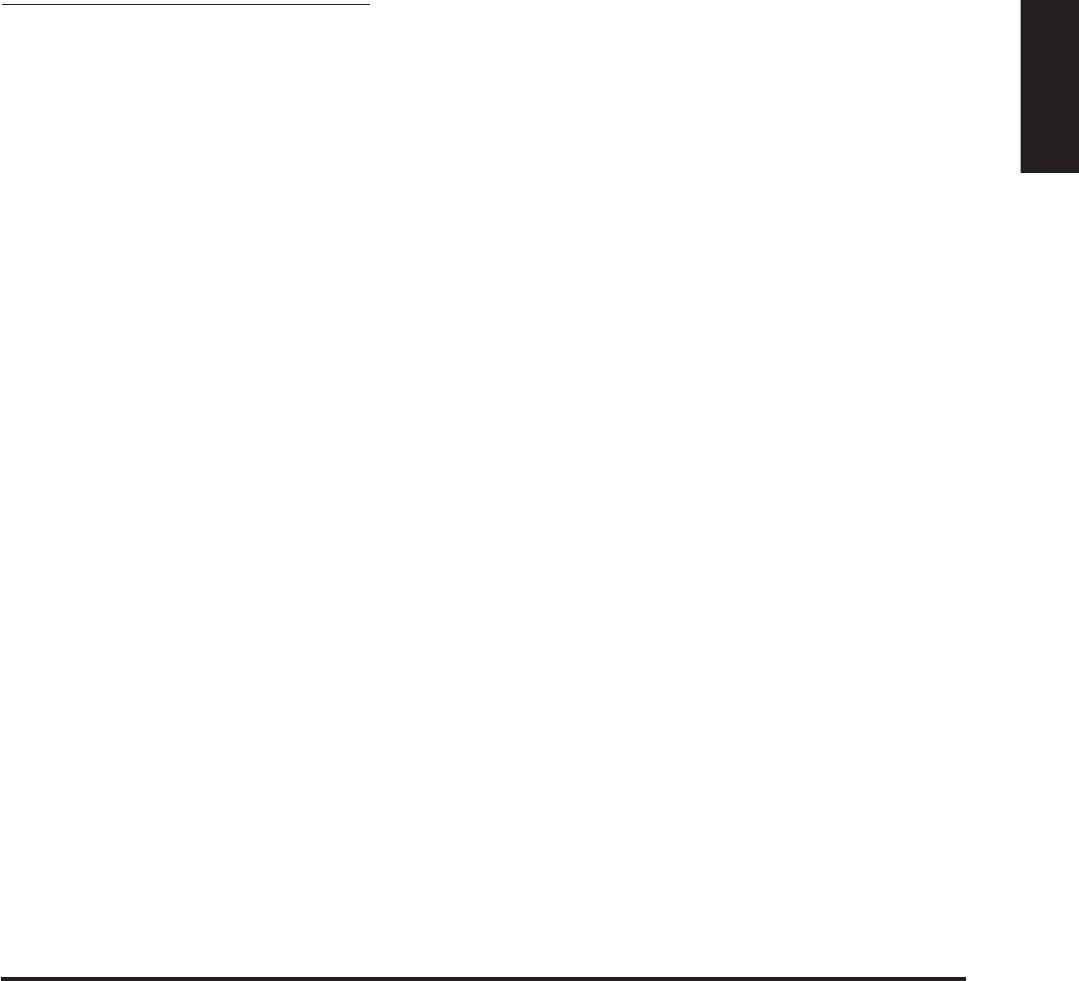
19TUTORIAL: USING THE RECORDER
TUTORIAL
Using the Recorder
To exit from the recorder, press any SOUND SELECT button.
Now, you are familiar with the basic recording procedure on the CA piano.
For most recording purposes this may be all you need. The CA piano
however, is equipped with other more powerful and flexible features that
can be used to record and play back your performances. Continue on to
learn more about the full capabilities of the recorder.
BASICS OF THE RECORDER
Let’s take a brief look at the recorders features.
TWO-TRACK FIVE-SONG RECORDER
The CA piano’s recorder is a 2-track 5-song recorder. This means you
can record up to five different songs, store them in memory, and play
them back as you like.
Each song has two separate tracks called “Parts” that can be recorded
separately. This lets you record for example, the left hand part first on
one track, then record the right hand part next on the other track while
listening to the first track.
When you record or play back a song, you can select which part (track)
of which song you are going to record or play back. When you are
recording, selecting the same part again to record will erase any previous
recordings on that part. Because of this it’s important to remember; when
recording both parts separately, after recording the first part be sure to
select the second part to record, otherwise you will end up recording
over the first part of the song.
RECORDED INFORMATION
The CA piano records the following:
Note information
Sound selection
Pedal movements
Dual settings . . . Set the dual balance as desired before you start
recording. Balance settings made before you
start recording will be used by the recorder. Any
changes made during the recording will be
ignored by the recorder.


















