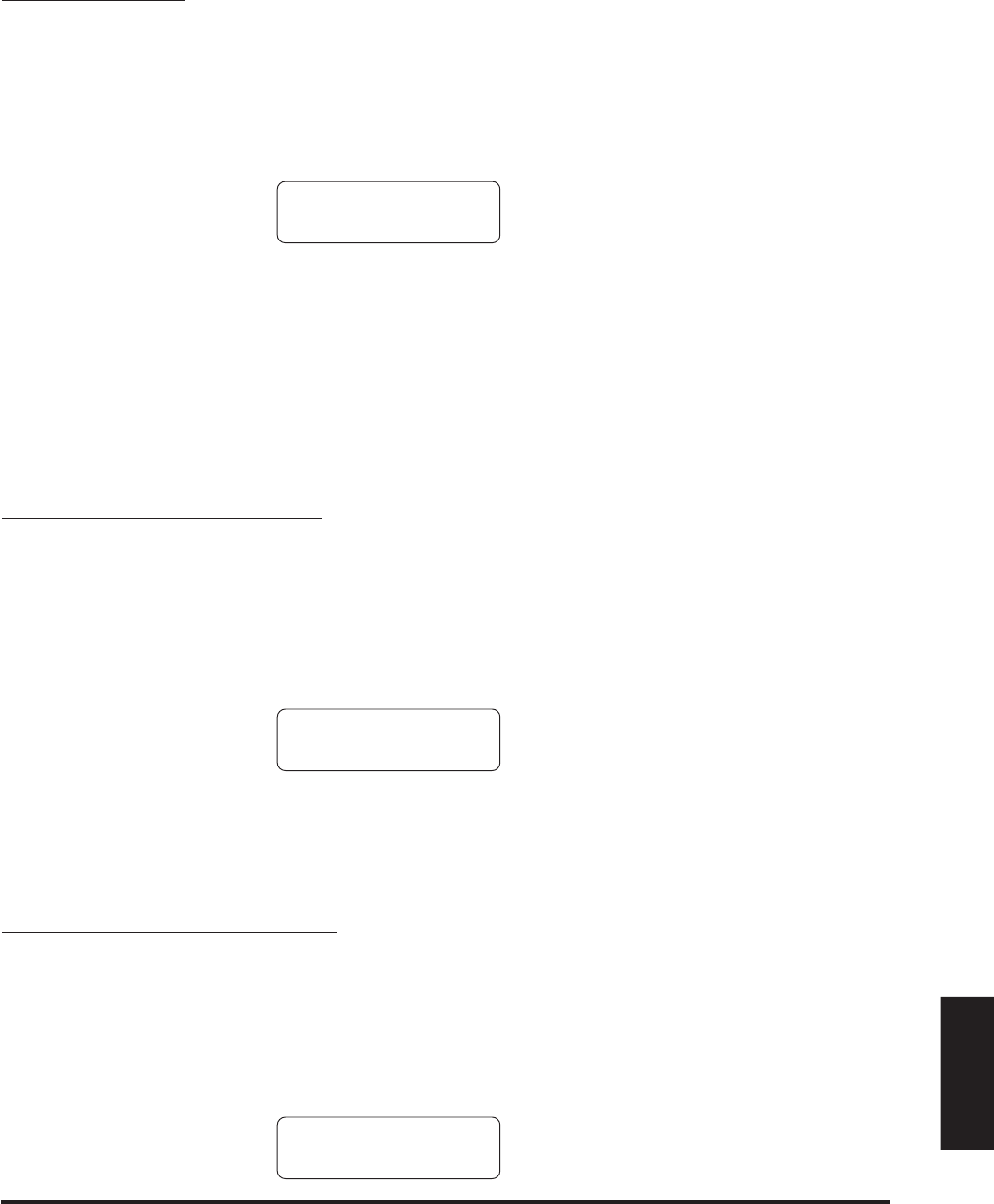
47REFERENCE SECTION
Reference Section
1. BRILLIANCE
Brilliance lets you adjust brightness of the preset sounds.
After selecting the “Brilliance” function by pressing the MENU
buttons, use the VALUE buttons to change the value to the desired
amount.
The LCD display shows the brilliance setting with a
number. “0” indicates the standard setting.
Brilliance can be set between -5 to +5. Plus settings produce a brighter
tone, minus settings produce a mellower tone.
Brilliance settings are global for all the preset sounds. You can not have
an individual setting for each sound.
2. LOWER OCTAVE SHIFT
This allows the octave of the lower part to be be shifted up one, two, or
three octaves higher when you use the split function.
After selecting the “Lower Octave Shift” function by pressing the
MENU buttons, use the VALUE buttons to select your desired shift
range.
The LCD display shows the lower part is shifted one
octave up.
Lower Octave Shift can be set between 0 to 3.
3. LOWER PEDAL ON/OFF
This determines if the sustain pedal will be active for lower sound when
in SPLIT mode. The default setting is Off which means the sustain pedal
is not active the lower sound.
After selecting the “Lower Pedal” function by pressing the MENU
buttons, use the VALUE buttons to turn it on and off.
The LCD display shows whether Lower Pedal is on
or off.
1 Brilliance
= +3
2 LowerOctShift
= 1
3 Lower Pedal
= On


















