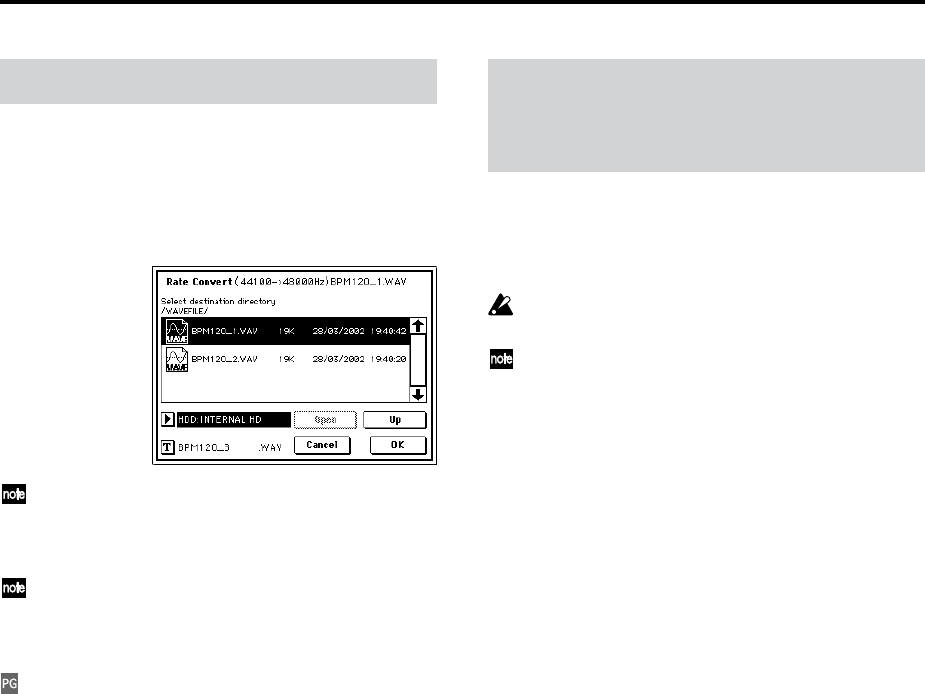
54
A function that converts a 44.1 kHz WAVE file to a 48 kHz
WAVE file has been added to the 0–3: Utility page menu
command “Rate Convert” (0–3H ☞PG p.171).
Select a 44.1 kHz WAVE file in the directory window, and
access the “Rate Convert” page menu command dialog box.
The rest of the procedure is the same as on previous ver-
sions. (☞PG p.171)
Before using the Sequencer mode page menu command
“Put WAVE” to place a 44.1 kHz WAVE file in an audio
track, we recommend that you first use the “Rate Con-
vert” command to convert the file.
The “Rate Convert” command will take approximately
47 seconds to execute for a one-minute stereo WAVE file
saved on the TRITON STUDIO’s internal hard drive.
Add the above content to the explanation in “Parameter
Guide” 0–3: Utility – 0–3H: Rate Convert (
☞
PG p.171).
Version 2.0 is able to load and simultaneously convert
.PCG/.SNG files that are in KARMA Music Workstation
(system version 1.0 and 2.0) format or TRITON Le format.
However, please note the following limitations and cau-
tions.
The combination and program categories may not be
appropriate.
Complete compatibility is maintained for the KARMA
Music Workstation’s .MID and .EXL files, and the TRI-
TON Le’s .KSC, .KMP., .KSF, .MID, .EXL, .AIF, and
.WAV files. These files can be loaded/saved via external
media.
.KGE files saved by KARMA Music Workstation system
version 2.0 are recognized as undefined DOS files and
will not be loaded.
Parameters that are valid on the
KARMA Music Workstation but invalid
on the TRITON STUDIO
1. KARMA function
Since the TRITON STUDIO does not have a KARMA func-
tion, KARMA function parameters included in the pro-
grams, combinations, and songs will not be loaded when
you load a KARMA Music Workstation .PCG file or .SNG
file. After loading, the arpeggiator-related parameters will
be set to their default values.
2. Global mode parameters
• The KARMA Music Workstation system version 2.0
setting “S/S Out P/C” is maintained as internal data,
but will be ignored.
• The KARMA Music Workstation system version 2.0
setting “MIDI Clock” Auto setting will be set to External
MIDI.
• “Foot Switch Assign” settings of KARMA Latch On/Off,
Slider (CC#18), KARMA RTC Knob 1 ... KARMA
Chord Trigger 4 (only in KARMA system version 2.0)
settings will be set to OFF.
• “Foot Pedal Assign” settings of Slider (CC#18),
KARMA RTC Knob 1 ... KARMA RTC Knob 8 (only in
KARMA system version 2.0) settings will be set to OFF.
• The “Auto KARMA Program” setting will be used as the
“Auto Arpeggiator Program” parameter.
• The “Auto KARMA Combi” setting will be used as the
“Auto Arpeggiator Combination” parameter.
• The various Audio Input parameters will maintain their
settings prior to loading.
Rate Convert Loading KARMA Music
Workstation or TRITON Le .PCG/
.SNG files


















