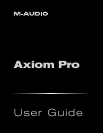|
5
Axiom Pro User Guide
Introduction
Thank you for purchasing the M-Audio Axiom Pro MIDI controller. Axiom Pro premium keyboards are designed to meet the needs of
the most demanding musicians and can be used to control your MIDI hardware and audio software.
Axiom Pro 25, 49, and 61 controllers feature 25, 49, or 61 semi-weighted keys, respectively. These keyboards include eight velocity
or pressure sensitive drum pads, eight “endless” encoders, six transport control buttons, aftertouch, and a high-resolution LCD display
to make programming easy. In addition, the 49- and 61-key versions feature nine sliders, and a numerical keypad making it even
easier to control your hardware synthesizers or software applications. Nearly all of the buttons, knobs, sliders, pads, and wheels of the
Axiom Pro line are programmable, allowing the controller to adapt to your specific needs.
Another important new feature in the Axiom Pro line of controllers is the support for M-Audio’s HyperControl
TM
system. HyperControl
allows for bi-directional communication between Axiom Pro and your audio software, keeping your keyboard and software
synchronized at all times. Furthermore, HyperControl gives you “out of the box” control over many host applications (including
Pro Tools, Reason, Cubase and Logic Pro) and automatically configures knobs, buttons, and other controls to your software. This
system is covered in the “HyperControl Mode” section of this user guide as well as in individual HyperControl User Guides for each
supported application (these guides can be found at www.m-audio.com).
Please note that your Axiom Pro controller has many powerful features not commonly found on other controller keyboards. Even if you
are familiar with MIDI controllers, please read this User Guide to ensure you get the most out of your new purchase.
Differences between Axiom Pro 25/49/61:
The 25, 49, and 61-note versions of Axiom Pro are identical except that the 25-note version does not have sliders, slider
buttons, function keys F5-F7, or the numerical keypad. These features are not available due to the space limitations of the
smaller 25-note controller. Axiom Pro 25 users should note that this User Guide will make occasional references to these
sliders and buttons that are not available on their controllers.
1