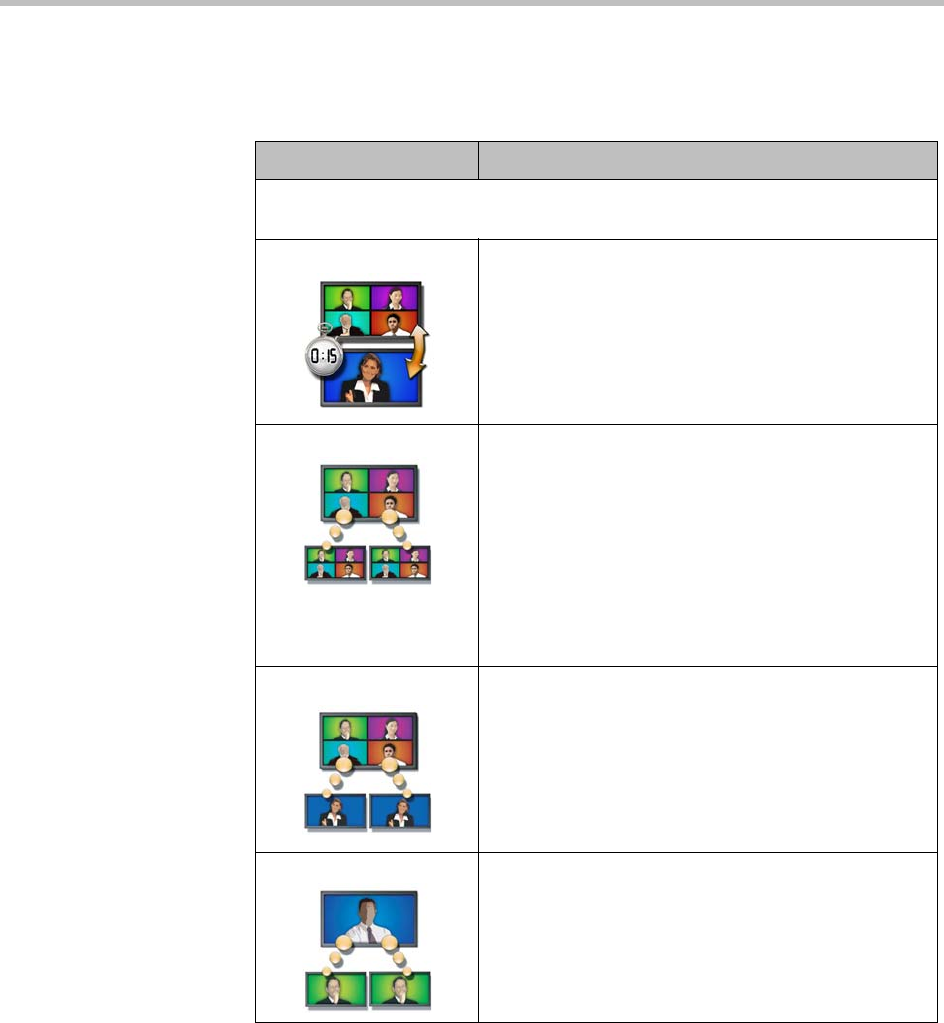
User’s Guide for Polycom HDX Room Systems
32 Polycom, Inc.
call. To find out more about these modes, please talk to the administrator of
your Polycom HDX system. The following table describes the different
multipoint viewing modes when an HDX system is hosting the multipoint call.
Setting Description
Video images from multiple sites can be automatically combined on one monitor in
a display known as continuous presence.
Auto The view switches between continuous presence and
full screen, depending on the interaction between the
sites.
If multiple sites are talking at the same time,
continuous presence is used. If one site speaks
uninterrupted for at least 15 seconds, that site appears
in full screen on the monitor.
Discussion Multiple sites are displayed in continuous presence.
The current speaker’s image is highlighted.
Systems with:
Single monitor
Dual monitors
See this:
Multiple sites, each in its own
window
Speaker on second monitor with
other sites on first monitor; on the
hosting system, one far site on
each monitor
Presentation The speaker sees continuous presence while the other
sites see the speaker in full screen on the monitor.
Systems with:
Single monitor
Dual monitors
See this:
Speaker in full screen
Speaker on the first monitor and
near site on the second monitor
Full Screen The site that is speaking is shown in full screen to all
other sites. The current speaker sees the previous
speaker.


















