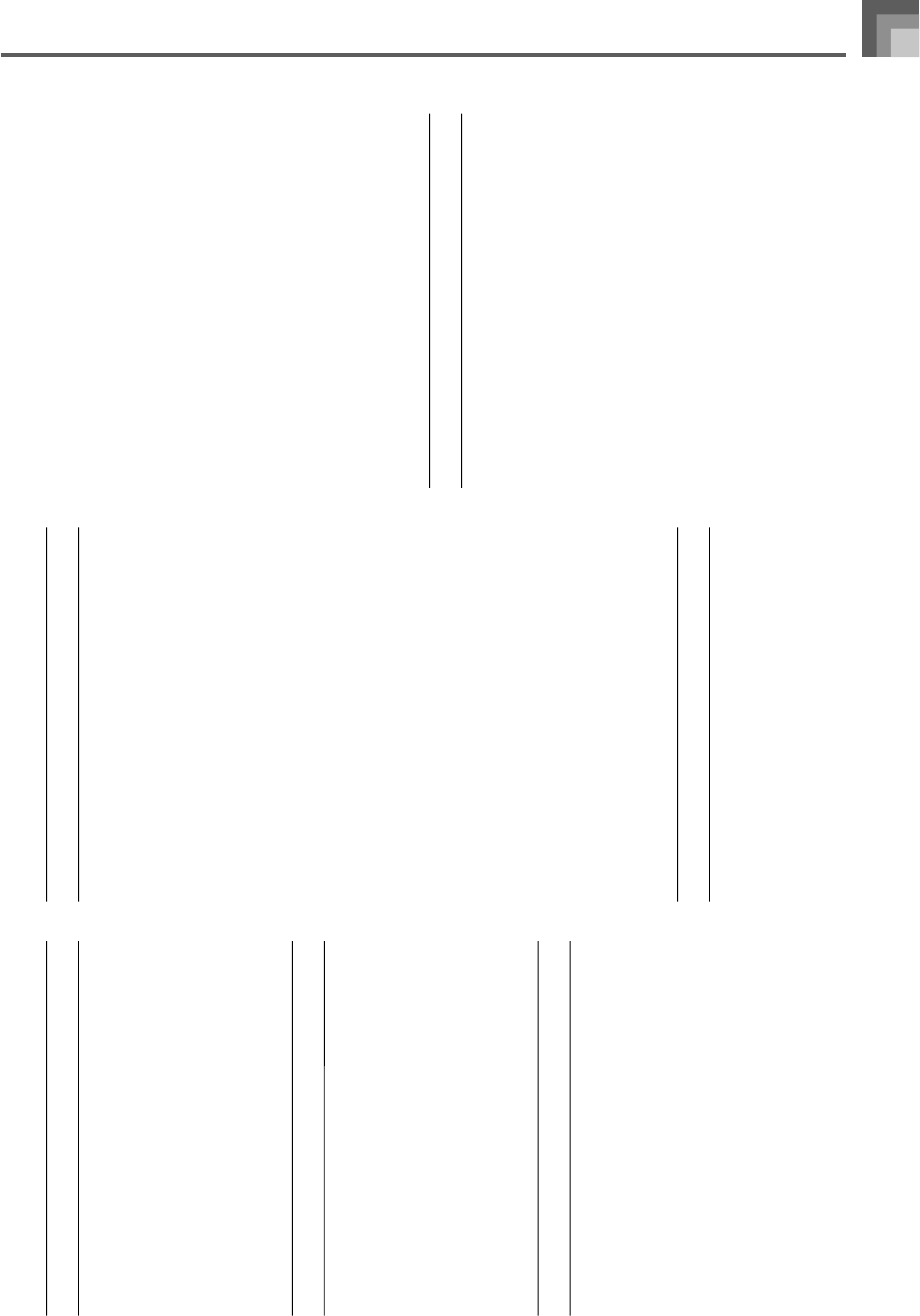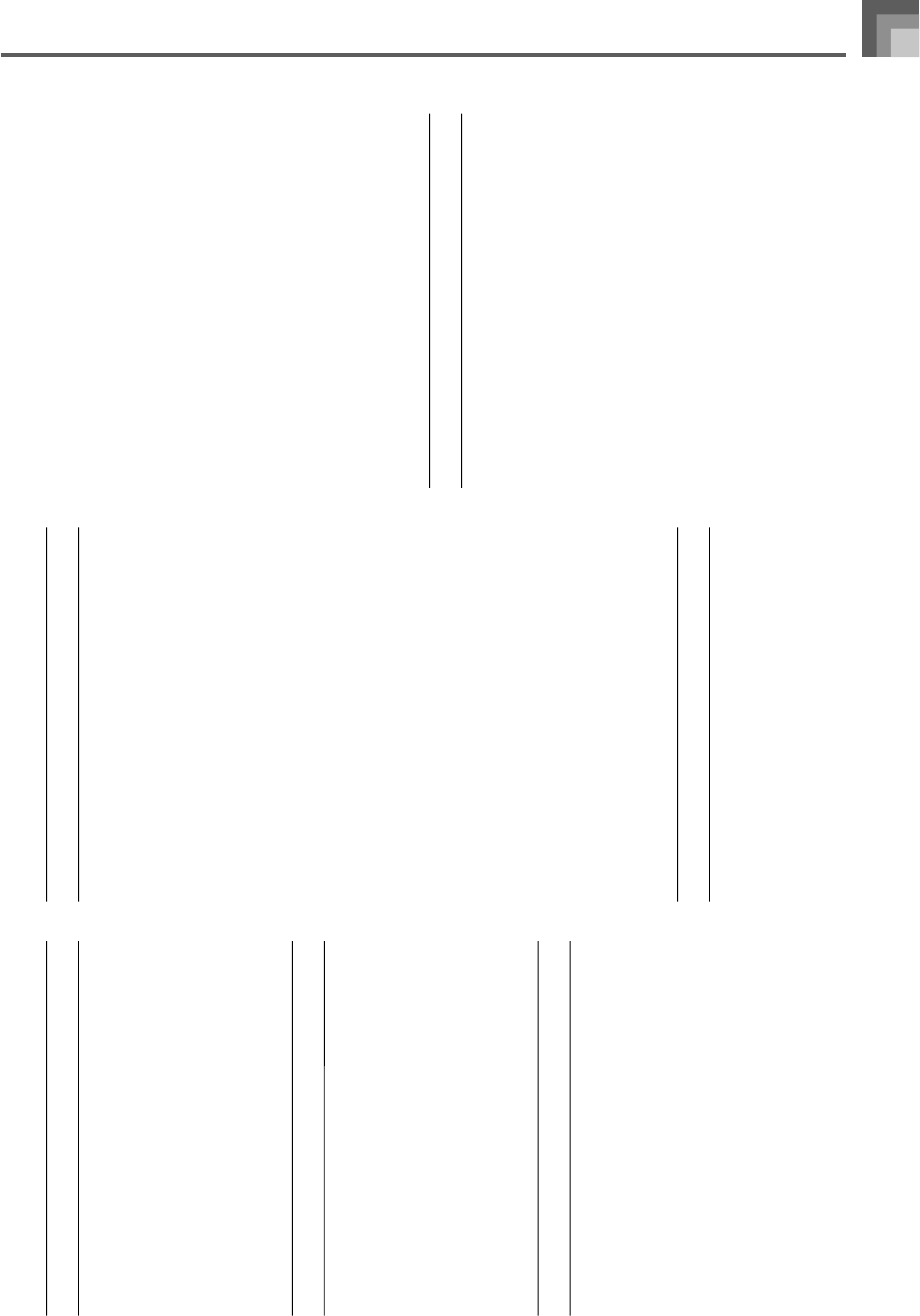
A-19
735A-E-133A
Appendix
DSP Algorithm List
00 :Auto Pan
■
Function
Continually performs left-right panning of the
input signal in accordance with an LFO.
■
Parameters
0 : Rate (Range: 0 to 127)
Adjusts the panning rate.
1 : Depth (Range: 0 to 127)
Adjusts the panning depth.
01 :Tremolo
■
Function
Adjusts volume of input signal in accordance
with an LFO.
■
Parameters
0 : Rate (Range: 0 to 127)
Adjusts the tremolo rate.
1 : Depth (Range: 0 to 127)
Adjusts the tremolo depth.
02 :2BandEQ
■
Function
This is a two-band equalizer.
■
Parameters
0 : Low Frequency (Range: 0 (200Hz), 1 (400Hz),
2 (800Hz))
Adjusts the cutoff frequency of the low-band
equalizer.
1 :
Low Gain (Range: -12, -11, -10 to 0 to +10, +11, +12)
Adjusts the gain of the low-band equalizer.
2 : High Frequency (Range: 0 (6.0KHz), 1
(8.0KHz), 2 (10KHz))
Adjusts the cutoff frequency of the high-band
equalizer.
3 :
High Gain (Range: -12, -11, -10 to 0 to +10, +11, +12)
Adjusts the gain of the high-band equalizer.
03 :3BandEQ
■
Function
This is a three-band equalizer.
■
Parameters
0 : Low Frequency (Range: 0 (200Hz), 1 (400Hz),
2 (800Hz))
Adjusts the cutoff frequency of the low-band
equalizer.
1 : Low Gain (Range: -12, -11, -10 to 0 to +10, +11,
+12)
Adjusts the gain of the low-band equalizer.
2 : Mid Frequency (Range: 0 (1.0KHz), 1 (1.3KHz),
2 (1.6KHz), 3 (2.0KHz), 4 (3.0KHz), 5 (4.0KHz),
6 (6.0KHz), 7 (8.0KHz))
Adjusts the center frequency of the mid-band
equalizer.
3 : Mid Gain (Range: -12, -11, -10 to 0 to +10, +11,
+12)
Adjusts the gain of the mid-band equalizer.
4 : High Frequency (Range: 0 (6.0KHz), 1
(8.0KHz), 2 (10KHz))
Adjusts the cutoff frequency of the high-band
equalizer.
5 : High Gain (Range: -12, -11, -10 to 0 to +10, +11,
+12)
Adjusts the gain of the high-band equalizer.
04 :LFO Wah
■
Function
This is a “wah” ef
fect that can automatically
affect the frequency in accordance with an LFO.
■
Parameters
0 : Input Level (Range: 0 to 127)
Adjusts the input level. The input signal can
become distorted when the level of the sound
being input, the number of chords, or the Reso-
nance value is large. Adjust this parameter to
eliminate such distortion.
1 : Resonance (Range: 0 to 127)
Adjusts the resonance of the sound.
2 : Manual (Range: 0 to 127)
Adjusts the frequency used as the basis for the
wah filter.
3 : LFO Rate (Range: 0 to 127)
Adjusts the rate of the LFO.
4 : LFO Depth (Range: 0 to 127)
Adjusts the depth of the LFO.
05 :Auto Wah
■
Function
This is a “wah” ef
fect that can automatically
affect the frequency in accordance with the
level of the input signal.
■
Parameters
0 : Input Level (Range: 0 to 127)
Adjusts the input level. The input signal can
become distorted when the level of the sound
being input, the number of chords, or the Reso-
nance value is large. Adjust this parameter to
eliminate such distortion.
1 : Resonance (Range: 0 to 127)
Adjusts the resonance of the sound.
2 : Manual (Range: 0 to 127)
Adjusts the frequency used as the basis for the
wah filter.
WK3000_e_A-19-31.p65 03.4.8, 11:5319