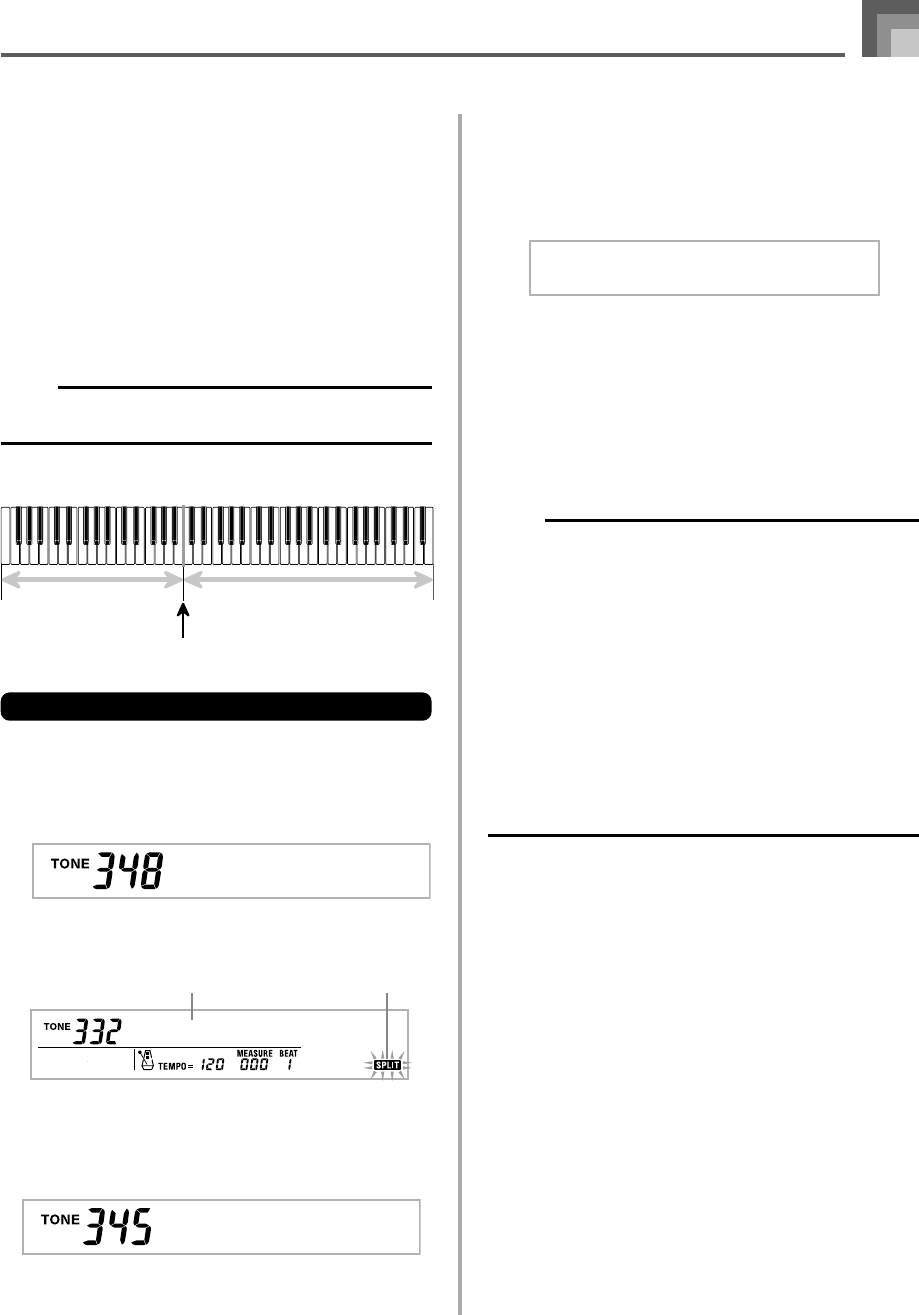
E-75
Main Tone (STRINGS 1)
Split point
Split Tone
(PIZZICATO GM)
Using Split
With split you can assign two different tones (a main tone
and a split tone) to either end of the keyboard, which lets
you play one tone with your left hand and another tone with
your right hand. For example, you could select STRINGS 1as
the main (high range) tone and PIZZICATO GM as the split
(low range) tone, putting an entire string ensemble at your
fingertips.
Split also lets you specify the split point, which is the loca-
tion on the keyboard where the changeover between the two
tones occurs.
NOTE
• Leave the MODE button in the NORMAL or FULL
RANGE CHORD position.
SPLIT
To split the keyboard
1
First select the main tone.
Example: To select “348 STRINGS 1” as the main tone,
press the TONE button and then use the
number buttons to input 3, 4 and then 8.
2
Press the SPLIT button.
3
Select the split tone.
Example: To select “345 PIZZICATO GM” as the split
tone, use the number buttons to input 3, 4 and
then 5.
St r i n s1
g
4
Specify the split point. While holding down the
SPLIT button, press the keyboard key where you
want the leftmost key of the high end range to be.
Example: To specify G3 as the split point, press the G3
key.
5
Now try playing something on the keyboard.
• Every key from F
3 and below is assigned the
PIZZICATO GM tone, while every key from G3 and
above is assigned the STRINGS 1 tone.
6
Press the SPLIT button again to unsplit the keyboard
and return it to normal.
NOTE
• Turning on split switches the currently selected part to
Part 3, and displays the split tone. At that time, you can
use the [̇] and [̈] CURSOR buttons to switch between
parts. Turning off split returns to Part 1.
• The main tone sounds over Channel 1, while the split
tone sounds over Channel 3. You can also use the Mixer
to change the tone and volume settings for these
channels.
• Note that split is not possible during record standby or
recording in the Song Memory Mode, or while you are
using the SMF Player Mode.
• When the MODE button is set to CASIO CHORD or
FINGERED, the accompaniment keyboard range is in
accordance with the split point you specify with the above
procedure.
Pi zz
_
G
Keyboard Settings
735A-E-077A
G3
Aco . B
_
sG
Selected split tone Lit
WK3000_e_74-88.p65 03.4.8, 11:5275


















