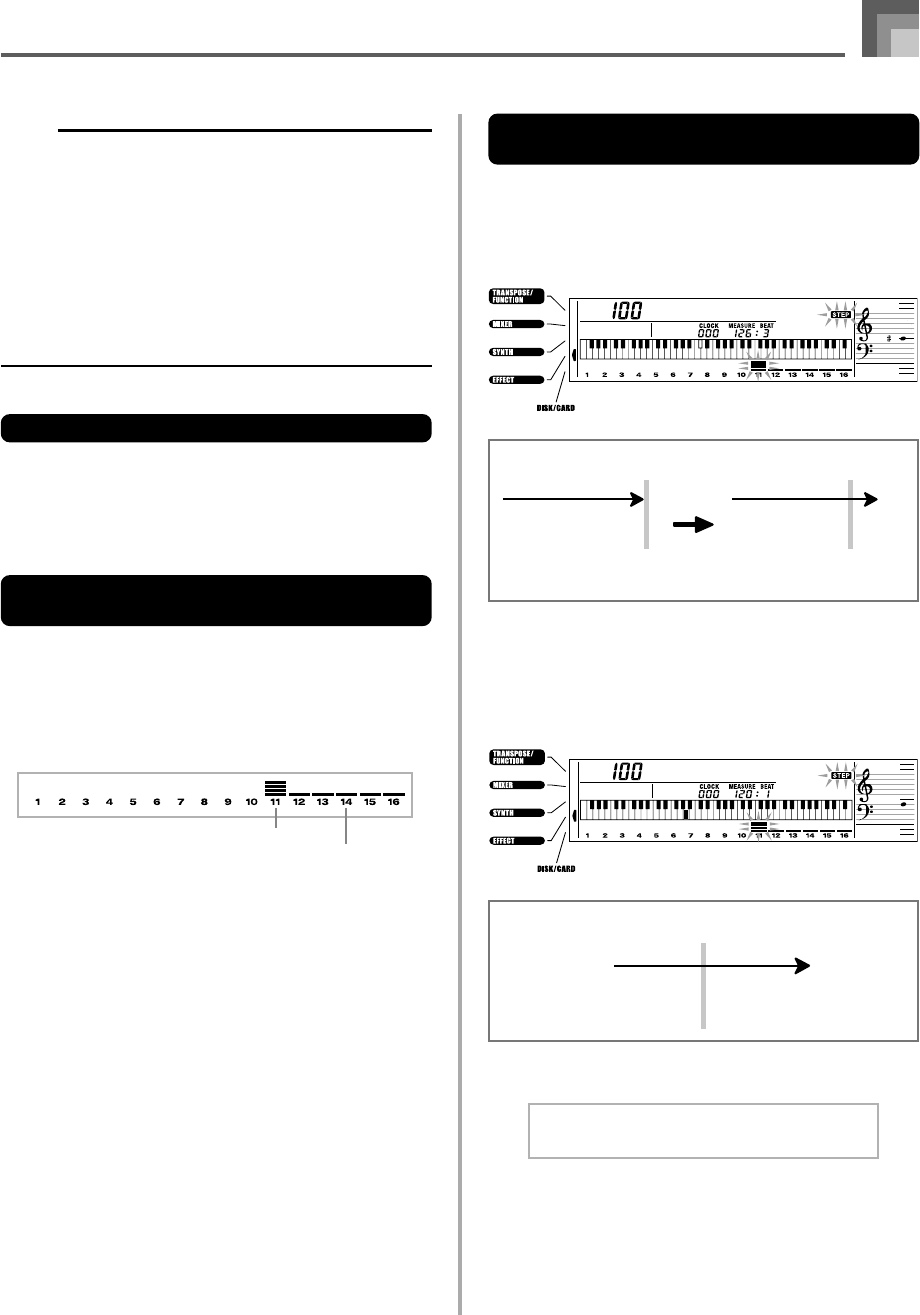
E-69
NOTE
• Use the procedure under “Correcting Mistakes While
Step Recording” on this page to correct input mistakes
you make during step recording.
• You can add on to a track that already contains recorded
data by selecting that track in step 2 of the above
procedure. Doing so automatically locates the step
recording start point at the first beat immediately
following the previously recorded data.
• Whenever you are recording to Tracks 2 through 6, the
entire keyboard functions as a melody keyboard,
regardless of the current MODE button setting.
Track Contents After Step Recording
In addition to notes and rests, the following data is also
recorded to the track during step recording. This data is
applied whenever the track is played back.
• Tone number
Level Meter Contents During Record/
Edit Standby
Channels 11 through 16 correspond to Tracks 1 through 6.
Whenever the keyboard is in record or edit (page E-70)
standby, the level meter display shows which tracks already
contain recorded data and which are still empty. Tracks with
four lit segments already contained recorded data, while
tracks with one lit segment are not yet recorded.
Correcting Mistakes While Step
Recording
Memory data can be thought of as a musical score that
progresses from left to right, with the input point normally
at the far right of the recorded data.
The procedure described here lets you move the input point
to the left in order to make changes in data you have already
input. Note, however, that moving the input point to the left
and changing data automatically deletes all of the data
recorded to the right of the input point.
Song Memory Function
Recording track
Not recording track
To correct mistakes while step
recording
1
Without exiting step recording, use the [̇]
CURSOR button to move the input point to the left.
• The REC indicator disappears from the display, and
the STEP indicator flashes.
2
Monitoring the data on the display, use [̇] and
[̈] CURSOR to move the input point to the data
you want to change.
Example: To re-record all note data following the note
A3 located at Measure 120, Beat 1, Clock 0.
3
Press the [̄] CURSOR button.
No t e C#4
••••••• •••••••
••••••• •••••••
C 4
C 4
Measure 126/Beat 3/Clock 48
(Normal input point)
Measure 126/Beat 3/Clock 0
(Previous data)
Use [̇] and [̈] CURSOR
❛tss♥♠r to move left and right.
Press [̇] CURSOR ❛tss♥♠.
Data flowData flow
No t e A3
••••••• •••••••
C 4A3
Measure 120/Beat 1/Clock 0
(Input point moved to using [̇] and [̈]
CURSOR ❛tss♥♠r
)
Data flow
735A-E-071A
Rewr i t e ?
WK3000_e_61-73.p65 03.4.8, 11:5269


















